HP Beats Audio Driver Free Download for Windows 10
Jun. 24, 2022 / Updated by Helia to Windows 10
The HP Beats audio driver helps HP desktops or laptops with Beats audio recognize the sound card component and enhance the sound. After the Windows 10 upgrade, many Windows users find the Beats audio disappear or not work properly. In fact, it is because the HP Beats audio driver is not compatible with the new Windows OS.
To add Beats audio support for Windows 10 and have a good sound experience, you need to download the latest HP Beats audio driver to keep your HP device up-to-date, like HP Beats audio driver for HP ENVY 14-1163se, HP Beats Special Edition 15z-p000, HP Beats 23-n110xt, etc.
Read More:How to Check and Fix HP ENVY Drivers Issues on Windows
How to Download HP Beats Audio Driver for Windows 10
You can download Beats audio driver with the following methods:
Method 1: Download HP Beats Audio Driver from HP Support Page
HP support page provides the exact Beats audio driver that matches the Windows OS on your computer. Follow the steps below to download the driver.
Step 1: Identify or type the HP model number to enter the download page.
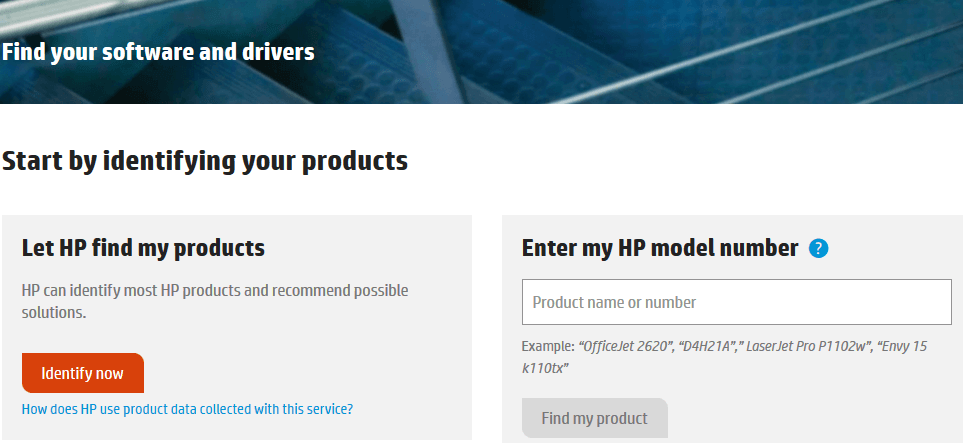
Step 2: Select operating system and the version. The page provides Windows 10 Beats audio driver downloads for some new HP models with Beats audio.
Step 3: Click the “Audio-Driver” to expand the list and click “Download”.
Note: Beats Audio is an enhanced audio controller providing a deep and controlled bass while maintaining a high quality sound. In reality, you will download either IDT High Definition audio driver or Realtek High-Definition (HD) audio driver from the page, and we call such audio driver HP Beats audio driver.
Method 2: Download the Driver with One-click Driver Download Utility
As we’ve mentioned above, HP support page provides Windows 10 Beats audio driver updates only for a limited number of models. What if you upgrade Windows on an older model? Besides, if you download the driver from other websites, you may encounter the Windows 10 driver signature issue.
Here we’ve had a one-click solution to download the HP Beats audio driver for Windows 10. Driver Talent provides Beats audio driver downloads according to your desire and identity, with which you can one-click download and install HP ENVY Beats audio driver, HP Pavilion Beats audio driver and other drivers for HP device.
Here are 3 easy steps to get driver updates in seconds:
Step 1: Scan the PC
Click “Scan” for all the incompatible, missing or outdated drivers on Windows 10.

Step 2: Download and Install HP Beats Audio Driver
Click “Update” to download and install the driver you need. Or click “Repair” to fix driver problems instantly.
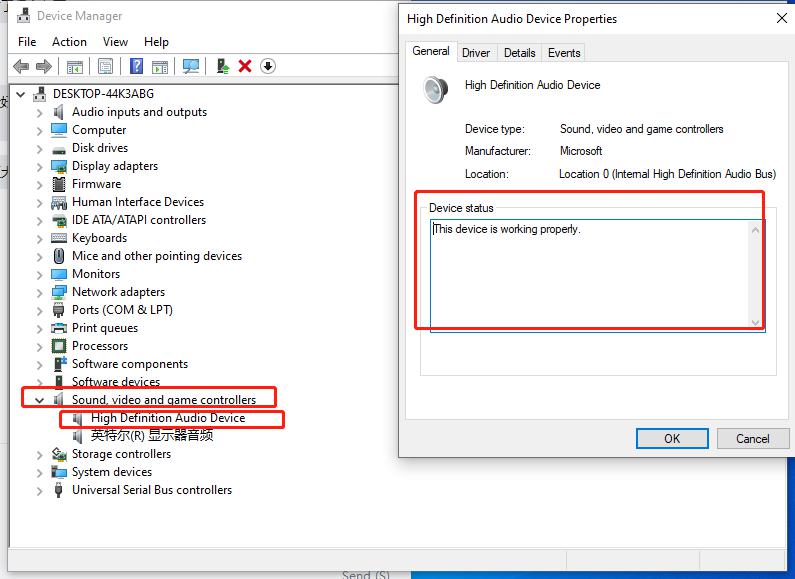
Step 3: Restart Your HP Device
Restart the PC to make the HP Beats audio driver update take effect.
Note: It is highly recommended to use Driver Talent to back up all the drivers before any driver changes in case system issues such as no ways to install drivers, Windows 10 Bluetooth not working, no network identified, etc. occur unexpectedly.
Read More:
3 Ways for HP Pavilion Drivers Download and Update on Windows
Top 2 Ways to Download and Update HP ENVY 17 Drivers on Windows OS
HP EliteBook 840 Drivers for Windows 10, 8.1, 8, 7, Vista, XP
HP ProBook 4540s Drivers for Windows 10, 8.1, 8, 7, Vista, XP
If you cannot find the exact HP Beats audio driver for your HP device, or if you aren't sure which HP Beats audio driver is the right one, please comment below to let us know or click the LEFT MENU on this page for more technical support. If you have any other Windows driver-related issues, like network driver, mouse driver, Bluetooth driver, 802.11n WLAN driver, Dolby audio driver, USB Type-C driver, please check the Windows Driver Solutions section.

|
ExplorerMax |

|
Driver Talent for Network Card | |
| Smart and advanced file explorer tool for Windows platforms | Download & Install Network Drivers without Internet Connection | |||
| 30-day Free Trial | Free Download |








