How to Check and Fix HP ENVY Drivers Issues in Windows
Jun. 24, 2022 / Updated by Helia to Windows Driver Solutions
Many HP devices users complain their HP ENVY series devices don't work properly after upgrading to Windows 10, such as unidentified network, 100% disk usage, graphics error 43, etc. and so on. Generally, it is the HP ENVY drivers that are not compatible with the newly installed operating system, like Windows 10 (Fall Creators Update/Creators Update/Anniversary Update), Windows 8.1, Windows 8, Windows 7, Windows Vista or Windows XP. In this case, you'd better check all the HP ENVY drivers on your laptop or desktop to find the driver issues.
How to Check HP ENVY Drivers Issues?
In order to fix the HP ENVY drivers issues, you need to know the exact HP ENVY driver that causes driver crashes on the PC. There are 3 methods to check out HP ENVY drivers problems.
1. Find HP ENVY Driver Problems Manually
Here we take Windows 10 for an example. After a right-click at Start>Device Manager, you could find some yellow exclamation marks beside the name of the devices which indicate that Windows has detected problems with the devices. Then right-click on any device and choose Update Driver Software to fix the issues.
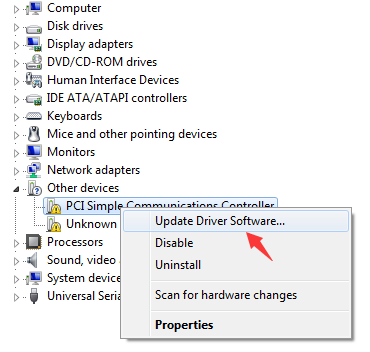
2. Detect HP ENVY Drivers on HP Official Site
On the official site of HP, you can click the “Identify now” button to identify your HP products and then follow the instruction to install the software which can detect HP Printers and PCs running Windows 7, 8 and 10.
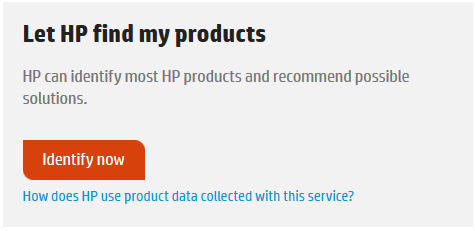
Note: HP has a complete list of the retired products and you might not acquire support from HP.
3. Check HP ENVY Drivers Issues with a Professional Tool
Now that the methods above may be time-consuming for you, it is recommended to have a try with Driver Talent. It is a professional driver management tool for which can help you find all the HP ENVY driver issues in one click. Any missing, outdated or broken driver may cause some system crashes such as error 0x8000ffff, Windows 10 INACCESSIBLE_BOOT_DEVICE, Microsoft Edge not working after update, etc. But Driver Talent can fix the issues speedily.
Besides, Driver Talent can also download and update the drivers automatically in one click to keep your HP device running smoothly on the new Windows operating system with the latest or stable HP ENVY drivers.
Click the button below and free download Driver Talent directly.
How to Fix HP ENVY Drivers Problems?
With Driver Talent, you need only 3 steps to fix HP ENVY driver problems effectively.
Step 1: Detect HP ENVY Driver Problems
Click “Scan” to find all the outdated, invalid or missing HP ENVY driver problems on your PC.

Step 2: Fix Driver Issues
Click “Repair” to fix HP ENVY driver problems. Driver Talent will download and install proper HP ENVY drivers for the Windows in one click, like HP ENVY audio driver, HP ENVY USB 3.0 driver, HP ENVY Wi-Fi driver, etc.

Step 3: Reboot the PC
Reboot your HP device to make the new-installed HP ENVY drivers take effect. And now the HP device or hardware can work properly on your Windows 10 (Fall Creators Update/Creators Update/Anniversary Update), Windows 8.1, Windows 8, Windows 7, Windows Vista or Windows XP.
You may like to check out:
HP EliteBook 840 Drivers for Windows 10, 8.1, 8, 7, Vista, XP
How to Pre-download HP Spectre x360 Drivers before Reinstalling Windows System
3 Ways for HP Pavilion Drivers Download and Update on Windows
HP ProBook 4540s Drivers for Windows 10, 8.1, 8, 7, Vista, XP
Popular HP ENVY Drivers Available for Downloading
Below is a list of the popular HP ENVY drivers that Driver Talent can download.
HP ENVY drivers for Window 10 64-bit | HP ENVY drivers for Window 10 32-bit | HP ENVY drivers for Window 8.1 |
HP ENVY drivers for Window 8 | HP ENVY drivers for Window 7 | HP ENVY drivers for Window Vista |
HP ENVY drivers for Window XP | HP ENVY 4 drivers | HP ENVY 6 drivers |
HP ENVY 11 drivers | HP ENVY 13 drivers | HP ENVY 14 drivers |
HP ENVY 15 drivers | HP ENVY 100 drivers | |
HP ENVY 100 D410 drivers | HP ENVY 110 drivers | HP ENVY 120 drivers |
HP ENVY 20 drivers | HP ENVY 23 drivers | HP ENVY 27 drivers |
HP ENVY 34 drivers | HP ENVY x360-15t drivers | HP ENVY x360-15-w155nr drivers |
HP ENVY-14t drivers | HP ENVY-15-ah155nr drivers | HP ENVY-17t drivers |
HP ENVY-15z drivers | HP ENVY-15t drivers | HP ENVY-15t Slim Quad drivers |
HP ENVY Notebook-13-d010nr drivers | HP ENVY-13t drivers | HP ENVY Notebook-17-n179nr drivers |
HP ENVY 700 drivers | HP ENVY 750qe drivers | HP ENVY 750se drivers |
HP ENVY 750st drivers | HP ENVY 750xt drivers | HP ENVY 750z drivers |
HP ENVY Desktop-750-220 drivers | HP ENVY 800 drivers | HP ENVY Phoenix 850qe drivers |
HP ENVY Phoenix 850se drivers | HP ENVY Phoenix 860se drivers | HP ENVY Phoenix 860st drivers |
HP ENVY Phoenix 860-170VR drivers | HP ENVY Phoenix 860-170VX drivers | HP ENVY Phoenix Desktop-860-014 drivers |
HP ENVY 24qe drivers | HP= ENVY 27qe drivers | HP ENVY 27xt drivers |
HP ENVY Curved All-in-One-34-a010 drivers | HP ENVY Curved All-in-One-34-a150 drivers | HP ENVY All-in-One-24-n014 drivers |
HP ENVY All-in-One-27-p014 drivers | HP ENVY 110 e-All-in-One printer-D411 drivers | HP ENVY 5530 drivers |
HP ENVY 5530 e-All-in-One drivers | HP ENVY 5540 All-in-One drivers | HP ENVY 4520 All-in-One drivers |
HP ENVY 5660 e-All-in-One drivers | HP ENVY 7640 e-All-in-One drivers | HP ENVY 4500 drivers |
HP ENVY 4500 e-All-in-One drivers | HP ENVY x2 drivers | HP ENVY 8 Note drivers |
HP ENVY 8 Note Tablet-5003 drivers | HP ENVY dv4 drivers | HP ENVY dv6 drivers |
HP ENVY dv7 drivers | HP ENVY M4 drivers | HP ENVY M6 drivers |
HP ENVY h9 drivers | HP ENVY Pro drivers |
If you have any HP ENVY drivers download problems on Windows 10 (Fall Creators Update/Creators Update/Anniversary Update), Windows 8.1, Windows 8, Windows 7, Windows Vista or Windows XP, please comment below or click the LEFT MENU on this page for more help. Any other HP driver-related questions, please see Windows Driver Solutions section.

|
ExplorerMax |

|
Driver Talent for Network Card | |
| Smart and advanced file explorer tool for Windows platforms | Download & Install Network Drivers without Internet Connection | |||
| 30-day Free Trial | Free Download |








