Lenovo X230 Drivers for Windows 10, 8.1, 8, 7, Vista, XP
Jun. 24, 2022 / Updated by Helia to Windows Driver Solutions
It is necessary to update Lenovo X230 drivers for your Lenovo ThinkPad X230 device, for faulty Lenovo X230 drivers can affect the performance of the laptop with issues like 100% disk usage, Lenovo X230 slow boot problem, no WiFi available, etc. Download the best-match X230 drivers to keep your device running at its best.
Top 2 Ways to Download and Update Lenovo X230 Drivers for Windows 10/8.1/8/7/Vista/XP
There are various ways to download and update the Lenovo X230 drivers, but you must want your Lenovo X230 running with the best-match and the safest Lenovo derivers via the top 2 ways below:
Way 1: Manually Download and Install X230 Drivers via Lenovo Website
The support page of Lenovo provides drivers for Lenovo ThinkPad X230 laptop you are looking for, which are all in accordance with Windows 8.1, 8, 7, etc. You can manually download and install the Lenovo drivers one by one with the following steps:
Step 1. Click on the Laptops icon and Select Series, aka X Series laotops (ThinkPad), and then select Select Sub-Series, namely X230 Laptop (ThinkPad), from the drop down menu.
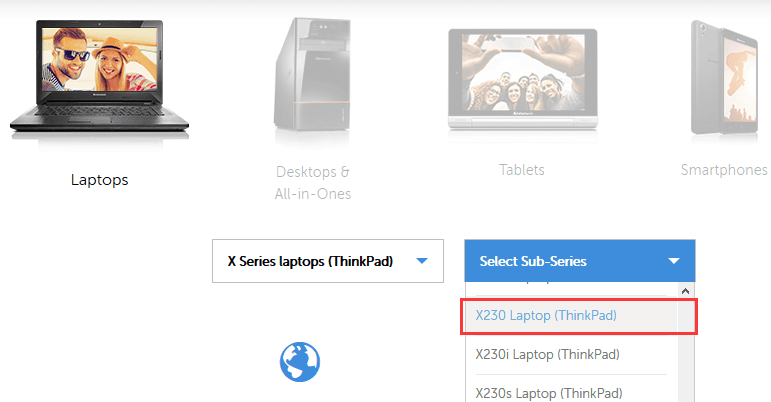
Step 2. On the Drivers & Software page, select you OS and system type from the drop down menu and then locate the driver you need.
Step 3. Check the Version and Released date of the X230 drivers and then click on the Download button to save the driver files.
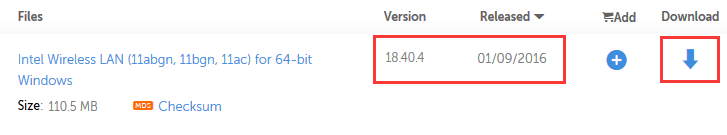
After you finish the download, run the program and follow the instructions to install the X230 drivers. You can manually download Lenovo X230 Intel USB 3.0 driver, Broadcom Bluetooth driver, battery driver, etc. for your laptop in this way.
You may like to check out:Intel WiDi Connection Issue and Solutions in Windows 10
Way 2: Automatically Update Lenovo X230 Drivers
Manually Downloading drivers can’t be easy and can take you a lot of time. So instead of the manual driver download, you can use Driver Talent to download Lenovo X230 drivers automatically, which will help you detect faulty Lenovo drivers and give you a list of the latest and stable X230 drivers.
Driver Talent has received good review from engadget and SAFETRICKS. You can click on the button above to have this reliable driver manager directly.
Here are 3 easy steps to download Lenovo X230 drivers and fix driver-related errors on your laptop:
Step 1. Launch Driver Talent and click on the Scan button to detect all sorts of driver compatibility errors.

Step 2. Click on the Update if there are proper Lenovo X230 driver updates available. Or click on the Repair to fix the outdated, missing, broken driver issues.

Step 3. When the update has finished, perform a Restart to ensure all the driver changes take effect properly.
Note: It is highly recommended to back up drivers or create a system restore point before any PC changes in case crashes, bugs or cryptic errors occur.
Common Lenovo X230 Drivers
You can through the table list download common Lenovo ThinkPad X230 drivers for Windows 10, 8.1, 8, 7, Vista or XP you want with Driver Talent.
Lenovo X230 drivers for Windows 10 64-bit | Lenovo X230 drivers for Windows 10 32-bit | Lenovo X230 drivers for Windows 8.1 64-bit |
Lenovo X230 drivers for Windows 8.1 32-bit | Lenovo X230 drivers for Windows 8 64-bit | Lenovo X230 drivers for Windows 8 32-bit |
Lenovo X230 drivers for Windows 7 64-bit | Lenovo X230 drivers for Windows 7 32-bit | Lenovo X230 drivers for Windows Vista 64-bit |
Lenovo X230 drivers for Windows Vista 32-bit | Lenovo X230 drivers for Windows XP 64-bit | Lenovo X230 drivers for Windows XP 32-bit |
Lenovo X230 Intel USB 3.0 Driver | Lenovo X230 Realtek High Definition Audio Driver | |
Lenovo X230 Synaptics ThinkPad UltraNav Driver | Lenovo X230 Media Card Reader Driver | |
Lenovo X230 Intel Wireless LAN driver | ||
Lenovo X230 power management driver | ||
Read Also: Top 2 Ways to Fix Lenovo Touchpad Not Working on Windows 10
If you could not find the exact Lenovo X230 drivers for your laptop or you aren't sure which X230 driver is the right one, you could comment below or click the LEFT MENU on this page for more solutions. If you have any other Windows driver-related issues, see Windows Driver Solutions section on this site.

|
ExplorerMax |

|
Driver Talent for Network Card | |
| Smart and advanced file explorer tool for Windows platforms | Download & Install Network Drivers without Internet Connection | |||
| 30-day Free Trial | Free Download |








