What Happens When Uninstall NVIDIA Graphics Driver
Dec. 20, 2023 / Updated by Mindy to Windows 10
The graphics card is the part of the computer responsible for processing graphics display, if there is no suitable graphics card driver installed, it will not be able to play the performance of the graphics card, and even lead to blur, color distortion, game lag and other problems. Therefore, installing and updating NVIDIA graphics card drivers is an important step to keep your computer running properly. So what happens to your computer if you uninstall the NVIDIA graphics driver? It depends on why and how you uninstall it. Let's look at the specific reasons.
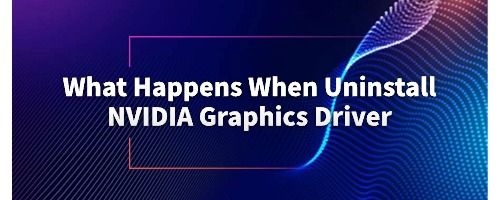
1. What happens when NVIDIA graphics driver uninstalls
(1) If it is to update or reinstall the NVIDIA graphics card driver, then uninstall it is necessary, but pay attention to download the new driver before uninstall, so as not to be able to find the appropriate driver after uninstall. When uninstalling a new driver, you are advised to use professional driver management software, such as GeForce Experience, or follow NVIDIA's official instructions to avoid leaving residual files or registry keys that may affect the installation of the new driver. After uninstallation, install the new driver as soon as possible to restore the functionality of the video card.
(2) If the NVIDIA graphics card driver failure or incompatible, resulting in the computer blue screen, flash back, black screen and other problems, then uninstall is also a solution, but pay attention to backup important data, so as not to cause data loss during the uninstall process. During the uninstallation, you can use the Rollback function to roll back to the previous Driver version, or use the uninstallation tool in safe mode, such as Display Driver Uninstaller, to completely erase the NVIDIA graphics driver. After uninstallation, you can download and install the appropriate driver from "Driver Talent" according to the model and system version of the computer to fix the problem of the computer.
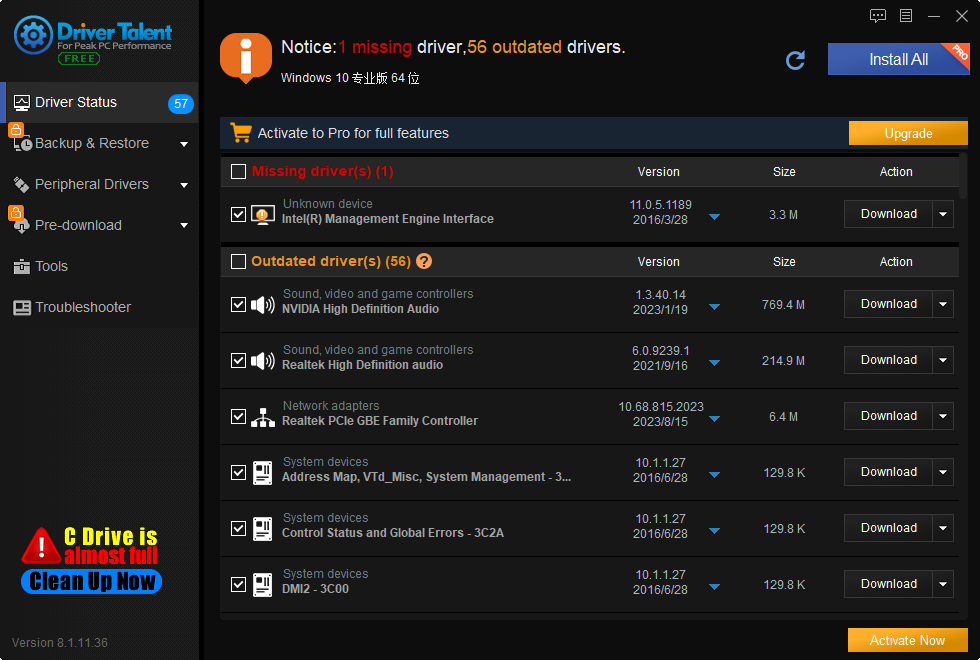
(3) If you no longer need to use NVIDIA graphics card, or want to replace other brands of graphics card, then uninstall is also possible, but pay attention to close all and graphics card-related programs and services before uninstall, so as to avoid errors during the uninstall process. When uninstalling, it is also recommended to use professional driver management software or uninstall tools to completely delete NVIDIA graphics card drivers.
After uninstalling, if the computer still has an integrated graphics card, you can use the driver of the integrated graphics card, or select a general purpose graphics card driver from the driver library that comes with the system to maintain the basic display function of the computer. If your computer does not have an integrated graphics card, or if you want to replace a different brand of graphics card, you need to install a new graphics card and drivers as soon as possible after uninstallation, otherwise your computer may not boot or display properly.
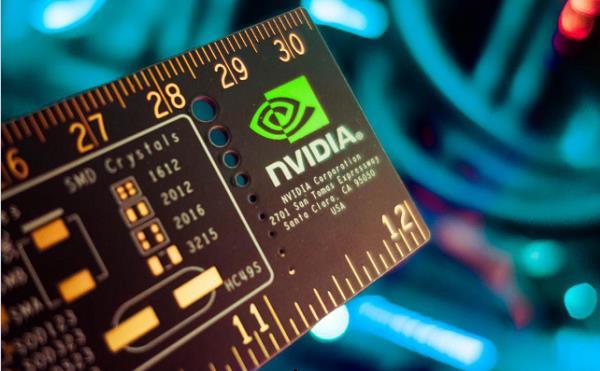
2.The impact of NVIDIA uninstallation on the computer
In general, uninstalling NVIDIA graphics card drivers will have a certain impact on the display effect and performance of the computer, but it is not necessarily a bad thing, as long as you correctly uninstall and install according to different purposes and methods, you can avoid or solve many problems. Of course, if there is no special reason, it is recommended not to easily uninstall NVIDIA graphics card drivers, but to regularly update and optimize to keep your computer in the best condition.
The above is what happens when NVIDIA is uninstalled, and the impact of NVIDIA uninstallation on computers is introduced. I hope it was helpful. If you encounter problems related to network cards, graphics cards, Bluetooth, sound cards and other drivers, you can download "Driver Talent" for detection and repair, and Driver Talent supports driver download, driver installation, driver backup, etc..

|
ExplorerMax |

|
Driver Talent for Network Card | |
| Smart and advanced file explorer tool for Windows platforms | Download & Install Network Drivers without Internet Connection | |||
| 30-day Free Trial | Free Download |








