Free Windows 10 Update – How to Upgrade to Windows 10 from Windows 8.1/8/7/XP/Vista
Jun. 24, 2022 / Updated by Bessie Shaw to Windows Driver Solutions
How to update to Windows 10 from Windows 8 or Windows 7? Or how to update to Windows 10 from Windows Vista or XP? Can't find Windows 10 update reserve icon? If you have already thought about the question of Should I Update to Windows 10 and have decided to install Windows 10 on your laptop, desktop or notebook computer, you can follow the guides below for Windows 10 update.
For more Windows 10 information, read the article about Windows 10 price and key features.
Update to Windows 10 on Desktop, Laptop or Notebook Computer
Installing Windows 10 on your computer is much easier than installing Windows 8 or Windows 7. However, there are many cautions that you need to pay attention to, or else, your upgrade to Windows 10 may be failed.
Before You Install Windows 10
For the users of Windows 10 Technical Preview, Microsoft also has confirmed that all Technical Previews of Windows 10 will automatically upgrade to the full consumer release version without any loss of data. However, you’d better back up all important data from your computer in case of conflicts and system errors. No matter you upgrade to Windows 10 from what OS, back up anything that is important just to be on the safe side.
Since you change to Windows 10, the drivers of the previous Windows OS (Windows 8.1, 8, 7, XP or Vista) may not match the new system, which will cause conflicts and make your computer not working after update. We've received lots of reports and threads about Windows 10 update issues, like Windows 10 informed you with hardware not working issues, Windows 10 compatibility issue tracker said your BIOS, Bluetooth, WiFi, Andio or graphis card would suffer issues, etc. Windows 10 will remove the drivers that are not compatible with it and that will cause failures. You’d better evaluate whether the drivers are 100% compatible with the new Windows 10. Try Driver Talent (formerly called DriveTheLife) to check it for you. Alternatively, you can use Driver Talent to update to the latest drivers after Windows 10 installation. Both methods work.
Updated: DriveTheLife has been updated to the new version called Driver Talent with a fresh new look.
Note: Updating to Windows 10 takes about one hour to fully complete. Old computers could take longer, while newer, high performance computer may update faster.
How to Upgrade to Windows 10 from Windows 8.1/8/7/XP/Vista
For users of Windows 8.1, Windows 8, and Windows 7, updating to Windows 10 is free (for 12 months), which means you have until July 29, 2016 to upgrade to Windows 10 for free, and after the update, Microsoft will keep you updated for the supported lifetime.
Windows 7 SP1 and Windows 8.1 Update is required for the new update. Some editions are excluded: Windows 7 Enterprise, Windows 8/8.1 Enterprise, and Windows RT/RT 8.1.
To update to Windows 10, follow the 2 steps.
Step 1. Reserve the new update. You can reserve your free upgrade in the “Get Windows 10 app”. After that, Windows 10 will download when available. If you don’t want the update, you can cancel the reservation at any time.
Click on the small Windows icon found at the right end of the taskbar. Click “Reserve your free upgrade” in the app window and enter your email information.
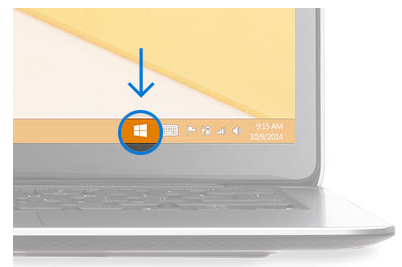
Ste 2. Install Windows 10. You will get a notification once the Windows 10 is available after July 29, 2015. Install it.
For users of Windows XP and Windows Vista, you need to buy this new Windows 10 operating system. It’s a wise choice to upgrade to Windows 8 from Windows XP or Windows Vista, and then wait for the full version to free update.
Can't Find the Get Windows 10 App on Your Computer
Some users reported that the Windows 10 get app disappeared: "I want to reserve my free copy of Windows 10, but I don’t see the icon on the taskbar". The “Get Windows 10” is an app located in your system tray and it is designed to help you update to the Windows 10. If your current Windows OS meets the requirements of update, it will show up automatically as a Windows icon in your system tray at the bottom right-hand side of the screen.
If the Get Windows 10 app doesn't show up on your computer, it might because:
1.Your computer isn’t up-to-date with at least Windows 7 SP1 or Windows 8.1 Update.
2.Windows Update is not turned on or is not set to receive updates automatically.
3.Your computer is not running genuine Windows OS.
4.Your device is running Windows 7 Enterprise, Windows 8/8.1 Enterprise, or Windows RT/RT 8.1, which are excluded from this reservation offer.
5.You’ve blocked or uninstalled the necessary Windows Update functionality.
6.The network is not available for the update, such as it is managed as part of a school or business network. You can check with your IT administrator.
7.Microsoft will not enable the icon for some PCs before July 29 in case that the PCs are not compatible with the OS.
Make sure your laptop, desktop, noteboo or tablet computer meet all the Windows 10 system requirements.
How to Install Windows 10 Without Reservation -- Fix
If you still can't find the Get Windows 10 app to reserve, or you don't want to get the update through reservation, you can directly download and manually install the Windows 10 update (either 32-bit or 64-bit) on Microsoft website: Directly Download Windows 10.
Windows 10 System Requirements
Please make sure Windows 10 system requirements are fit in your Dell, Aspire, Samsung, Acer, Asus, HP, Sony, Lenovo, Toshiba or more computers.
Latest OS: Make sure you are running the latest version either Windows 7 SP1 or Windows 8.1 Update.
CPU: 1 gigahertz (GHz) or faster
RAM: 1 gigabyte (GB) (32-bit) or 2 GB (64-bit)
Free hard disk space: 16 GB for 32-bit OS and 20 GB for 64-bit OS
Graphics card: Microsoft DirectX 9 graphics device with WDDM 1.0 driver or later
Others: A Microsoft account and Internet access
Can I Downgrade Windows 10 to the Previous OS
What if you don't like Windows 10 after update? Can you go back to the previous Windows 8.1, Windows 8, Windows 7, or Windows XP/Vista? Yes, you can downgrade. You will have one month after upgrading to revert back to the previous version of Windows on your computer.

|
ExplorerMax |

|
Driver Talent for Network Card | |
| Smart and advanced file explorer tool for Windows platforms | Download & Install Network Drivers without Internet Connection | |||
| 30-day Free Trial | Free Download |








