Is Cyberpunk 2077 still a good game and it's crash troubleshooting guide
Apr. 10, 2024 / Updated by Seraphina to News
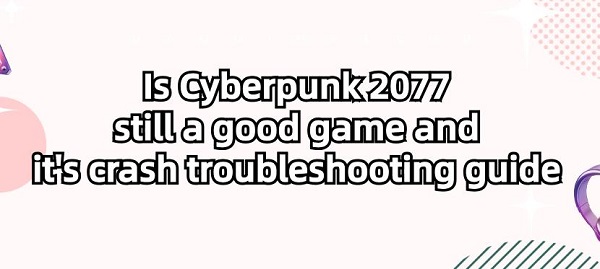
Cyberpunk 2077, as a highly anticipated open-world role-playing game, captivates numerous players with its unique cyberpunk worldview, rich storyline, and stunning visual effects. However, like many large-scale games, Cyberpunk 2077 may encounter issues such as crashes and errors during gameplay, which can impact the gaming experience. Below, this article will provide some solutions to address these problems.
Contents:
1. How to create a Cyberpunk 2077 build
2. Cyberpunk 2077 crash troubleshooting guide
3.Cyberpunk 2077 PS5 Operation Steps
1. How to create a Cyberpunk 2077 build:
1). Decide on Character Archetype:
Determine the style or archetype of your character, whether it's a combat-focused character, a stealthy hacker, a charismatic negotiator, or a blend of various playstyles.
2). Allocate Attribute Points:
Distribute attribute points among the five primary attributes----Body, Intelligence, Reflexes, Technical Ability, and Cool, based on your chosen archetype and preferred playstyle. For example, a combat-focused character might prioritize Reflexes and Body, while a hacker character might prioritize Intelligence and Technical Ability.
3). Choose Perk Trees:
Each attribute corresponds to a perk tree with various skills and abilities. Choose perk trees that align with your character archetype and distribute perk points accordingly. For instance, if you're focusing on combat, invest in perks related to weapon proficiency and combat techniques.
4). Invest Perk Points:
Spend perk points within your chosen perk trees to unlock and enhance specific skills and abilities. Experiment with different combinations to customize your build further.

5). Select Gear and Cyberware:
Choose gear, weapons, and cyberware that complement your build and playstyle. For example, if you're playing a stealthy character, prioritize gear that enhances stealth and infiltration capabilities.
6). Refine and Experiment:
As you progress through the game, continue to refine your build based on your experiences and the challenges you encounter. Experiment with different perk combinations, gear loadouts, and cyberware enhancements to optimize your character for various situations.
7). Adapt to Gameplay:
Remain adaptable and be willing to adjust your build as needed based on the gameplay situations you encounter. Cyberpunk 2077 offers a dynamic world with diverse challenges, so flexibility is key to success.
2. Cyberpunk 2077 crash troubleshooting guide:
1). Check and Upgrade System Configuration:
Compare your computer hardware with Cyberpunk 2077's official recommended specifications to ensure compatibility. Consider upgrading components like the processor, graphics card, and memory if necessary. Also, ensure you have sufficient high-speed solid-state drive (SSD) space for game installation and operation.
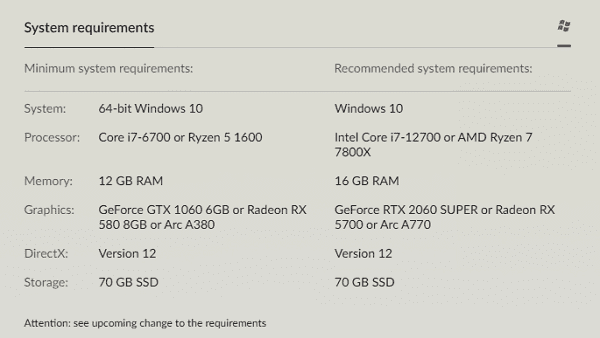
2). Update Drivers:
Visit "Driver Talent" software to scan, download, and install the latest graphics card driver. Also, check if other hardware drivers such as sound cards and motherboards need updates. After installation, restart your computer to ensure the new drivers take effect.
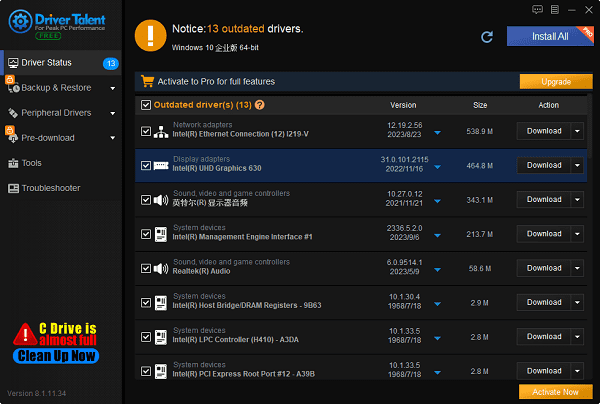
3). Check and Repair Game Files:
Use integrity verification tools provided by platforms like Steam or GOG to check if Cyberpunk 2077's game files are intact. Platforms will automatically repair any damage or missing files. Additionally, ensure the game is installed on a high-speed SSD to avoid issues caused by slow hard disk read/write speeds.
4). Close Conflicting Software and Background Processes:
Before launching the game, close unnecessary security software, optimization tools, and other resource-intensive programs. Pay attention to disabling game overlays like Discord or RivaTuner Statistics Server, which may cause conflicts. In Task Manager, check and terminate background processes that may affect the game.
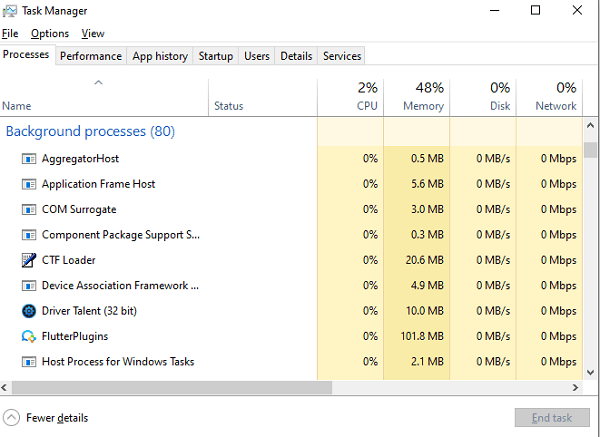
5). Adjust In-game Settings:
Lower graphics settings, especially options like resolution, graphics quality, and anti-aliasing that heavily strain the graphics card. Disable effects or features that may cause issues, such as HDR or vertical sync. If using mods or plugins, try disabling or removing them to see if it resolves the problem.
6). Apply Game Patches and Official Solutions:
Keep an eye on official Cyberpunk 2077 update announcements and install game patches promptly to fix known issues. Visit official forums, support websites, or social media to find official solutions for specific error codes or problems and follow the instructions.
3. Cyberpunk 2077 PS5 Operation Steps:
1). Game Installation:
First, ensure you have inserted the Cyberpunk 2077 game disc into the PS5 disc drive or downloaded and installed the game from the PlayStation Store.
2).Game Launch:
Find the game icon on the PS5 main screen and click to start the game. Alternatively, access the game from the PlayStation main menu's "Game Library" and launch it from there.
3). Game Loading:
Wait for the game to load, which may take some time, especially during the initial launch.
4). Login:
Follow the game prompts to log in to your game account or service such as PlayStation Network if required.

5). Select Save File:
Choose an existing save file to continue your game or create a new save file to start a new game.
6). Set Game Options:
Before starting the game, you can adjust game settings including audio, graphics, controls, and game difficulty according to your preferences.
7). Start the Game:
After selecting a save file, you can start the game. Follow the game's guidance and storyline to begin your Cyberpunk adventure.
8). Game Operation:
Use the PS5 controller's buttons and sticks to control the game character. The game provides tutorials and prompts to help you understand movement, interaction, combat, and other operations.
9). Save the Game:
Manually save your game progress at specific milestones or when pausing the game. The game also autosaves progress.
10). Exit the Game:
When you want to exit the game, press the "PS" button on the PS5 controller, then select "Quit Game".

In conclusion, Cyberpunk 2077 remains a captivating game despite potential technical issues. By following the provided troubleshooting guide and familiarizing yourself with PS5 operation steps, you can enhance your gaming experience and fully immerse yourself in the cyberpunk universe. If encountering driver-related issues such as network cards, graphics cards, Bluetooth, sound cards, you can use "Driver Talent" to detect and repair them. Additionally, Driver Talent supports driver downloads, installations, backups, etc., providing flexible driver management.
See also:
How to install sound card drivers
Steps to clean up a full C drive on the computer
Dota 2 crash troubleshooting guide
No Internet Connection-5 Common Solutions
One-Click Audio Recovery for Computer

|
ExplorerMax |

|
Driver Talent for Network Card | |
| Smart and advanced file explorer tool for Windows platforms | Download & Install Network Drivers without Internet Connection | |||
| 30-day Free Trial | Free Download |








