How to install sound card drivers
Jul. 09, 2025 / Updated by Seraphina to Windows 10
Sound cards are hardware components responsible for processing audio signals in a computer system. Sound card drivers are software that enable communication between the sound card and the computer, facilitating audio input and output. Failure to install sound card drivers or encountering driver issues can result in problems such as no sound or unrecognized audio devices on the computer. Therefore, properly installing sound card drivers is crucial to ensuring sound functionality on your computer. Below, we'll share a guide on how to install sound card drivers, hoping it will be helpful to you.

1. Using Software Included with the Sound Card:
Some sound cards come with a CD-ROM or a USB drive containing driver programs and other software.
Here are the steps to install sound card drivers using the included software:
Insert the CD-ROM or USB drive into your computer and open the sound card's installation program.

Follow the prompts to install, selecting the appropriate installation path and options.
After installation, restart your computer to activate the driver.
2. Downloading and Installing Drivers from Driver Talent or the Official Website
If you don't have software included with your sound card or if the included software is outdated, it's recommended to download and install the latest drivers from Driver Talent or the manufacturer's website.
(1). Open Driver Talent and detect whether your sound card drivers need updating under "Driver-Talent-Driver-Status". Driver Talent can directly identify your sound card model, making this method efficient.

(2). Click the "Download" button and wait for the update to complete before restarting your computer.
(3).Alternatively, you can download the sound card driver from the manufacturer's official website, taking HP's official website as an example.
On the homepage of the official website, locate "Support" and click on "Software & Drivers".
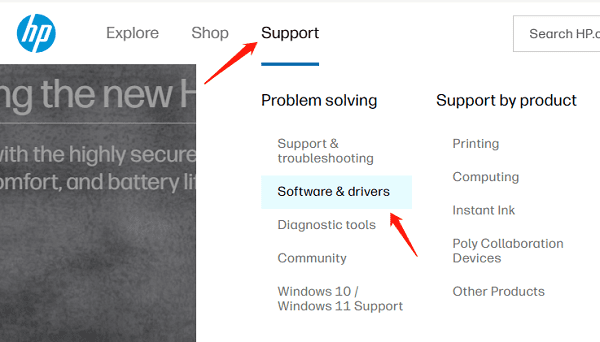
Choose your computer style, enter your computer model and operating system in the search box.
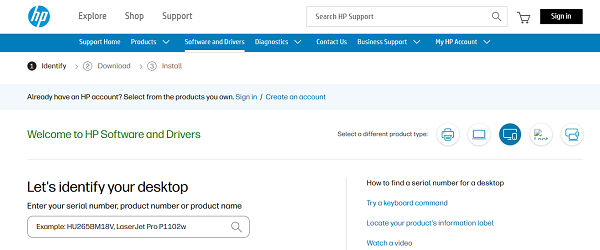
Locate the "Driver-Audio", expand it, click "Download", follow the prompts to install, and restart your computer to activate the driver.
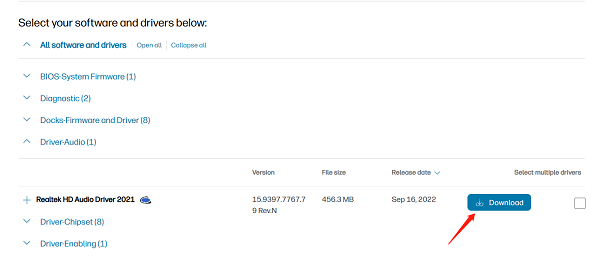
3. Using Windows Update:
Windows Update is a feature that automatically updates the computer system and drivers, keeping your computer up to date for improved performance and security. Windows Update automatically detects sound cards on your computer and provides the latest drivers.
Here's how to install sound card drivers using Windows Update:
Open Windows Settings and select "Update & Security".
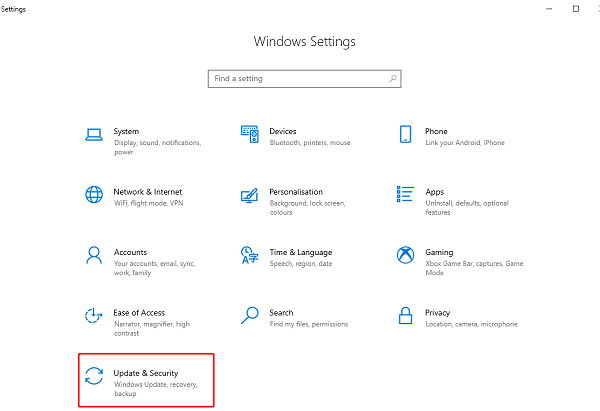
Click "View all optional updates" and wait for Windows Update to search for available updates.
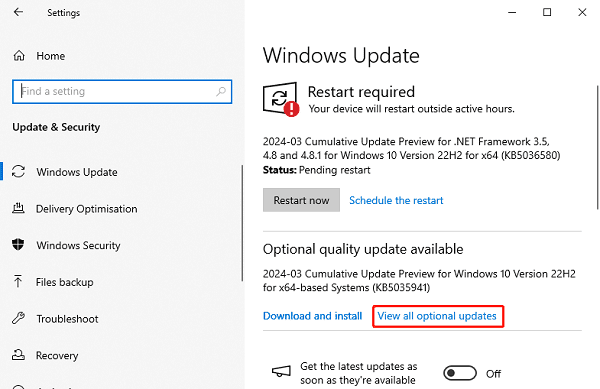
If there are updates for sound card drivers, select "Download and install", and after installation, restart your computer to activate the driver.
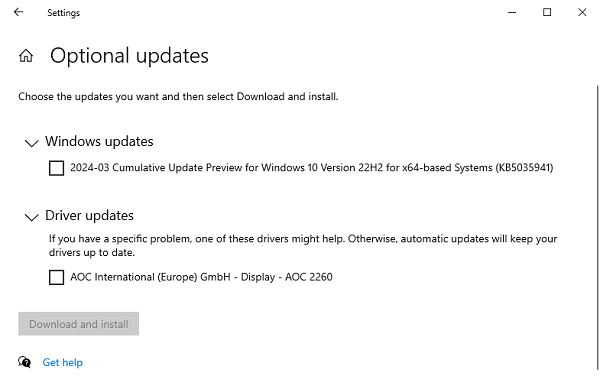
The above are instructions on how to install sound card drivers. I hope it will be helpful to everyone. If you encounter driver-related issues with network cards, graphics cards, Bluetooth, sound cards, etc., you can use "Driver Talent" to detect and repair them. Meanwhile, Driver Talent supports driver download, installation, backup, etc., providing flexible driver management.
See also:
How to Open Task Manager on Computer
How to download Brother printer drivers
Twelve ways to fix no sound on computer
Computer Win key unresponsive, how to solve
Is it essential to update computer drivers

|
ExplorerMax |

|
Driver Talent for Network Card | |
| Smart and advanced file explorer tool for Windows platforms | Download & Install Network Drivers without Internet Connection | |||
| 30-day Free Trial | Free Download |







