Is it essential to update computer drivers
Jul. 09, 2025 / Updated by Seraphina to Windows Driver Solutions
Drivers are a type of software used to enable communication and collaboration between the operating system of a computer and hardware devices such as graphics cards, sound cards, and network cards. Driver updates can also provide better performance and functionality, allowing users to enjoy the convenience of the latest hardware technology.

Why update drivers? There are several reasons:
1. Performance Optimization:
Driver updates can improve the performance of hardware components such as graphics cards, sound cards, and network adapters. These updates may include optimizations for better efficiency or bug fixes that enhance performance.
2. Compatibility Improvements:
New driver versions may improve compatibility with the latest operating systems, software applications, or other hardware components. This ensures smooth functioning of your computer and prevents issues related to compatibility conflicts.
3. Security Enhancements:
Driver updates often include fixes for security vulnerabilities discovered in previous versions. By keeping your drivers up to date, you can protect your system from potential security threats and exploits.
4. Bug Fixes:
Driver updates frequently address known issues or bugs present in earlier versions of the drivers. Updating to the latest version can resolve these issues and provide a more stable computing experience.
5. Hardware Support:
New hardware releases may require updated drivers to function properly. If you install new hardware components or peripherals, updating the corresponding drivers ensures that they work as intended.
How to update drivers:
1. Using Driver Talent:
Driver Talent is a professional software for downloading and installing computer drivers. It automatically detects, downloads, and installs the required drivers for various components such as graphics cards, network cards, sound cards, and printers. Whether you're a gamer or an office worker, it ensures the best experience.
Open Driver Talent, click on "Scan", and within a few seconds, it will detect which drivers on your computer need updating.
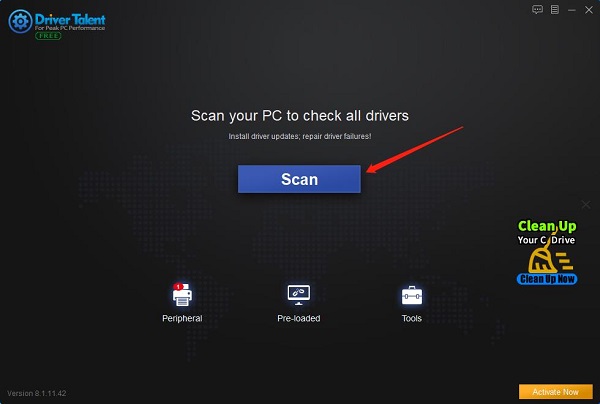
Select the specific drivers that need updating, then click "Download" on the right. Alternatively, you can also click "Install All" in the upper right corner to update all at once.
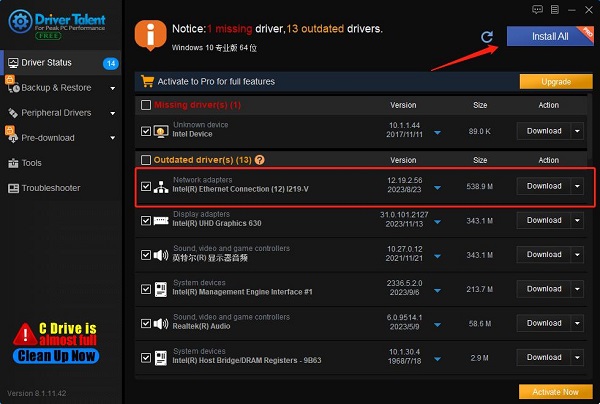
Note that some software may require a computer restart to take effect after updating. You can update all drivers and then restart together.
2. Downloading drivers from the official website:
You can also download and install suitable drivers based on your computer model from the official website. Taking Lenovo's official website as an example, first confirm your computer model, then select the operating system in "Drivers and software downloads", search, click the corresponding driver for "Download", and then follow the prompts to install.
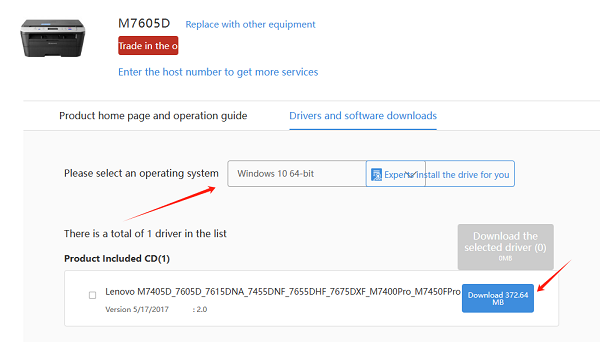
See also:
Reasons and Solutions for Game Launch Failure
How to Solve Windows 11 System Crash
How Can I Turn on the Computer WLAN?
Graphics Card Fault Troubleshooting Guide
7 Ways to Solve Shortcut Keys Do not Work
Reasons and Solutions for Game Launch Failure

|
ExplorerMax |

|
Driver Talent for Network Card | |
| Smart and advanced file explorer tool for Windows platforms | Download & Install Network Drivers without Internet Connection | |||
| 30-day Free Trial | Free Download |







