Is No Man's Sky still worth it and what's the solution for its crashing
Apr. 10, 2024 / Updated by Seraphina to News
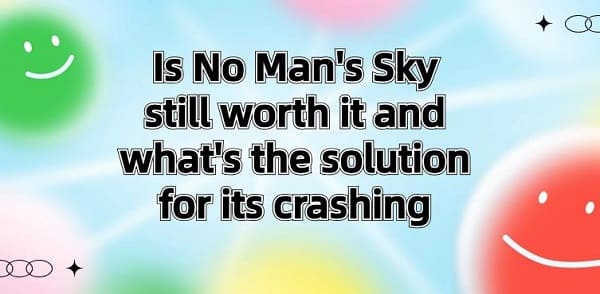
In the vast virtual universe, No Man's Sky entices countless players worldwide with its unique space exploration theme, rich planetary ecosystems, and endless adventure possibilities. However, players may encounter unexpected technical challenges while immersing themselves in this masterpiece—game crashes. Whether it's a sudden interruption of an exploration journey or repeated difficulties in launching the game, these issues can significantly impact the gaming experience. This article provides solutions to address this problem. Feel free to check them out.
Contents:
1. Is No Man's Sky Worth Buying
2. Guide to Resolving No Man's Sky Crashes
1). Check Hardware Configuration
4). Install Necessary Runtimes
5). Optimize Network Environment and Firewall Settings
6). Verify Game Files and Reinstall the Game
3. Advantages of No Man's Sky on PS5
1). Graphics Performance Boost
1. Is No Man's Sky Worth Buying:
Whether No Man's Sky is still worth purchasing depends on personal preference. Since its initial release, the game has received numerous updates and improvements, addressing many criticisms it faced at launch. These updates have introduced new features, expanded gameplay mechanics, and enhanced the overall gaming experience. If you enjoy exploration, crafting, and embarking on open-world adventures in a procedurally generated universe, then No Man's Sky is highly recommended. Additionally, it's advisable to review recent reviews and updates to see if the current state of the game aligns with your interests.
2. Guide to Resolving No Man's Sky Crashes:
1). Check Hardware Configuration:
Refer to the official system requirements of No Man's Sky and verify if your computer hardware meets the minimum or recommended standards. If your configuration is insufficient, consider lowering the game's graphics settings or upgrading your hardware to meet the game's requirements.
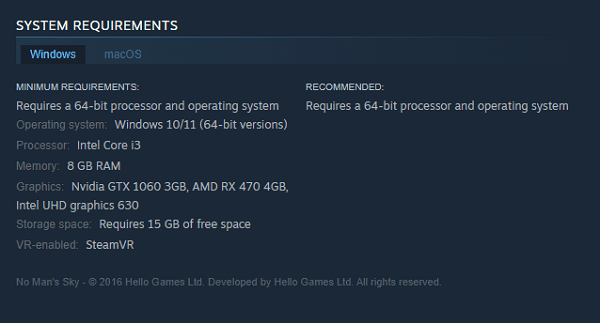
Use software like "Driver Talent" to scan, download, and install the latest graphics drivers to ensure optimal compatibility between your graphics card and the game. Additionally, check for any other software that may interfere with graphics card drivers and uninstall or disable them if necessary.
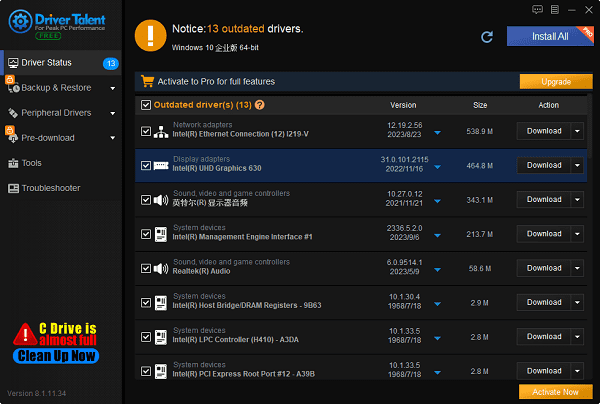
Access system settings and check if the virtual memory settings are reasonable. If virtual memory is not enabled or set too low, adjust it according to the aforementioned recommendations and ensure to restart your computer after applying changes.
4). Install Necessary Runtimes:
Locate the "_CommonRedist" folder in the game's installation directory and install all missing or outdated runtime library components to ensure that all required library files for the game are up to date and available.
5). Optimize Network Environment and Firewall Settings:
Use network diagnostic tools to check the network conditions. If issues are detected, contact your network service provider or try replacing network devices. Temporarily disable the firewall or add No Man's Sky to the firewall whitelist to test if the game crashes due to network restrictions.
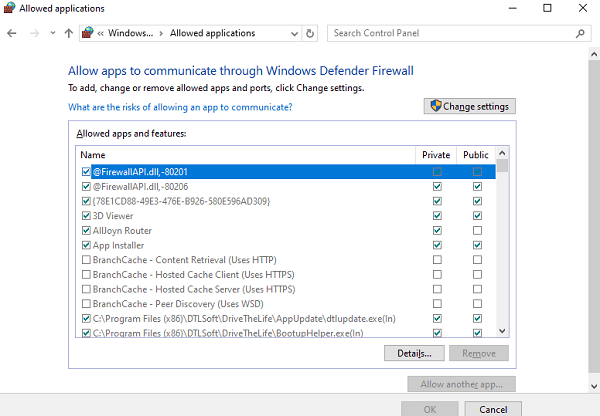
6). Verify Game Files and Reinstall the Game:
Utilize Steam or other platforms' file integrity verification functions to repair or redownload corrupted files. If the issue persists, try uninstalling the game and reinstalling it in a directory that meets the requirements (e.g., the root directory of the C drive, without any Chinese characters).
3. Advantages of No Man's Sky on PS5:
1). Graphics Performance Boost:
The PlayStation 5 boasts stronger hardware performance, supporting higher graphical resolutions, smoother frame rates, and finer visual effects, enhancing the game's visual experience.
The PlayStation 5's solid-state drive (SSD) is faster than previous hard drives, significantly reducing game loading times and transition times, resulting in a smoother gaming experience.
The PlayStation 5 supports quick game switching, allowing players to switch between different games rapidly without long waiting times for loading.
No Man's Sky runs smoothly on the PS5 and can leverage the console's powerful performance and new features to provide a more satisfying gaming experience.
4. Types of No Man's Sky Mods:
(1). Graphics Improvement:
Enhance the game's graphical quality with higher-resolution textures, improved lighting effects, and added visual effects.
(2). Gameplay Mechanic Alterations:
Modify game mechanics and gameplay by adding new game elements, adjusting resource generation rules, or balancing the game's internal mechanisms.
(3). User Interface Enhancements:
Improve the game's user interface to make it more user-friendly or provide additional information, such as enhancing HUDs or improving menu systems.
(4). Exploration and Survival Enhancements:
Enrich the game's exploration and survival experience by adding new creatures, plants, planet types, or other exploration content.
(5). Creative Tools:
Provide additional creative tools to allow players to build more complex structures or create more diversified terrain.
(6). Gameplay Enhancements:
Modify the game's core gameplay to increase challenge, depth, or enjoyment, such as adding missions, events, or altering spaceship performance.
(7). Themes and Overhauls:
Make modifications based on specific themes or personal interests, such as those inspired by movies, sci-fi works, or other games.
(8). Others:
There are many other types of mods available, such as those that change the game's sound effects, add new music, or modify the game's interaction methods.
These are the solutions for No Man's Sky crashes and whether it's worth buying. If you encounter driver-related issues such as network cards, graphics cards, Bluetooth, sound cards, etc., you can use "Driver Talent" for detection and repair. Additionally, "Driver Talent" supports driver download, installation, and backup, providing flexible driver management.
See also:
How to install sound card drivers
Steps to clean up a full C drive on the computer
Dota 2 crash troubleshooting guide
No Internet Connection-5 Common Solutions
One-Click Audio Recovery for Computer

|
ExplorerMax |

|
Driver Talent for Network Card | |
| Smart and advanced file explorer tool for Windows platforms | Download & Install Network Drivers without Internet Connection | |||
| 30-day Free Trial | Free Download |








