The Difference and Selection Guide between Solid State Drive and Hard Disk Drive
Apr. 08, 2024 / Updated by Seraphina to News
Solid State Drive (SSD) and Hard Disk Drive (HDD) are two common types of computer storage devices, each with its own advantages and disadvantages, suitable for different scenarios and needs. This article will compare and analyze them from aspects such as working principle, performance, capacity, price, lifespan, noise, power consumption, and shock resistance, and provide some selection recommendations for SSDs and HDDs.

1. Difference between Solid State Drive and Hard Disk Drive:
1). Working Principle:
HDDs read and write data by rotating disks and moving read/write heads, while SSDs store data using flash memory chips without any mechanical movement. This determines the performance differences between them.
2). Performance:
SSDs greatly outperform HDDs, especially in small file read and write operations. SSDs can achieve read/write speeds of several hundred MB/s or even several GB/s, while HDDs typically have read/write speeds around tens of MB/s. SSDs also have much faster access times, almost negligible, while HDDs' access times are influenced by disk rotation speed and head seek time, generally ranging from a few milliseconds to tens of milliseconds. For scenarios requiring high-speed read/write operations such as operating systems, large software, and games, SSDs are the better choice. SSDs can significantly improve system boot time, software loading time, file copy speed, and provide a smoother user experience.

3). Capacity:
While HDDs generally offer larger capacities than SSDs, SSD capacities are increasing and prices are decreasing. Common HDD capacities range from 1TB to 10TB, while SSD capacities range from 128GB to 4TB. For scenarios requiring large data storage such as videos, music, and images, HDDs are more cost-effective.
4). Price:
HDDs typically cost between $0.02 to $0.12 per GB, while SSDs cost between $0.1 to $0.8 per GB. Currently, SSDs are usually more expensive than HDDs, but prices are gradually decreasing with technological advancements and lower production costs. Generally, the price ratio between SSDs and HDDs of the same capacity is between 2x to 10x. For users with limited budgets, HDDs are a good choice. Although SSDs are more expensive, their high performance, low noise, and low power consumption make them more valuable in specific scenarios.

5). Lifespan:
Both SSDs and HDDs are affected by factors such as usage frequency, temperature, and humidity, but generally, HDDs have a longer lifespan than SSDs. HDD lifespans are typically measured in years, ranging from 3 to 5 years or more. In fact, exceeding the lifespan does not mean failure, but rather a decrease in overall performance with some noise. In reality, with normal use, HDDs can last for over 10 years, while SSD lifespans are limited by the number of write cycles of flash memory chips, typically ranging from 3 to 5 years. However, with advancements in flash memory technology, SSD lifespans are increasing. Overall, regardless of the type, both HDDs and SSDs can last until your computer is replaced.
6). Noise:
SSDs operate silently since they have no moving parts, while HDDs produce noticeable noise, especially older ones. This is because HDDs have mechanical components such as disk rotation and head movement, while SSDs have none. For users sensitive to noise, SSDs are the better choice.

7). Power Consumption:
SSDs also consume less power than HDDs. This is because SSDs have no mechanical movement, while HDDs require driving disk rotation and head movement. SSD power consumption typically ranges from 1W to 3W, while HDD power consumption ranges from 3W to 10W. For scenarios requiring power saving such as laptops, mobile devices, SSDs are the better choice. SSDs can extend battery life, reduce heat generation, and improve system stability.
8). Shock Resistance:
Due to the lack of mechanical parts, SSDs have better shock resistance than HDDs. HDDs are more susceptible to impact and vibration, leading to data loss or damage. For scenarios requiring frequent movement or use in harsh environments such as external hard drives, car devices, SSDs are the better choice. SSDs can operate normally even in high-speed movement or tilted conditions, while HDDs may fail.
2. Selection of Solid State Drive and Hard Disk Drive:
1). Performance vs. Cost:
Choose SSDs for tasks requiring fast data access, especially quick boot time and response speed. However, if cost-effectiveness and high storage capacity are more important, consider HDDs.
2). Usage Scenario:
SSDs are suitable as primary drives for operating systems and frequently accessed applications, while HDDs are suitable for storing large files and media libraries as auxiliary storage.
3). Budget Consideration:
If the budget allows, consider a hybrid setup using both SSDs and HDDs, where SSDs serve as the primary drive for system and application files, while HDDs provide additional storage space for less frequently accessed data.
4). Future Needs:
Consider future storage requirements and prioritize scalability and performance when choosing between SSDs and HDDs. SSDs are more future-proof due to their superior performance and durability.
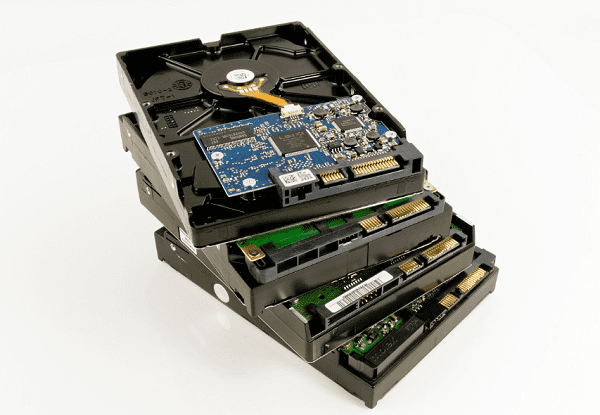
In conclusion, SSDs and HDDs have their own advantages and disadvantages, suitable for different scenarios and needs. When choosing, consider factors such as usage purposes, budget, performance requirements, and make a comprehensive decision that suits your needs best.
Above is the comparison and selection guide for Solid State Drive and Hard Disk Drive. Hope it helps. If you encounter driver-related issues with network cards, graphics cards, Bluetooth, sound cards, etc., you can use "Driver Talent" to detect and repair them. Meanwhile, Driver Talent supports driver download, installation, backup, etc., providing flexible driver management.
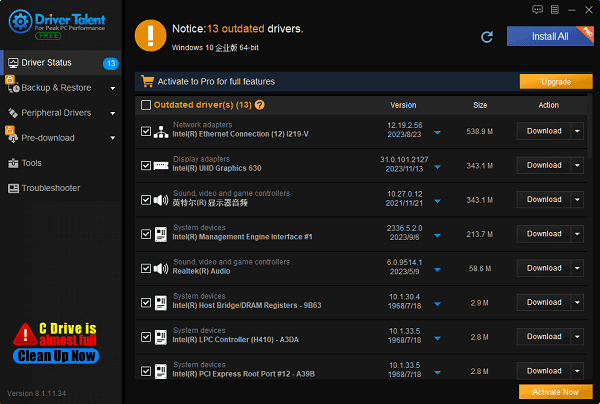
See also:
How to install sound card drivers
Steps to clean up a full C drive on the computer
Dota 2 crash troubleshooting guide
No Internet Connection-5 Common Solutions
One-Click Audio Recovery for Computer

|
ExplorerMax |

|
Driver Talent for Network Card | |
| Smart and advanced file explorer tool for Windows platforms | Download & Install Network Drivers without Internet Connection | |||
| 30-day Free Trial | Free Download |








