What are the 3 types of servers and a brief introduction to servers and computer hosts
Apr. 17, 2024 / Updated by Seraphina to News
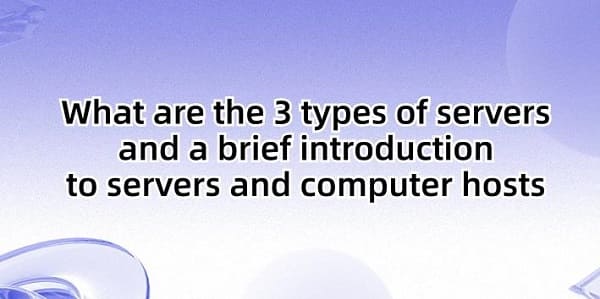
Servers are computer systems designed specifically to provide services. They are typically equipped with dedicated hardware and software to receive, process, and respond to various requests from clients on a network, handling large volumes of requests and data. On the other hand, desktop hosts usually refer to personal computers used for individual or office use. They are typically used to address personal user needs rather than providing network services, including desktop computers and laptops.
Contents:
1. Composition and Functions of Computer Servers
2. Three Types of Computer Servers
3. Computer Servers and Clients
4. Composition and Functions of Computer Hosts
1. Composition and Functions of Computer Servers:
Computer servers are specialized computer systems designed to provide various services. Their composition and functions typically include several aspects.
1). Hardware Components:
Processor (CPU): Responsible for executing computing tasks and processing requests.
Memory (RAM): Used for temporary storage and processing of data for quick access and operation.
Storage devices: Including hard disk drives (HDD) or solid-state drives (SSD) for long-term storage of data and programs.
Network Interface Card (NIC): Used to connect to the network, enabling the server to communicate with other devices.
Power supply: Provides power to support the server's operation.
2). Software Systems:
Operating system: Such as Windows Server, Linux, Unix, etc., used to manage hardware resources and provide various service functions.
Server applications: Such as web servers (e.g., Apache, Nginx), database servers (e.g., MySQL, SQL Server), file servers (e.g., FTP servers), etc., used to provide specific services and functions.

3). Other Components:
Redundant hot-swappable components: Such as hot-swappable hard drives, dual power supplies, etc., used to improve the server's availability and fault tolerance.
Monitoring and management tools: Used for remote monitoring of server status, performance, and faults, as well as management and maintenance operations.
4). Functions:
Service provision: Servers can provide various services, including website hosting, email services, database management, file sharing, etc., to meet user needs.
Data storage and management: Servers can be used to store and manage large amounts of data, including files, databases, applications, etc.
Resource sharing: Servers act as central nodes on the network, allowing multiple client devices to share resources and data.
Security assurance: Servers are equipped with security features and mechanisms to protect data security and guard against network attacks and malicious activities.
Remote access implementation: Servers can achieve remote access and management via the network, allowing users to access and control server resources and services anytime, anywhere.
2. Three Types of Computer Servers:
Computer servers can typically be categorized into different types based on their functions and purposes, including the following three common types.
Specialized for hosting and providing website content. They receive HTTP requests from client browsers and respond with corresponding web page content or other network resources.
Used for storing and managing files, allowing clients to access and share files over the network. They are commonly used within enterprises or organizations for sharing documents, media files, database backups, etc.
Used to run and host applications for client access and use. They are commonly used to support dynamic websites, enterprise applications, database management systems, etc.
3. Computer Servers and Clients:
In network communication, servers and clients exchange data and communicate. Clients send requests to servers, which receive and process the requests, and then send responses back to the clients. This client-server model of network communication is widely used in the Internet, enterprise networks, and various distributed systems. Servers and clients are common roles in computer networks, each with different functions and roles.
1). Server:
Servers are computer systems that provide various services and resources.
They typically have more powerful hardware configurations and dedicated server operating systems.
The main task of servers is to respond to client requests, providing services and resources such as websites, databases, files, printing, etc.
Servers are typically deployed in data centers or network centers, characterized by high availability, reliability, and security.
2). Client:
Clients are computer systems or devices that use services and resources provided by servers.
Clients are typically personal computers, mobile devices, or other terminal devices used by ordinary users.
Clients connect to servers via the network and send requests to servers to obtain services or resources, such as accessing websites, searching for files, sending emails, etc.
Clients typically run general-purpose operating systems such as Windows, macOS, Linux, iOS, Android, etc.
4. Composition and Functions of Computer Hosts:
A computer host is the core component of a computer system, consisting of multiple hardware components, each with its unique function. Here are the main components and functions of a computer host.
1). Central Processing Unit (CPU):
The CPU is the brain of the host, responsible for executing instructions and arithmetic logical operations in computer programs, determining the computer's speed and performance.
2). Motherboard:
The motherboard is the central hub connecting all hardware components, providing CPU sockets, memory slots, expansion slots, and various interfaces and connectors for components to communicate and collaborate.
3). Memory (RAM):
Memory is used for temporary storage of programs and data being run by the computer, as well as temporary information required by the operating system. The size and speed of memory directly affect the computer's speed and multitasking capability.
4). Storage devices:
Used for long-term storage of data and programs, including hard disk drives (HDD) and solid-state drives (SSD).They can store operating systems, applications, documents, media files, etc. Additionally, we can use "Driver Talent" software to scan and detect the computer in a timely manner, update and install drivers with one click, ensuring the normal operation of the computer.
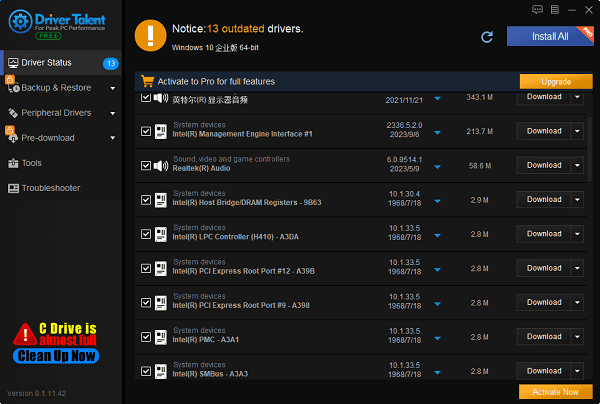
5). Power Supply Unit (PSU):
Responsible for converting AC power to the DC power required by the computer and providing stable power supply to all hardware components.
6). Expansion slots:
The motherboard typically includes slots for installing expansion cards such as graphics cards, sound cards, network cards, etc., allowing users to expand the computer's functionality as needed.
7). Other input-output interfaces:
The motherboard also includes various input-output interfaces such as USB ports, audio interfaces, video interfaces, etc., used to connect external devices such as keyboards, mice, monitors, printers, etc.
8). Cooling system:
To maintain hardware temperatures within a safe range, computer hosts typically come with a cooling system, including cooling fans, heat sinks, and heat pipes.
1). For Windows systems:
Right-click on the "This PC" (or "Computer") icon on the desktop.
Select the "Properties" option.
In the opened window, you can find the computer's name.
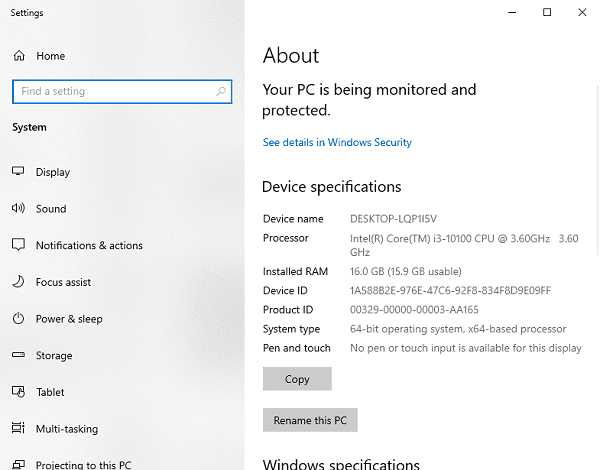
2). For Mac systems:
Click on the Apple icon in the top-left corner.
Select the "About This Mac" option.
In the opened window, you can see the computer's name.
3). For Linux systems:
Open the terminal.
Type the command "hostname" and press Enter.
The terminal will display the computer's name.
Above is the introduction to the three types of servers and a brief overview of servers and desktop hosts. If you encounter driver-related issues such as network cards, graphics cards, Bluetooth, sound cards, etc., you can download "Driver Talent" to scan and repair them. Additionally, Driver Talent supports driver downloads, installations, backups, etc., providing flexible driver management options.
See also:
How to install sound card drivers
Steps to clean up a full C drive on the computer
Dota 2 crash troubleshooting guide
No Internet Connection-5 Common Solutions
Is Cyberpunk 2077 still a good game and it's crash troubleshooting guide

|
ExplorerMax |

|
Driver Talent for Network Card | |
| Smart and advanced file explorer tool for Windows platforms | Download & Install Network Drivers without Internet Connection | |||
| 30-day Free Trial | Free Download |








