What is the Hard Disk Drive and a Hard Drive Repair Guide
Apr. 18, 2024 / Updated by Seraphina to Windows 11

A Hard Disk Drive (HDD) is a computer storage device typically composed of one or more disk platters, also known as disks or magnetic disks. Hard disk drives offer fast data read and write speeds, allowing computers to quickly access the data stored within them. Compared to other storage devices, hard disk drives provide larger storage capacities and are commonly used for storing operating systems, applications, and user files.
Contents:
4. Repairing a Hard Disk Drive
1). Hard Disk Drive (HDD):
Traditional mechanical hard drives that use rotating disks (platters) to store data. They usually offer large storage capacities but are slower in terms of data access speed compared to Solid State Drives (SSDs).
2). Solid State Drive (SSD):
Storage devices that use flash memory chips to store data. SSDs have no moving parts, thus providing faster data access speeds, lower power consumption, and higher durability compared to HDDs. They are widely used in modern computers and devices.
3). Hybrid Hard Disk Drive:
Also known as SSHD (Solid State Hybrid Drive), these drives combine the characteristics of HDDs and SSDs. They contain both rotating disks and flash memory chips. Frequently accessed data is stored in the faster flash memory to achieve faster access speeds, while less accessed data is stored on the traditional rotating disks.
4). External Hard Disk Drive:
These are portable storage devices that connect externally to computers via USB, Thunderbolt, or other interfaces. They can use either traditional HDD or SSD technology and are commonly used for data backup, file storage, and transferring data between different devices.
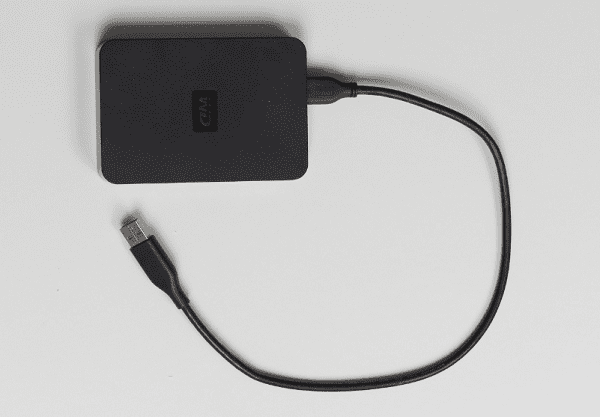
The main function of a hard drive is to store and retrieve digital data on a computer or other electronic devices. It serves as the primary storage medium for operating systems, software applications, user files, documents, multimedia content, and other data, allowing users to store large amounts of data persistently and access it when needed.

1). Data Storage:
Hard drives magnetically store digital data using coated platters or disks. These disks are divided into tracks and sectors, where data is organized and stored.
2). Data Retrieval:
When a computer or device needs to access stored data, the hard drive retrieves the data by reading magnetic patterns from the disks using read/write heads. This process involves rotating the disks and positioning the read/write heads to specific locations where the data is stored.
3). File Management:
Hard drives organize data into files and directories (folders), allowing users and applications to efficiently organize, access, and manage data. File systems such as NTFS (New Technology File System) or FAT (File Allocation Table) are typically used to manage data on hard drives.
4). Boot Process:
During the boot (startup) process of a computer, the operating system and necessary system files are loaded from the hard drive into the computer's memory (RAM), allowing the system to initialize and run.
5). Virtual Memory:
Hard drives also serve as virtual memory or swap space, providing additional storage space to supplement the system's RAM for temporary data storage when physical memory is insufficient to accommodate all running processes and data.
The Hard Disk Drive (HDD) of the PlayStation 4 (PS4) is an important component of the gaming console. Typically, the HDD that comes with the PS4 has a relatively small storage capacity. However, users can increase the storage space by replacing or upgrading the HDD. This can be done by replacing the existing HDD with a larger capacity HDD. Such upgrades usually provide more storage space to meet users' needs for storing games, media, and other content.

1). Definition:
"Hard disk drive PS4" refers to the hard drive (HDD) on the PlayStation 4 (PS4) gaming console. In the PS4, the hard drive is used to store games, applications, user data, and other system files. Players can expand the storage capacity of their PS4 by using the hard drive to install more games and applications.
2). Components:
Hard Disk Drive (HDD): This is a physical device, typically consisting of one or more disk platters, used for storing data.
Connection interface: The HDD of a PS4 is usually connected to the motherboard via a SATA interface.
Mounting device: Used to install and secure the hard disk drive with brackets or screws.
Connection cable: Used to connect the hard disk drive to the motherboard for data transmission.
3). Functions:
Game and application storage: The hard disk drive serves as the primary storage medium for games, applications, and system files on the PS4.
Game and application loading: The PS4 loads games and applications from the hard disk drive, allowing players to access and run them.
Saving user data: The hard disk drive is also used to store user game progress, settings, screenshots, video clips, and other personal data.
Firmware updates: Firmware updates for the PlayStation system are typically downloaded and stored on the hard disk drive for installing new system software.
4. Repairing a Hard Disk Drive:
Check data connections: Ensure that the data connection cable of the hard drive is correctly connected to the computer, and the connection ports are not damaged.
Check drive status: You can use the disk detection tools provided by the operating system, such as Windows Disk Management or macOS Disk Utility, to check the status and partitioning of the hard drive. It is also recommended to use "Driver Talent" software to scan and detect hard drive drivers, allowing for one-click repair of any potential issues such as driver loss, damage, or incompatibility.
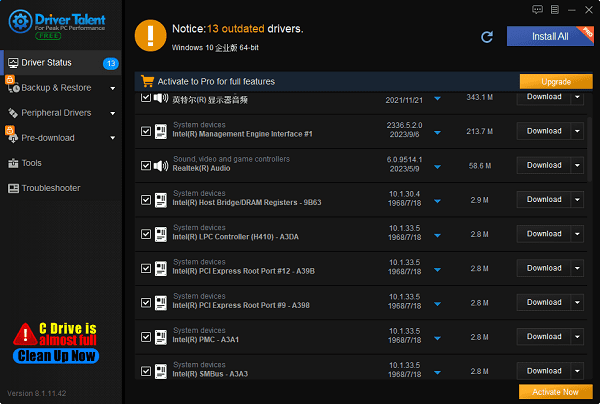
Fix file system errors: Use tools provided by the operating system (such as Windows chkdsk command or macOS Disk Utility) to scan and fix file system errors.
Data recovery software: If the file system is damaged or data is lost, you can try using professional data recovery software to attempt to recover lost files.
Replace data cables or ports: If data cables or ports are damaged, consider replacing them.
Hard drive diagnostic tools: Use professional hard drive diagnostic tools to check the health status and SMART attributes of the hard drive.
Replace damaged components: If certain components of the hard drive are damaged (such as read/write heads, motors, etc.), they may need to be replaced with working components.
Professional services: If the above methods fail to repair the hard drive issues, consider taking the hard drive to a professional data recovery center or hardware repair center for repair.
Above is the guide on what a hard drive driver is and how to repair it. If you encounter driver-related issues with network cards, graphics cards, Bluetooth, sound cards, etc., you can download "Driver Talent" to diagnose and repair them. Additionally, Driver Talent supports driver downloads, installations, backups, and more, providing flexible driver management options.
See also:
How to install sound card drivers
Steps to clean up a full C drive on the computer
Dota 2 crash troubleshooting guide
No Internet Connection-5 Common Solutions
Is Cyberpunk 2077 still a good game and it's crash troubleshooting guide

|
ExplorerMax |

|
Driver Talent for Network Card | |
| Smart and advanced file explorer tool for Windows platforms | Download & Install Network Drivers without Internet Connection | |||
| 30-day Free Trial | Free Download |








