Why WeChat can't be downloaded and a detailed introduction to WeChat features
Jul. 09, 2025 / Updated by Seraphina to News

WeChat is a comprehensive social platform and lifestyle tool that has become one of the most widely used social platforms globally, influencing people's lives, work, and social interactions profoundly. With the continuous development of technology and the evolving demands of society, WeChat will continue to innovate and evolve to meet the needs of users and the changing market.
Contents:
1. Introduction to WeChat Features
2. Steps to Download and Use WeChat
3. Reasons and Solutions for Unable to Download WeChat
1. Introduction to WeChat Features:
1). Instant Messaging: Users can communicate with friends through text messages, voice messages, images, videos, etc., allowing them to stay connected anytime, anywhere.
2). Voice and Video Calls: WeChat allows users to make high-quality voice and video calls, whether it's one-on-one communication or group calls.
3). Moments: Moments serve as WeChat's social sharing platform, where users can post texts, images, videos, etc., to share their life experiences and insights with friends. Moments also support comments and likes, facilitating interaction among users.
4). Official Accounts: WeChat offers a rich resource of official accounts covering various fields such as news, information, lifestyle services, entertainment, and technology. Official accounts can publish articles, multimedia messages, videos, etc., engaging in interactions with users.
5). Mini Programs: Mini Programs are a significant feature of WeChat, allowing users to access various applications within WeChat, including lifestyle services, games, shopping, education, and utilities. Mini Programs are lightweight, convenient, and fast, enabling users to use various applications without leaving WeChat.
6). Payment Function: WeChat provides rich payment functions, including transfers, red packets, online shopping, etc., enabling users to engage in various payment activities conveniently and quickly.
7). Location Sharing: Users can share their real-time location through WeChat or view their friends' locations, which is particularly useful in scenarios such as dating or traveling.
8). Language Translation: WeChat incorporates a language translation function, allowing users to perform real-time text or voice translation, which is very helpful for international communication and travel.
9). Scan QR Code: Users can use WeChat's scan QR code function to perform various operations, such as adding friends, joining groups, making payments, etc. QR stands for Quick Response, a fast-response QR code format, which also supports scanning barcodes and recognizing book covers. In WeChat, users can generate personal QR codes or scan others' QR codes.
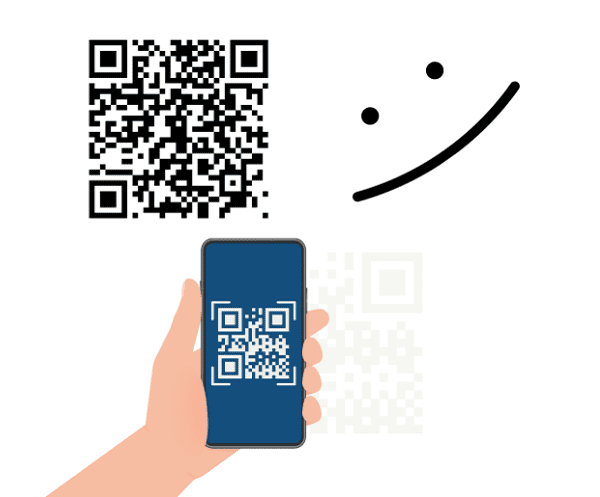
10). Personal Profile: Users can set personal information, avatars, signatures, etc., and manage their friends list and groups. Personal profiles are one of the primary ways for users to showcase themselves on WeChat.
11). File Transfer: Users can transfer files, including images, audios, videos, documents, etc., through WeChat, which is convenient for sharing files and information.
12). Voice Input: Users can use the voice input function to send voice messages or perform voice recognition, which is suitable for situations requiring rapid text input, such as chatting or leaving messages.
2. Steps to Download and Use WeChat:
1). Visit the Official Website: Open your browser and enter "https://wechat.com/" in the address bar.
2). Find the Download Link: On the official website, you will find the download link for WeChat. Usually, there will be a button or link to download WeChat on the homepage or navigation bar.
3). Choose the Version for Your Computer: After clicking the download link, you will be directed to the download page, where you can choose the version suitable for your computer. Typically, there will be Windows and Mac versions available for selection.

4). Download the Installation Program: Click the download button for the corresponding version, and the installation program for WeChat (usually an .exe or .dmg file) will start downloading.
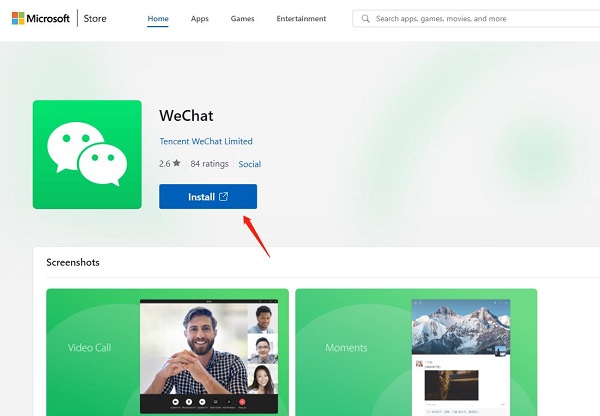
5). Run the Installation Program: After the download is complete, double-click the installation program file to run it. In Windows systems, you may be prompted to confirm the installation, then follow the prompts to proceed. In Mac systems, usually just drag the installation program to the "Applications" folder.
6). Login or Register: After the installation is complete, double-click the WeChat icon to open the application. If you already have a WeChat account, you can log in directly. If not, you can choose to register a new account.
7). Use WeChat: After logging in, you can use WeChat on your computer, including chatting, making voice and video calls, viewing Moments, etc.
3. Reasons and Solutions for Unable to Download WeChat:
1). Network Issues:
(1). Cause: Unstable network connection or slow speed.
(2). Solution: Ensure a stable WiFi network connection or try using mobile data for downloading. Restart the router or switch to another network environment if necessary.
2). Device Compatibility Issues:
(1). Cause: Device model or operating system version incompatible with the WeChat application.
(2). Solution: Check the minimum system requirements for WeChat and ensure your device meets them. If the device is incompatible, consider updating the operating system or using another compatible device.
3). Insufficient Storage Space:
(1). Cause: Device storage space full or insufficient to install the WeChat application.
(2). Solution: Clear unnecessary files or apps on the device to free up sufficient storage space for installing WeChat. Recommend using Driver Talent'sDTCleaner to safely delete unnecessary photos, videos, or apps.
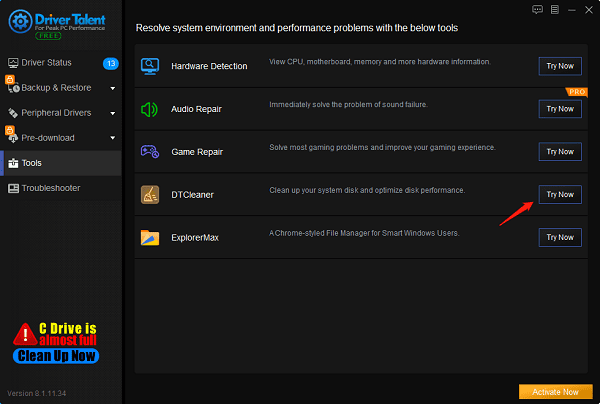
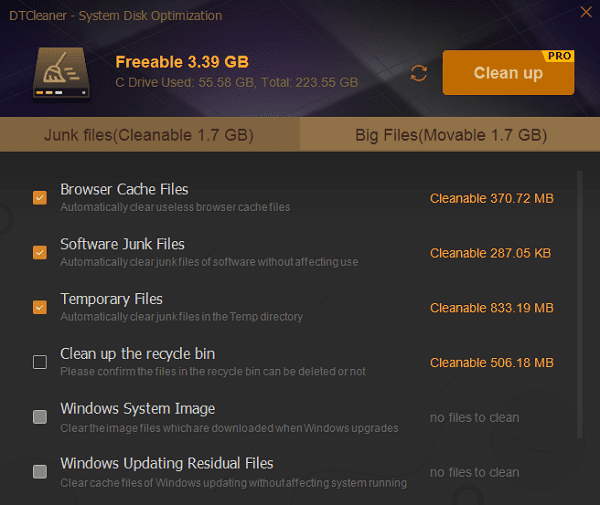
4). App Store Problems:
(1). Cause: App store itself malfunctioning or having issues.
(2). Solution: Try switching to another app store (such as the Apple App Store, Google Play Store, etc.) for downloading. Wait for some time and try downloading again, or contact the app store's customer support for assistance.
5). Account Issues:
(1). Cause: In some cases, it may be related to your account.
(2). Solution: Ensure you are using the correct account to log in to the app store. If there are any issues with your WeChat account, you can contact WeChat customer support for help.
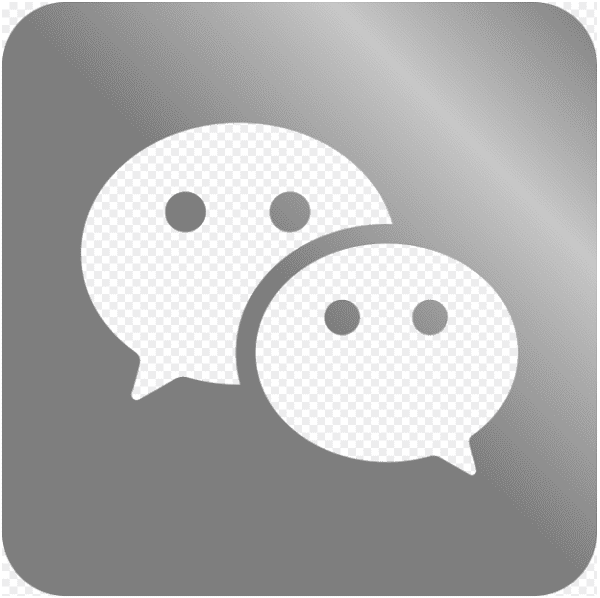
The above is a detailed introduction to WeChat's features, download and usage steps, as well as reasons and solutions for unable to download WeChat. I hope it's helpful for everyone. If you encounter driver-related issues such as network cards, graphics cards, Bluetooth, sound cards, etc., you can download "Driver Talent" for detection and repair. "Driver Talent" also supports driver download, installation, backup, etc., providing flexible solutions for driver problems.
See also:
How to install sound card drivers
Steps to clean up a full C drive on the computer
Dota 2 crash troubleshooting guide
No Internet Connection-5 Common Solutions
One-Click Audio Recovery for Computer

|
ExplorerMax |

|
Driver Talent for Network Card | |
| Smart and advanced file explorer tool for Windows platforms | Download & Install Network Drivers without Internet Connection | |||
| 30-day Free Trial | Free Download |







