[NOW LIVE]Drive Talent fit GeForce RTX 3080/3090
Jun. 24, 2022 / Updated by Daphne to Windows Driver Solutions
30 series officially released
The GeForce RTX 30 series graphics card is the second-generation RTX product using the NVIDIA Ampere architecture. It is equipped with a faster second-generation RT Core, a faster third-generation Tensor Core and a multi-stream processor. Together, these technologies provide game players and creators with powerful visual effects, amazing high frame rates and AI acceleration.
GeForce RTX 30 series GPUs are also world-leading in the following aspects: This is the world's first gaming-grade graphics card series, equipped with up to 24GB of new ultra-high-speed GDDR6X VRAM; this is the world's first GPU series with HDMI 2.1, suitable for 4K Refresh rate and 8K games. This is the world's first independent GPU that supports the AV1 codec and can be used to watch high-definition streaming content with a significantly smaller bandwidth. The Founders Edition graphics card is the world's first graphics card with an innovative dual-axis cooling solution.
Of course, the GeForce RTX 30 series GPU also uses the following new technologies designed for e-sports players, live broadcasts, streaming media, game creators and players: NVIDIA Reflex, which can reduce system latency and provide instant PC responsiveness for e-sports and competitive games ; NVIDIA Broadcast uses AI-enhanced video and voice communication technology to turn any room into a home broadcast room; NVIDIA DLSS update to achieve 8K HDR gaming experience on GeForce RTX 3090 graphics card; NVIDIA Studio’s new enhancements greatly improve creativity The running speed of the application program.

How to Download GeForce RTX 3080/3090 Derivers
If you want a more perfect fit for your GeForce RTX 3080/3090, Drive Talent can provide you a automatically way to download and install it.
1. Download Drive Talent.
2. Run Driver talent, then click the Scan button after you launch Driver Talent. It will automatically detect those missing, outdated or broken drivers.
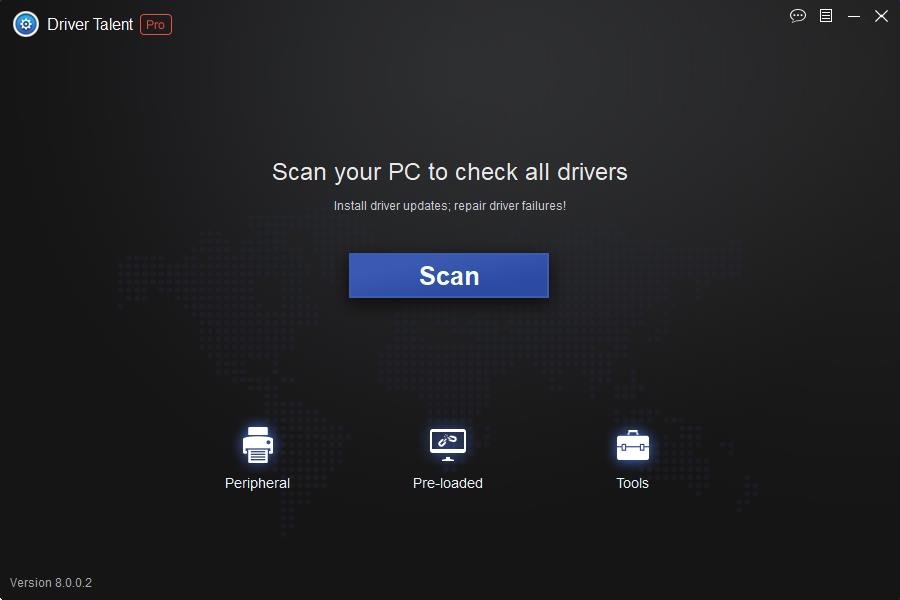
3. Click Update to automatically download and install the correct version of all missing or outdated drivers on the system.(This requires the Pro version, which you will be prompted to upgrade when you click Update All. If you don’t want to pay for the Pro version, you can still use the free version to download and install all the drivers you need; you can just download one at a time, and then use the regular Install them manually in the Windows way.)
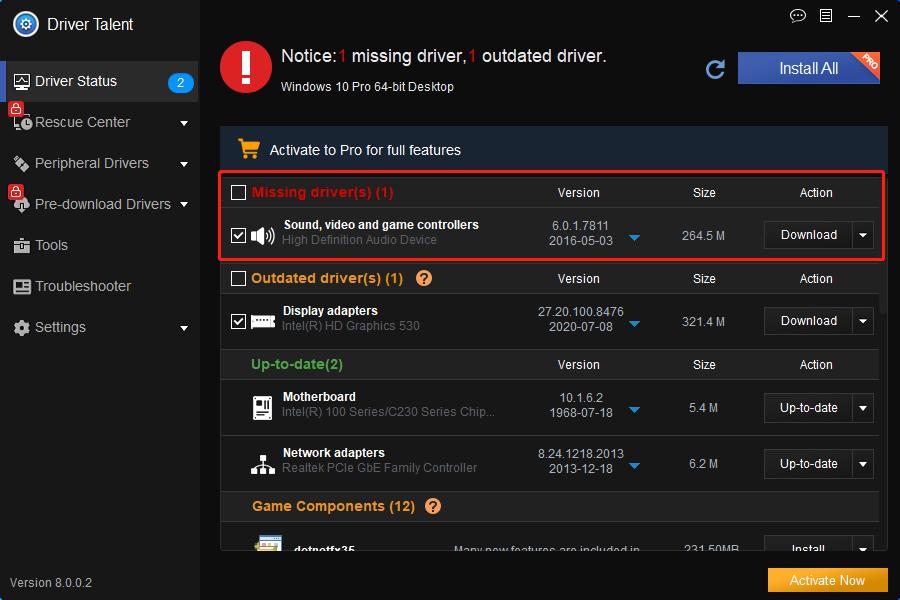
4. Once you’ve installed/updated your graphics driver, restart your computer.

|
ExplorerMax |

|
Driver Talent for Network Card | |
| Smart and advanced file explorer tool for Windows platforms | Download & Install Network Drivers without Internet Connection | |||
| 30-day Free Trial | Free Download |








