Diablo 4 System Requirements--Do you Need a Good PC?
Jul. 16, 2023 / Updated by Eloise to Gaming Solutions
Released on Tuesday, June 6, 2023, Diablo IV is the latest installment in the legendary action RPG series that has captivated millions of fans around the world. You will explore a vast and dynamic open world, customize your character from five unique classes, and join forces with other players in a shared world where danger and loot await at every corner. Diablo IV is more than just a game; it is an epic saga of horror, heroism, and hope. Are you ready to enter the gates of Hell? So first, let's verify if your system can handle this game!
Part 1: Minimum System Requirements for Diablo 4
The minimum system requirements for Diablo 4 are:
OS | 64-bit Windows® 10 version 1909 or newer |
CPU | Intel® Core i5-2500K or AMD ™ FX-8350 |
RAM | 8 GB RAM |
VIDEO RAM | 2 GB |
Graphics | NVIDIA® GeForce® GTX 660 or AMD Radeon ™ R9 280 |
DirectX® | Version 12 |
Storage | SSD with 90 GB available space |
Internet | Broadband Connection |
PIXEL SHADER | 5.0 |
VERTEX SHADER | 5.0 |
Part 2: Recommended System Requirements for Diablo 4
OS | 64-bit Windows® 10 version 1909 or newer |
CPU | Intel® Core i5-4670K or AMD ™ R3-1300X |
RAM | 16 GB RAM |
VIDEO RAM | 4 GB |
Graphics | NVIDIA® GeForce® GTX 970 or AMD Radeon ™ RX 470 |
DirectX® | Version 12 |
Storage | SSD with 90 GB available space |
Internet | Broadband Connection |
PIXEL SHADER | 5.0 |
VERTEX SHADER | 5.0 |
Part 3: How to Get Your System Information
Step 1: Press Windows + R to launch the Run dialog box.
Step 2: Type dxdiag into the box and click OK to open the DirectX Diagnostic Tool. You can view your system information there.
Step 3: On the System tab, you can see your operating system, processor, memory, and DirectX version.
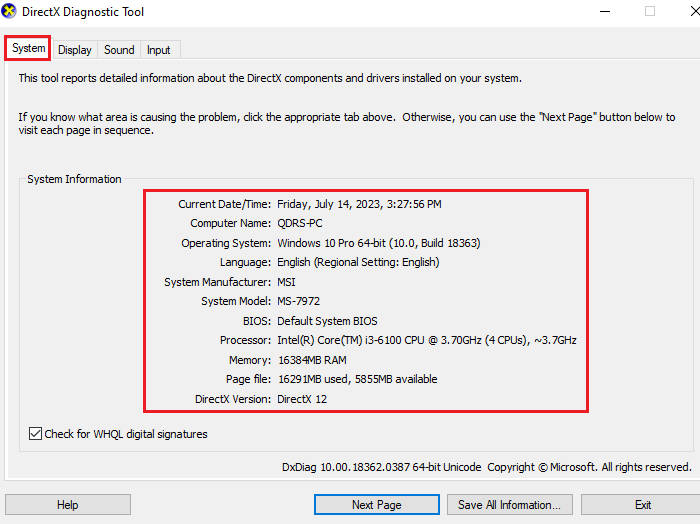
Step 4: On the Display tab, you can see your graphics card name and manufacturer, as well as the dedicated video memory.
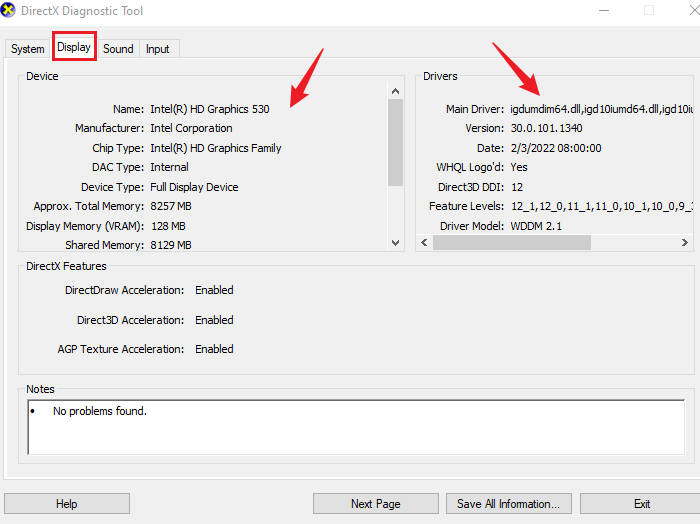
Step 5: To check your internet connection speed, you can use an online tool like Speedtest8.
Once you have your system information, you can compare it with the minimum or recommended system requirements for Diablo 4 and see if your PC can run it.
Bonus Tip: Upgrade Your Graphics Card Driver
Your graphics card is a key component for playing games, especially visually stunning ones like Diablo IV. If your graphics card driver is outdated, it may cause poor game performance and screen glitches. That’s why you should always keep your graphics card driver up to date when playing games--it enables you to enjoy the game smoothly.
You have two options to upgrade your graphics card driver: manually or automatically. However, manual driver update can be time-consuming and complicated. If you are not familiar with the your graphics card’s model or version, a reliable driver update tool like Driver Talent comes in handy. It allows automatically scan your system and will find the most suitable drivers for your devices. With it, you can update all your drivers with just a few clicks. Sounds great, right? Just click on the Download button below and get it right away.
To upgrade your graphics card driver with Driver Talent, follow these steps:
Step 1: Run Driver Talent and click on the Scan button to perform a full scan of your computer.
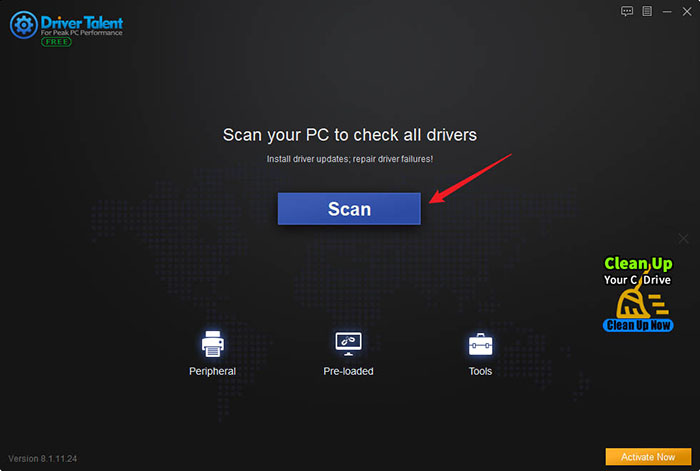
Step 2: If your graphics card driver is found to be updatable, click on the Up to date button next to it.
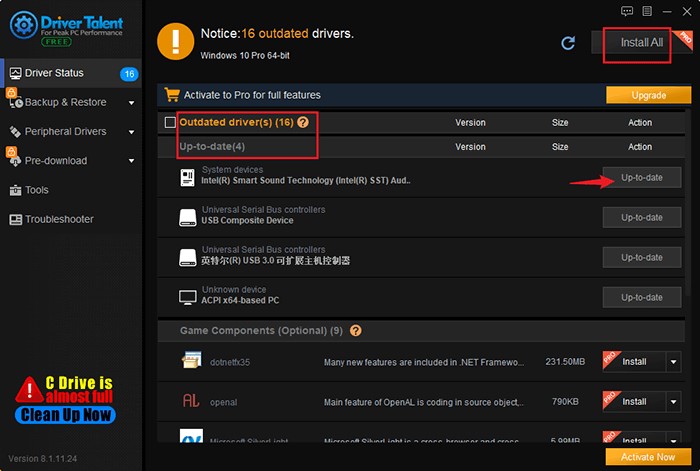
Step 3: After updating the driver successfully, restart your computer to apply the changes.
Feel free to share anything about Diablo4 in the comments section below. If you need solutions for some common gaming issues, check out the Gaming Solutions section. There are more useful skills waiting for you.
You may also like

|
ExplorerMax |

|
Driver Talent for Network Card | |
| Smart and advanced file explorer tool for Windows platforms | Download & Install Network Drivers without Internet Connection | |||
| 30-day Free Trial | Free Download |







