How to Disable Google Chrome Dark Mode on Windows 10
Jun. 14, 2022 / Updated by Bessie Shaw to Windows 10
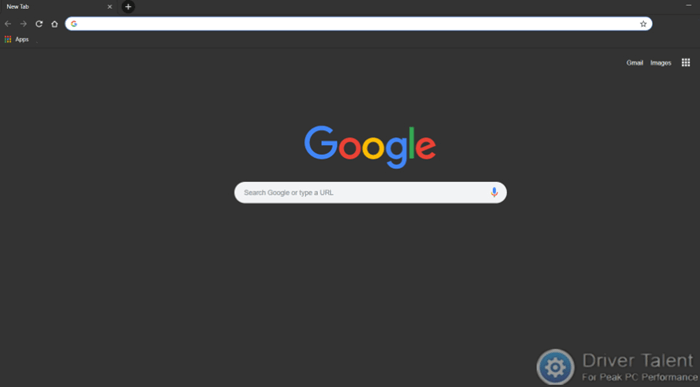
Google finally made Dark Mode available on Chrome version 74 to add support for the dark theme introduced by Windows 10. This is definitely good news for users who prefer dark mode. The dark mode on Google Chrome will be changed automatically according to Windows Settings. If you enable the dark theme in Windows after upgrading to Windows 10 October 2018 Update version 1809, Google Chrome dark mode will be automatically enabled as well.
However, it's annoying for users who don't want to enable dark mode on Chrome because there is no option offered to disable it. There are some complaints about this on the Google Chrome Help forums.
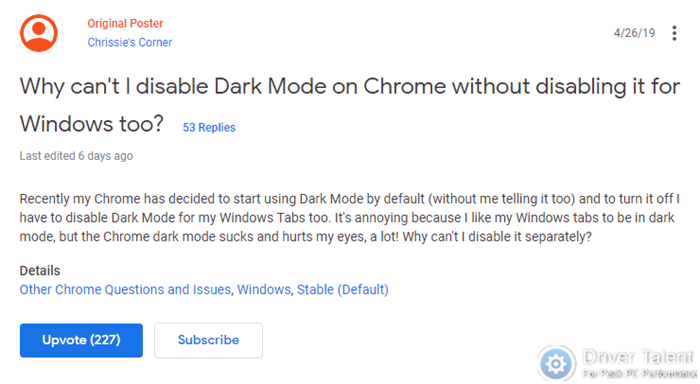
Similar reports are also available on other social platforms such as Twitter.
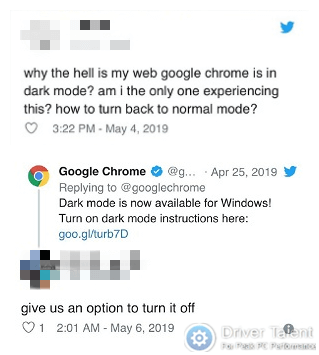
Many Windows users are confused about how to disable Google Chrome dark mode separately without disabling the dark theme on Windows 10. Here is a workaround for these users. It can be achieved by modifying the Google Chrome shortcut and appending a startup command. The steps are described below for your reference.
How to disable Google Chrome dark mode separately on Windows 10?
To disable Google Chrome dark mode separately while maintaining the dark theme on Windows 10, follow these steps:
Step 1. Right click on the Google Chrome shortcut on your desktop. (If there is no Google Chrome shortcut on your desktop, you need to create one first.)
Step 2. Select Properties from the pop-up menu.
Step 3. Add "--disable-features=DarkMode" after chrome.exe in the Target field, then click on Apply and OK to save the change.
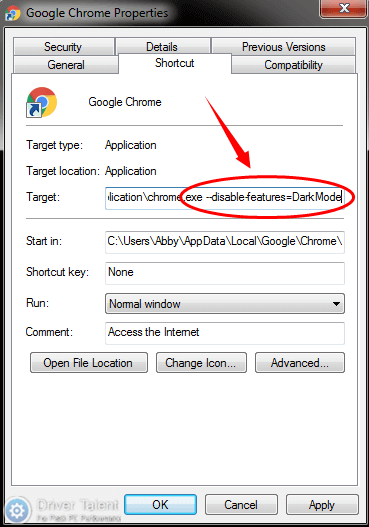
Now restart your Google Chrome. The enabled dark mode should have been gone.
Of course, if you want to disable the dark mode on both Google Chrome and Windows OS, you just need to modify the Colors option in Windows Settings.
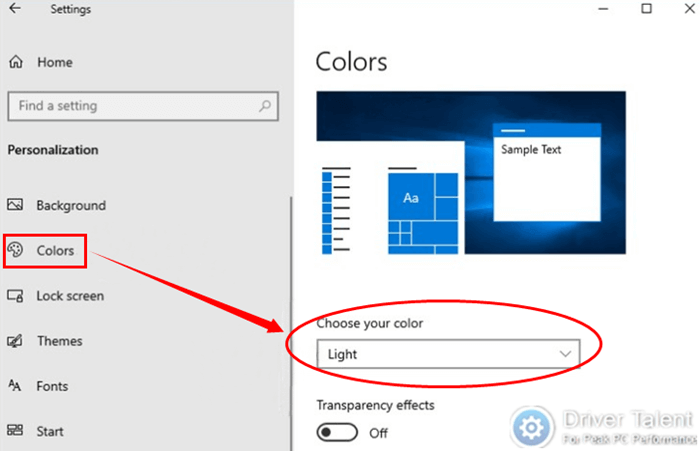
You may also like to check out:
Have you got how to disable Google Chrome dark mode on Windows 10 now? If you need further assistance, leave comments below to let us know. More Windows 10 tips can be accessed in the Windows 10 section on this site. Please keep attention to it.

|
ExplorerMax |

|
Driver Talent for Network Card | |
| Smart and advanced file explorer tool for Windows platforms | Download & Install Network Drivers without Internet Connection | |||
| 30-day Free Trial | Free Download |







