Call of Duty: Modern Warfare 2 Crashing/Freezing Issue
Jul. 10, 2025 / Updated by Renata to Gaming Solutions
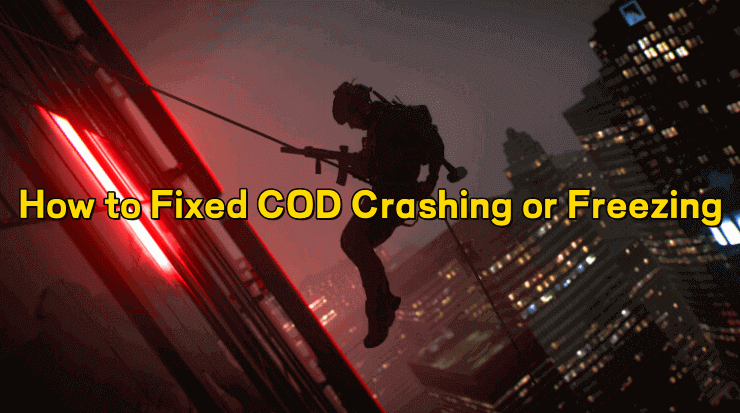
Call of Duty: Modern Warfare 2 is a FPS game which was released on October 28, 2022 for PC, Xbox, and PlayStation. Unfortunately, some players still face technical issues, such as game crashing and freezing. If you're one of the players facing these issues, you can read this article and we will discuss several ways to fix game crashing and freezing in Call of Duty: Modern Warfare 2. Depending on computer settings and versions, the same problem may require different solutions. This requires you to try the following solutions one by one until you solve your own problem.
Soluiton1. Check System Requirements
Solution2. Update Graphics Drivers
Solution3. Check Your Internet Connection
Solution4. Disable Background Programs
Soluiton1. Check System Requirements
First, you need to make sure your PC or console meets the Modern Warfare 2 minimum system requirements. If your computer doesn't meet the requirements, it could result in game crashing and freezing. Make sure to have the required CPU, GPU, RAM, and sufficient storage space to run the game.
Minimum requirements
Operating system 64-bit Windows 10
Graphics card (Nvidia) Nvidia GeForce GTX 960
Graphics card (AMD) AMD Radeon RX 470
Processor (Intel) Intel Core i3-6100/Intel Core i5-2500K
Processor (AMD) AMD Ryzen 3 1200
RAM 8GB
Storage 125GB available space
Recommended requirements
Operating system 64-bit Windows 10
Graphics card (Nvidia) Nvidia GeForce GTX 1060
Graphics card (AMD) AMD Radeon RX 580
Processor (Intel) Intel Core i5-6600K/Intel Core i7-4770
Processor (AMD) AMD Ryzen 5 1400
RAM 12GB
Storage 125GB available space
Solution2. Update Graphics Drivers
Outdated graphics drivers could be the culprit behind Modern Warfare 2 game crashing and freezing. Make sure to update your graphics driver to the latest version.
It is highly recommended to download a free driver updater, Driver Talent. It will scan the computer by only one click that display all the drivers that can be updated on the list. In addition to updating to the latest version, users can also choose other versions to download.
Display all drivers:
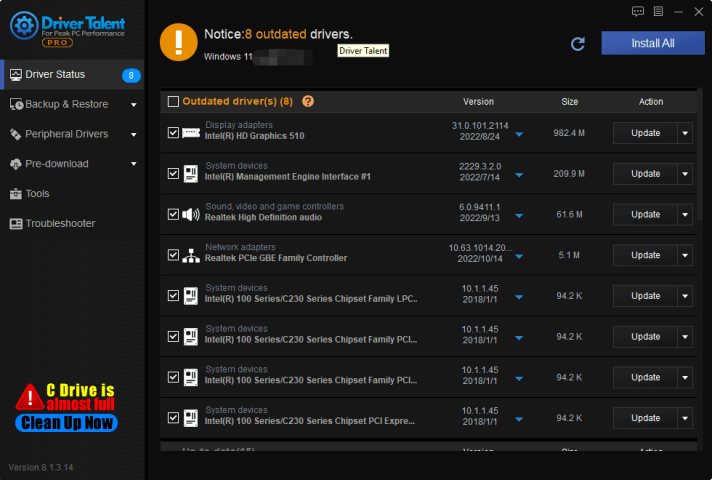
Click the inverted triangle, you can choose different version to download:
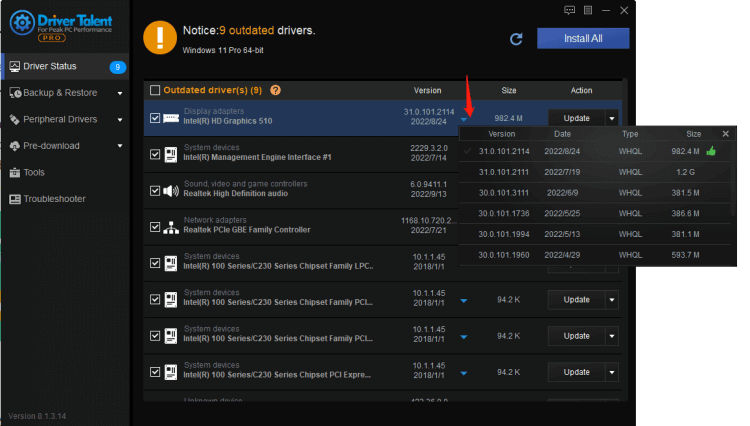
Solution3. Check Your Internet Connection
Call of Duty: Modern Warfare 2 is an online game, if the game freezing when you are playing, you can check your internet connection. Make sure that you have a stable and fast internet connection, no matter if you're using Wi-Fi or Ethernet. If your internet connection is sub-par, it could lead to game crashes and freezing.

Solution4. Disable Background Programs
Running unnecessary programs in the background while playing games could interfere with game performance, leading to game crashes and freezing. To prevent this, close all the background programs and apps that you're not currently using.
You can follow the below steps to disable the background programs:
a. Press Ctrl + Shift + Esc to open the Task Manager.
b. Click on the Processes tab.
c. Select the program(s) you want to disable.
d. Click on the End task button.
Solution5. Verify Game Files
Occasionally, Modern Warfare 2's game files may be missing or become corrupted, leading to errors or crashes, leading to game crashes and freezing. To check and repair corrupted game files, go to your game library, right-click on Modern Warfare 2, and then click on Properties. From there, access the Local Files tab and click on verify integrity of game files.

Solution6. Reinstall The Game
If you've tried everything on this list and still experience game crashing and freezing, the last resort is to uninstall and reinstall the game. Reinstalling the game can fix any issues related to corrupted game files or errors during the installation process.
Conclusion:
In conclusion, game crashing and freezing can be quite frustrating, especially when playing a game as captivating as Modern Warfare 2. However, by following the steps listed above, you can solve most of the technical issues related to game crashing and freezing. Remember to keep your PC or console updated, optimize graphics settings, and keep your internet connection stable. Don't forget to close all background programs and verify game files whenever necessary. By doing so, you can enjoy Modern Warfare 2 without any interruptions.


|
ExplorerMax |

|
Driver Talent for Network Card | |
| Smart and advanced file explorer tool for Windows platforms | Download & Install Network Drivers without Internet Connection | |||
| 30-day Free Trial | Free Download |







