How to Fix Silent Hill 2 Remake Crashing Issues
Jul. 08, 2025 / Updated by Seraphina to Gaming Solutions

Many players face crashes or launch issues with Silent Hill 2 Remake. This article offers effective solutions to help resolve these problems and ensure smooth gameplay.
1. Check System Requirements
OS: Windows 10 x64
Processor: Intel Core i7-6700K | AMD Ryzen 5 3600
Memory: 16 GB RAM
Graphics: NVIDIA® GeForce® GTX 1070 Ti or AMD Radeon™ RX 5700 or Intel® Arc™ A750
DirectX: Version 12
Storage: 50 GB available space
Sound Card: Windows Compatible Audio Device
2. Update Graphics Drivers
Outdated or corrupted graphics drivers are a common cause of crashes in Silent Hill 2 Remake. Keeping your drivers up to date can resolve issues like crashes and stuttering. It's recommended to use Driver Talent to automatically detect and update drivers, saving time and preventing the risk of downloading or installing incorrect drivers.
Download and install the latest version of Driver Talent. Open the software and click "Scan".
After scanning, it will show any outdated or missing drivers. Find the graphics driver and click "Download".
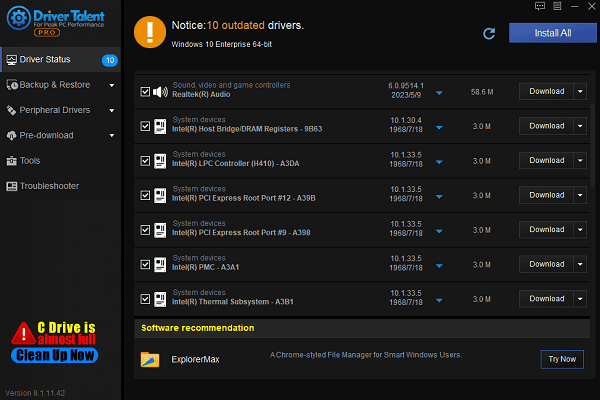
After updating, restart your computer to ensure the drivers take effect.
3. Adjust Game Settings
Open the game client and enter the game's settings menu.
1). In the Graphics settings, lower the resolution and disable high-performance graphics effects (such as anti-aliasing, shadows, lighting), setting the game's graphic quality to low or medium.
2). In the Audio settings, ensure compatibility with your system's audio settings to avoid system overload due to high audio settings.
3). Disable V-Sync or frame rate limits, as these settings may cause conflicts with display devices or the graphics card.
Save the settings and restart the game to check if the crash issue is resolved.
4. Verify Game File Integrity
Open the Steam client and go to your game library.
Right-click on Silent Hill 2 Remake and select "Properties".
Under the "Local Files" tab, click "Verify Integrity of Game Files".
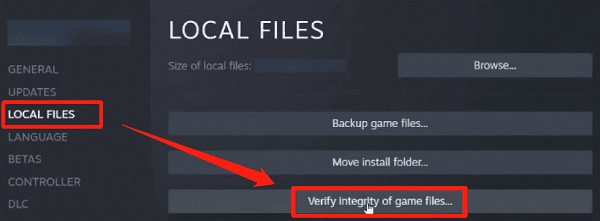
Steam will automatically check and repair any corrupted or missing files. After completion, restart the game to check if the crash issue is fixed.
5. Change Launch Options
For Steam or other platforms:
Right-click on Silent Hill 2 Remake and select "Properties".
Go to Launch Options and add common launch parameters such as:
-windowed: Launch the game in windowed mode to avoid display issues in full-screen mode.
-dx11: Force the use of DirectX 11, which may help resolve compatibility issues with DirectX 12.
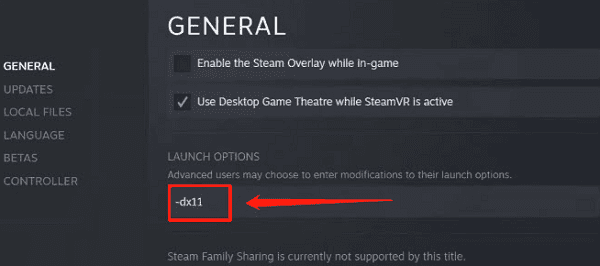
-safe: Launch the game in safe mode, disabling advanced graphics settings that may cause crashes.
Save the settings and restart the game to check if the crash issue is resolved.
6. Run Game Client Repair Tools
Open the Steam client.
Right-click on Silent Hill 2 Remake in your Library and select "Repair Game" (if the option is available).
Wait for Steam to automatically fix any issues with the game.
If you purchased the game on other platforms (like Epic Games, GOG, etc.), check if similar repair tools are available for use.
7. Reinstall the Game
Uninstall the Game:
Open Steam or other platform clients and right-click on Silent Hill 2 Remake to uninstall.
Alternatively, you can uninstall through the Control Panel under Programs and Features.
Clean Up Leftover Files:
After uninstalling, check the installation directory and remove any leftover game folders to avoid interference from old files.
Reinstall the Game:
Download and reinstall Silent Hill 2 Remake through your game platform client.
After installation, attempt to launch the game and check if the issue is resolved.
By following these steps, you can troubleshoot and fix the Silent Hill 2 Remake crashing issue. If the problem continues, contact the game's customer support for further assistance.
See also:
Solutions for Computer Offline Status
How to Fix Windows 10 Bluetooth Driver Errors
How to Fix the Windows 0xc000007b Error
Guide to Fix Mouse Cursor Disappearing
7 Methods to Fix Mouse Not Working

|
ExplorerMax |

|
Driver Talent for Network Card | |
| Smart and advanced file explorer tool for Windows platforms | Download & Install Network Drivers without Internet Connection | |||
| 30-day Free Trial | Free Download |







