6 ways to Fix the D3dx9_39.dll Missing Error in Windows 10
Jul. 05, 2025 / Updated by Renata to Windows 10
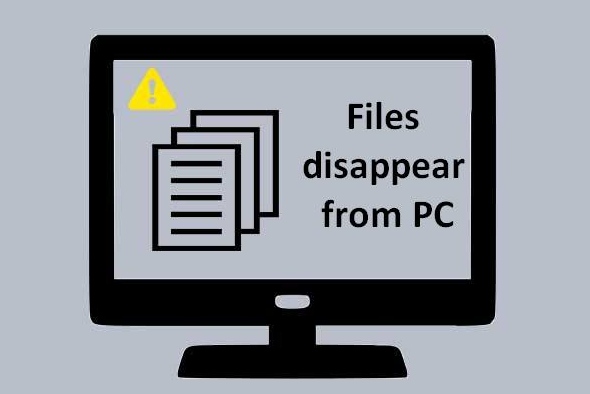
D3dx9_39.dll is a component of directx. It is a program interface for Windows system to support games and video card game peripherals. If d3dx9_39.dll is lost, the games cannot run. If the computer prompts that D3dx9_39.dll is missing, users can try to fix this problems by the following solutions below to repair d3dx9_39.dll.
Solution1. Update Graphics Driver
Solution3. Delete/Rename The DLL File
Solution4. Refresh DirectX Runtime Installation
Solution5. Check For Windows Update
Solution6. Run The System File Checker
Solution1. Update Graphics Driver
The missed d3dx9_39.dll files usually result from corrupted or outdated graphics drivers, which fails users game program to run normally.
Users can update or reinstall the graphics driver to fix the d3dx9_39.dll files missing issue.
Users can update drivers as the following below steps:
1. Type Win+X together and click Device Manager
2. On the Device Manager window, expand the list of display monitor.
3. Right-click the graphics card driver you are about to update
4. Click update driver and choose search automatically for drivers
If the updating shows the driver is already the latest version, users can download Driver Talent to update the driver again.
If updating drivers failed to resolve the d3dx9_39.dll file missing error, users should uninstall graphics card driver and install another way
Following the below step as given shown,
On the same path as the above has shown, users can uninstall driver:
1. On device manager window
2. Right click the graphics card driver you are about to uninstall
3. Click uninstall driver
4. Restart the computer and check whether the d3dx9_39.dll file missing error got resolved or not.
Many computer problems are difficult to tackle. When users are having troubles to fix corrupted repositories or missing Windows files, their computer operating systems may be already broken.
It is highly recommended to download a driver updater----Driver Talent which is free for scanning computers and providing updated driver.
With only one click, Driver Talent can scan the computer within seconds and showed all drivers on list.
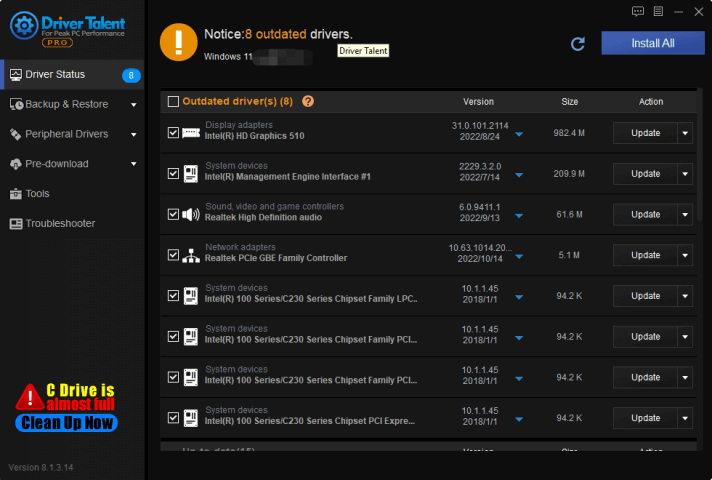
What is more, Driver Talent provides many version of drivers to download.
Driver Talent is free to use and the drivers download is free as well.
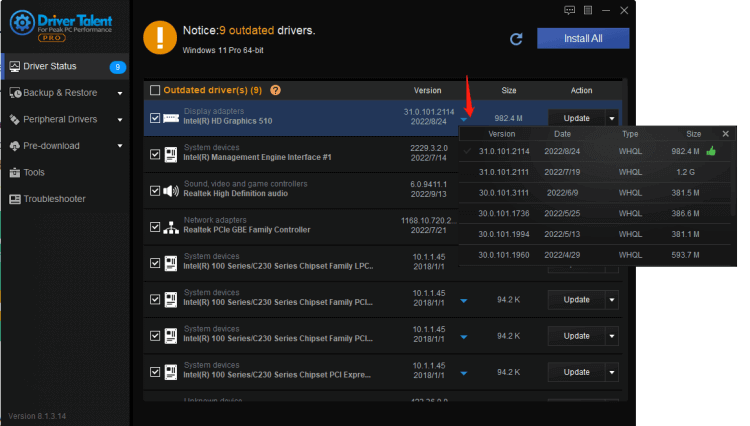
For uninstall function, Driver Talent can back up the original driver files in case that some users mistakenly deleted important drivers.
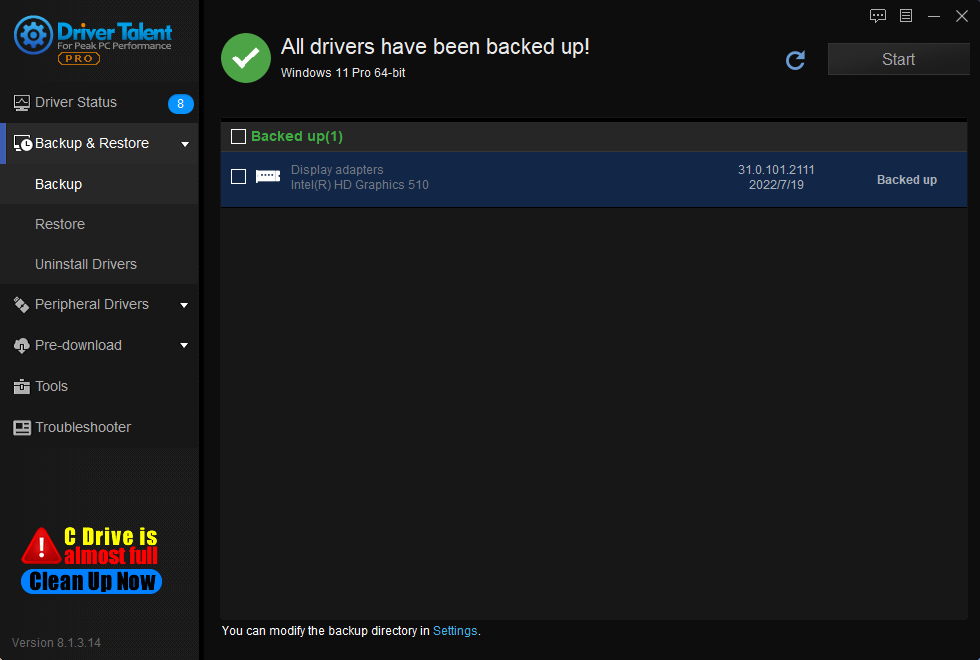
Solution2. Reinstall Program
The missing d3dx9_39.dll files is also got caused by faulty or corrupted program files and folders, the best solution is to reinstall that problematic application or program and then check whether it helps or not:
1. Press WIN+R together to launch RUN dialog box.
2. Enter ‘control’ and click OK to open Control Panel Window
3. Now in the control panel, select View by at category
4. Select Uninstall a program option
5. Locate the problematic program and right-click it.
6. Click Uninstall/change option
7. According the instructions to complete the uninstall process.
8. Once finish, download and install the program again.
9. Relaunch the program and check whether the d3dx9_39.dll missing error is resolved or not.
Solution3. Delete/Rename The DLL File
The new installation fails due to a corrupted DLL file, try deleting or renaming the old DLL file and let the installation complete. This may fix the d3dx9_39.dll missing files.
Users can follow the given steps as below:
1. Navigate to the Window icon on the desktop taskbar
2. Right-click over it and then select File Explorer from the context menu.
3. Navigate to the below path
\Windows\System32\
4. Find out d3dx9_39.dll file and then navigate to \Windows\SysWOW64\ path.
5. Rename the d3dx9_39.dll file and then restart the computer
6. After the system reboot, either reinstall the DirectX Runtime package as explained in the first fix.
Solution4. Refresh DirectX Runtime Installation
According to a few users, they resolve the D3dx9_39.dll file missing error after the installed the DirectX Runtime June 2010 redistributable package. As they said, installing it can work in fixing the d3dx9_39.dll files and the other similar variants.
Users can install the DirectX Runtime June 2010 redistributable package as the following steps:
Firstly, visit Microsoft’s official download page for downloading the DirectX Runtime June 2010 redistributable package.
Now launch the installer and then follow the on-screen instructions in order to complete the process.
Once you have installed the DirectX Runtime June 2010 redistributable package, then restart your computer, re-launch the problematic application and check whether you experience the error again or not.
Solution5. Check For Windows Update
Windows update can fix system bugs, which means users can regularly update their computers to ensure them running in the perfect situation and keep the applications running smoothly.
You can update the operating system as the following below steps:
1. Open the Control Panel
2. Choose Update&Security
3. On the Update & Security window, select Check for updates.
4. If updates are available, install all of them
5. Restart the computer after the update is complete.
Solution6. Run The System File Checker
If all solutions filed, there is a more complicated way: users may run System File Checker [SFC] scan on the computer which will replace the missing or corrupt files & check if the issue persists:
1.Press WIN+S together and type CMD(command prompt will show)
2.Run the Command Prompt as administrator( click Run as administrator)
3.If prompted, click on Yes to give admin privileges.
4.Once the command prompt window opens, type the following command and hit Enter to execute it:
sfc /scannow
5.Depending on the disk size and problematic data, the process may take some time.Please wait in patience.
6.Note down the detected issues and search for solutions and restart your computer to change effects immediately.
 (1) (1) (1).png)

|
ExplorerMax |

|
Driver Talent for Network Card | |
| Smart and advanced file explorer tool for Windows platforms | Download & Install Network Drivers without Internet Connection | |||
| 30-day Free Trial | Free Download |







