Fixed: Acer Aspire Laptop WiFi Not Working or Not Showing Up
Mar. 07, 2023 / Updated by Renata to Windows 10

If you have an Acer Aspire 5 or Acer Aspire 7 laptop, you must have encountered a problem while connecting to the WIFI. These issues include where your Acer Aspire 5 and 7 WIFI is not working or not showing up.
There are several possible reasons why the WiFi on your Acer Aspire 7 may not be working or not showing up: WIFI button turn off, computer program conflict, outdated drivers, disable WIFI settings, WIFI adapter issue, etc.
Here are some steps you can take to troubleshoot the issue:
Solution1. Check the WiFi switch or button
Solution3. Update your network driver
Solution4. Check WiFi available
Solution5. Disable WiFi adapter
Solution6. Reset the TCP/IP stack
Solution1. Check the WiFi switch or button
Acer Aspire 5 or Acer Aspire 7 laptop WIFI not working? The first thing you should do is to make sure that the WiFi switch or button is turned on. Sometimes, this can accidentally get switched off, which would prevent your computer from connecting to WiFi.
Solution2. Restart computer
Restarting computer can fix 90% of computer issues, no matter WIFI connection problems or any others. Restarting is to end all the software processes currently running on the computer. Regardless of whether this process is the main factor causing your computer crashing, all of them will be forcibly terminated, and then start up according to the normal operation process.
While starting up, both the software and the hardware status are in a reset state and the original fault problems will be reset and eliminated, that is, the possible problems Memory overflow, hardware abnormality and other problems will be eliminated by reset.
Therefore, when the cause of the failure is not clear, restarting is the easiest and most efficient way to solve computer problems.
Solution3. Update your network driver
If restarting computer failed to fix the Acer Aspire 5 or Acer Aspire 7 laptop WIFI not working issue, you can try to update your network driver.
It is highly recommended to download a driver updater----Driver Talent which is free for scanning computers and providing updated driver.
For only one click, Driver Talent can scan your computer within seconds and show you all drivers statue in one list.
You can not only to update network driver, but can also update all drivers together.In this way, Driver Talent can prevent your computer from outdated drivers issue.
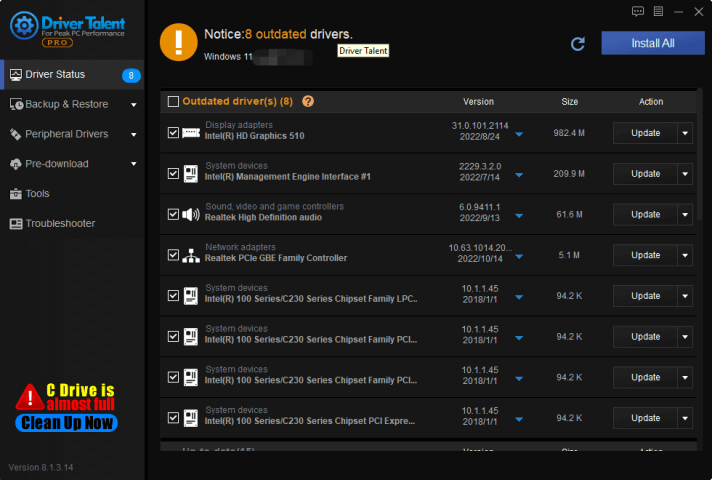
To click on the blue inverted triangle, Driver Talent provides different versions of drivers for downloading.
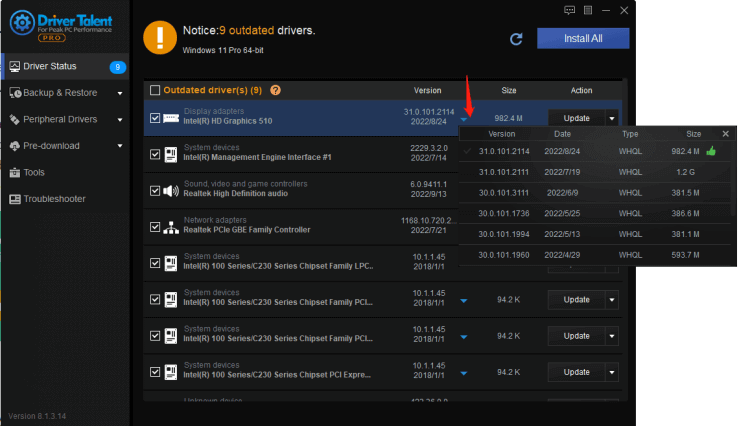
Solution4. Check WiFi available
Check if other devices are able to connect to the WiFi network. If not, then the WIFI not working issue may be with your WiFi network and not your Acer Aspire 7 device.
1. Press win+I to clean the settings
2. Click on the Network and Internet tab.
3. Click on the WIFI toggle and turn it on.
4. Restart your laptop and try connecting to WIFI again.
Solution5. Disable WiFi adapter
If the above solutions failed, you can try to disable and then enable the WiFi adapter to fix the WIFI not working problem. Follow the below steps:
1. Go to the Device Manager
2. Disable the WiFi adapter
3. Wait for a few seconds, and then enable it again.
Solution6. Reset the TCP/IP stack
Resetting TCP/IP can not only fix some Internet connection problems, but it can also help with connection problems on a local network.
You can follow the below steps to fix the Acer Aspire 7 WIFI not working problems:
1. Open the command prompt
2. Type in the following commands in order
"netsh winsock reset" and "netsh int ip reset"
3. Press Enter after each command
4. Rrestart your computer.
Solution7. Restore system
If none of the above steps work, then you may need to perform a system restore to a previous point in time when the WiFi was working properly.
If none of these steps work, then there may be a hardware issue with your Acer Aspire 7. In this case, you may need to contact Acer support or take your computer to a professional for repair.

|
ExplorerMax |

|
Driver Talent for Network Card | |
| Smart and advanced file explorer tool for Windows platforms | Download & Install Network Drivers without Internet Connection | |||
| 30-day Free Trial | Free Download |







