How often is it appropriate to update the driver? How to install the driver version you want?
Jul. 05, 2025 / Updated by Renata to Windows Driver Solutions
The new driver version can fix some computer issues and improve computer performance, as well as support the new release computer games. It is recommended that a five-year-used device should maintain in the latest version of, to make sure the computer can run smoothly and optimize the performance. Old devices more than 5 years old may not be compatible with the new version of the driver. It is not recommended to update to the latest version to maintain the stability of the existing driver.
How to install the driver version you want?
Drive Life can detect the current computer hardware equipment, and recommend the most suitable driver based on each equipment model and system environment, combined with a powerful intelligent matching system. Users can also choose the required driver version to install.
1. Download and install Driver Talent.
2. Run Driver Talent and click the Scan button. Driver Talent will then scan your computer and detect all devices with missing or outdated drivers.
3. Click Update All. Driver Talent will then download and update all your outdated and missing device drivers, install the latest version of each.
4. Beside, you can install other driver versions by clicking the inverted triangle.
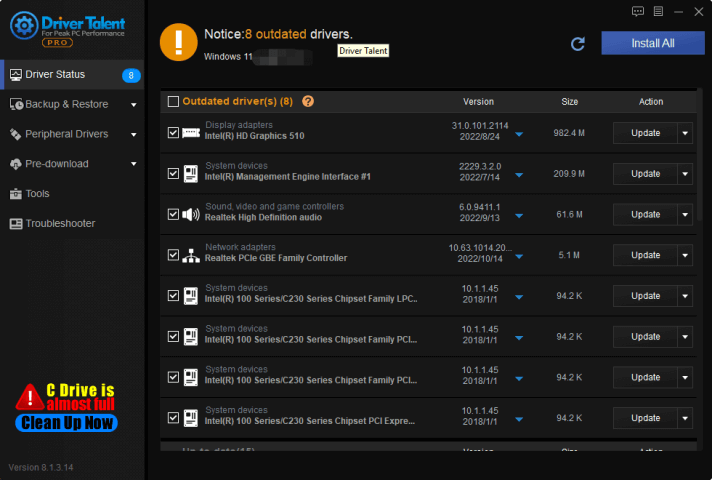
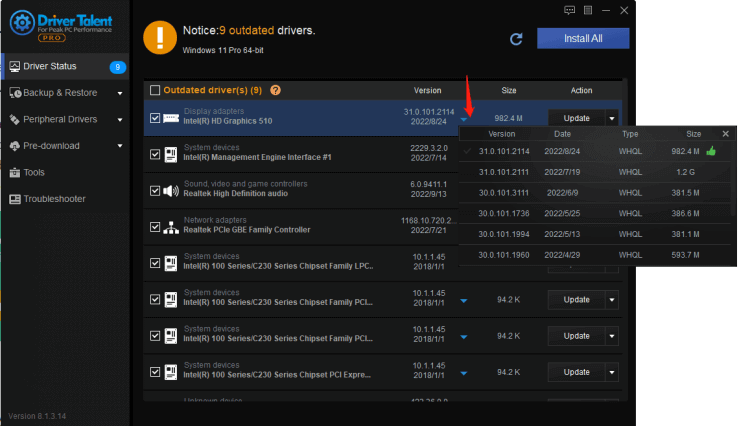

|
ExplorerMax |

|
Driver Talent for Network Card | |
| Smart and advanced file explorer tool for Windows platforms | Download & Install Network Drivers without Internet Connection | |||
| 30-day Free Trial | Free Download |







