How to Fix DRIVER CORRUPTED EXPOOL 0x000000C5 on Windows 10
Jul. 05, 2025 / Updated by Renata to Windows Driver Solutions
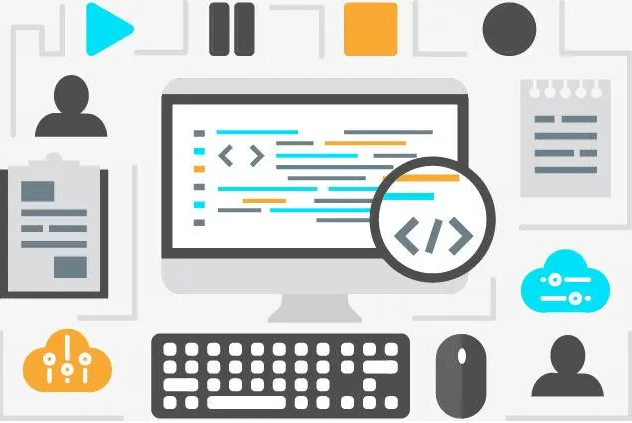
Did you come up with DRIVER_CORRUPTED_EXPOOL error or 0x000000C5?
The DRIVER_CORRUPTED_EXPOOL bug check has a value of 0x000000C5. This indicates that the system attempted to access invalid memory at a process IRQL that was too high. If one or more drivers are corrupted, broken, missing or outdated, they can trigger various issues on the computer. In this article, it offers several solutions for those who come up with drivers corrupted problems.
Hardware drivers problems will cause:
1.Windows operating system runs unstable, system freezing and Blue Screen of Death,etc will occur.
2.The device manager prompts hardware error codes 10, 43, 52, etc.
3.Computer out sound, keyboard and mouse out of order, no internet.
4.The gaming performance is bad, not smooth, and even can not enter to the game.
5.When running Photo Shop, CAD or post-production process software, it will run extremely slow.
How to find corrupted drivers and fix them?
Solution1. Update drivers
Many computer problems are difficult to tackle. When users are having troubles to fix corrupted repositories or missing Windows files, their computer operating systems may be already broken.
It is highly recommended to download a driver updater----Driver Talent which is free for scanning computers and providing updated driver.
Download Driver Talent for free updating and installing.
Only for one click, it can scan/find what problems with the computer drivers within seconds
Scan the computer and Display all drivers on a list:
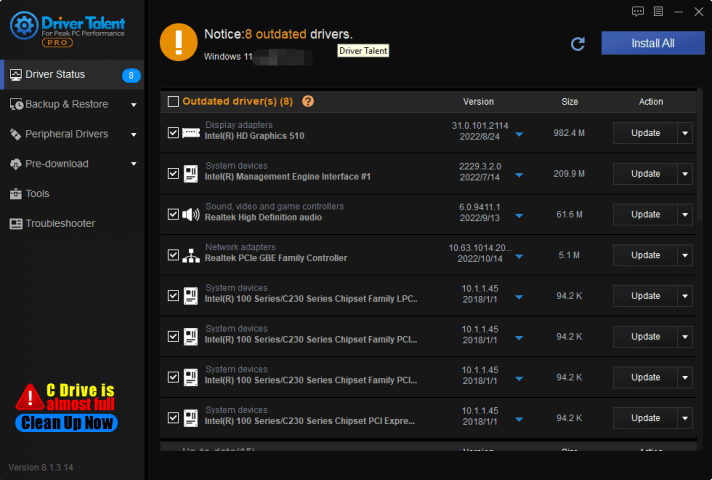
Click the inverted triangle, you can choose different version to download:
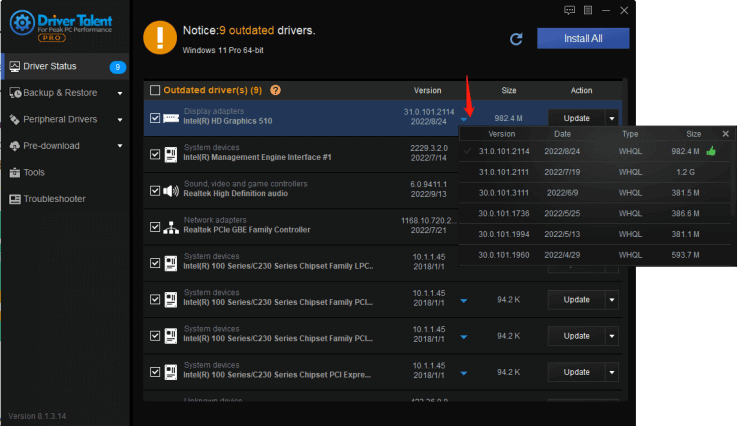
Other way updates drivers, but this method require users to check every drivers which need to be update:
1. WIN+X together,
2. Open Device Manager
3. Choose display adaptor
4. Choose the graphics card driver
5. Right click the graphics card driver and uninstall it/update it
Solution2. Reinstall drivers
If the updating drivers failed to fix the DRIVER_CORRUPTED_EXPOOL error 0x000000C5, please reinstall drivers.
Windows 10 and Windows 11 operating systems will automatically provide and download and install the corresponding driver when the computer is connected to a new device, but due to the residue of the old version driver, the new driver may not work normally. Therefore, it is necessary to uninstall the driver and download the driver again, so that the device can be used normally.
With the help of Driver Talent, you can back up the drivers before its files damaged and then restore drivers when it needed.
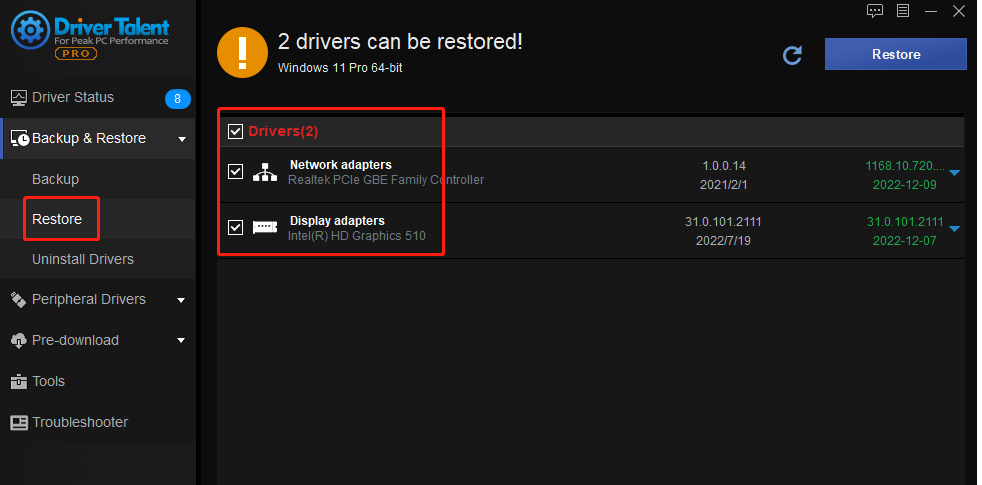
Other way to reinstall drivers: open Device Manager
If your drivers are latest version, you can reinstall them:
Type WIN+X together and open Device Manager
Under the Device Manager, uninstall the graphics card device
Click the Action tab - scan for hardware changes
Then restart then computer, and the problem would properly be solved.
If reinstalling drivers cannot fix the scanner disconnecting problems, try the next method.
Solution3. Run SFC
You can fix DRIVER_CORRUPTED_EXPOOL error 0x000000C5 by restarting the computer. Run SFC commands when troubleshooting a flawed Windows system. SFC works by scanning for and replacing corrupted, missing or changed system files. Even if the SFC command doesn't repair any files, running it will at least confirm that no system files are corrupted, and you can then move on to troubleshooting your system using other methods. SFC commands are available whenever the computer itself is started. If Windows will start normally, you can run it from an administrative command prompt. If Windows won't start properly, you can try booting from the installation media or recovery disc, starting it in Safe Mode or Recovery Environment.
1.Press WIN+S together and type CMD(command prompt will show)
2.Run the Command Prompt as administrator( click Run as administrator)
3.If prompted, click on Yes to give admin privileges.
4.Once the command prompt window opens, type the following command and hit Enter to execute it:
sfc /scannow
5.Depending on the disk size and problematic data, the process may take some time.Please wait in patience.
6.Note down the detected issues and search for solutions and restart your computer to change effects immediately.
 (1) (1) (1).png)
Solution4. Clear Virus
If you often download files/programs online, you computer may at risk by corrupted drivers which attacked by virus which caused 0x000000C5 error code.
hese files can be infected by viruses and can interfere with your drivers, which can affect certain components of your computer.
You can follow the below steps to scan and remove computer virus yourselves:
1. Press WIN+I together and open settings
2. Choose Privacy and Security
3. On the right panel, click Windows Security option
4. On the Windows Security window, select virus and threat protection
5. Then, click on quick scan
Solution5. Update Windows 10
It is the last method to fix with driver_corrupted_expool 0x000000c5 if all four solutions failed.
Installing Windows updates carry the required updates for your computer, and installing them may help fix your corrupted drivers. Follow the steps below to check these updates:
1. Press WIN+I together and open Settings
2. Choose Windows Updates
3. On the right-panel, select Check for updates

|
ExplorerMax |

|
Driver Talent for Network Card | |
| Smart and advanced file explorer tool for Windows platforms | Download & Install Network Drivers without Internet Connection | |||
| 30-day Free Trial | Free Download |







