Remnant 2 Error DirectX 12 Is Not Supported: 4 Tested Remedies
Jul. 09, 2025 / Updated by Eloise to Gaming Solutions

Some players have encountered an error message that says “DirectX 12 is not supported on your system. Try running without the -dx12 or -d3d12 command line argument.” when they try to launch the game. This error prevents them from playing the game and enjoying a post-apocalyptic world. Even if your PC meets the minimum or recommended requirements for the game, thiDX12 error will keep spitting out. This makes the players who are looking forward to the game very frustrated, but here are some effective methods that the players have personally tested.
Fix 1: Verify Remnant 2 Game Files
One of the possible causes of the error is that some of the game files are corrupted or missing. To fix this, you need to verify the integrity of the game files on Steam.
Step 1: Launch Steam and go to your Library.
Step 2: Right-click on Remnant 2 and select Properties.
Step 3: Go to the Local Files tab and click on Verify Integrity of Game Files.
Step 4: Wait for the process to complete and then restart your computer.
Launch Remnant 2 and see if the error is gone.
Fix 2: Update Windows to the Latest Version
Another possible cause of the error is that your Windows system is outdated or incompatible with DirectX 12.
Step 1: Press Windows + I keys to open Settings,select Update & Security >Windows Update.
Step 2: Click on Check for Updates and wait for Windows to download and install any available updates.
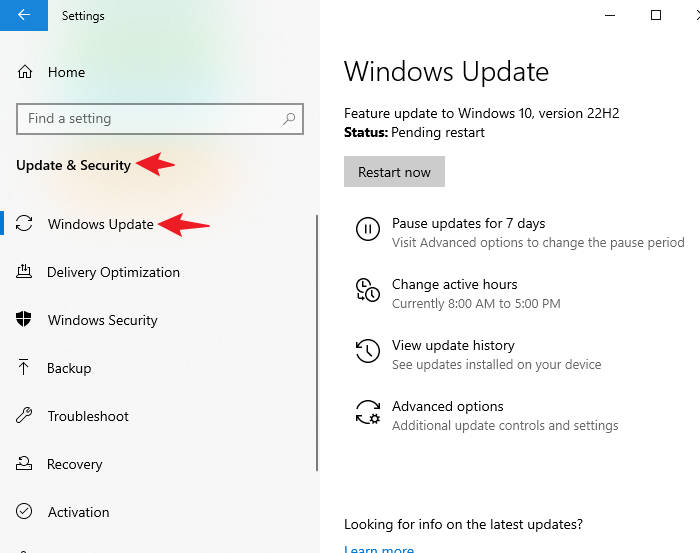
Step 3: Restart your computer and launch Remnant 2.
Fix 3: Update Graphics Driver
The most common cause of the error is that your graphics driver is outdated or incompatible with DirectX 12. To fix this, you need to update your graphics driver to the latest version that supports DirectX 12. You can do this manually by visiting the manufacturer’s website and downloading the correct driver for your device. However, this can be time-consuming and may end up with the wrong driver installed. Why not try a professional tool like Driver Talent to automatically update your graphics driver with ease? Driver Talent can scan your computer for any driver issues and provide you with the best-matched drivers for your hardware and software. With this tool, you can check the status of the drivers at any time.
Step 1: Launch Driver Talent and click on Scan to detect any driver problems.
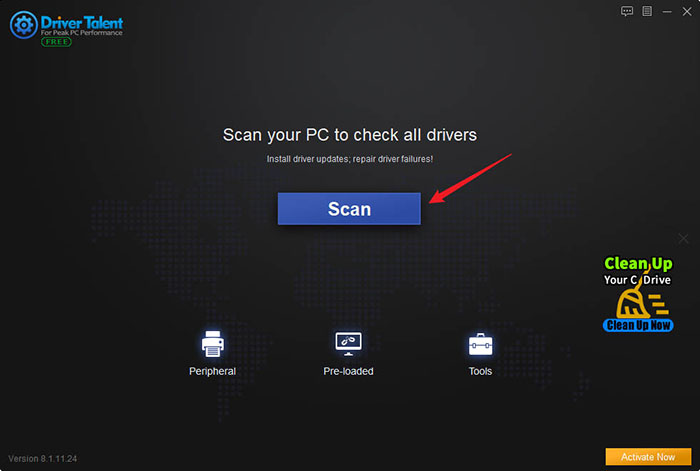
Step 2: Click on Update to download and install the latest graphics driver for your device.
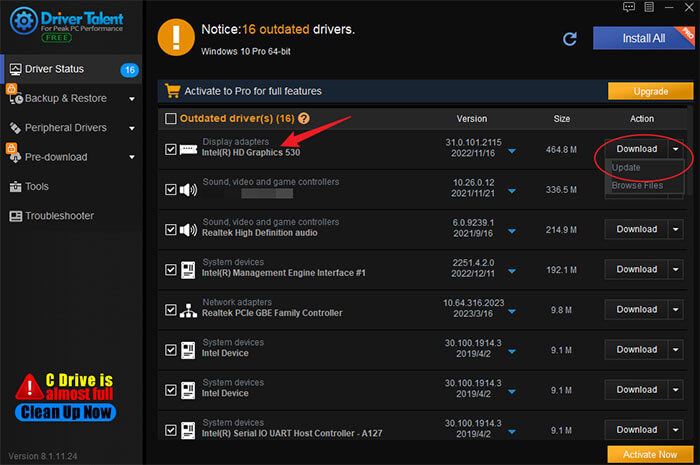
Step 3: Restart your computer and launch Remnant 2.
Fix 4: Add -d3d12 to the Launch Settings
If none of the above methods work, you can try adding -d3d12 to the launch settings of Remnant 2. This will force the game to run in DirectX 12 mode and bypass the error message.
Step 1: Launch Steam and go to your Library.
Step 2: Right-click on Remnant 2 and select Properties.
Step 3: Click on Set Launch Options and type -d3d12 in the box.
Step 4: Click OK and close the Properties window.
Fix 5: Install Nvidia Studio Driver
Note: This method applies to users who have an Nvidia graphics card.
According to some users on Tom’s Hardware, Remnant 2 won’t require DirectX12 after they have installed the Studio driver. The Studio Driver, which is mainly used for video editing, animation and gaming, may offer better compatibility and performance with DirectX 12 games like Remnant.
Step 1: Launch Nvidia GeForce Experience and click on Driver.
Step 2: Locate the three vertical dots button next to the “Check for updates”.
Step 3: Click on the dots and select the Studio driver.
Step 4: Run the installer and follow the instructions to complete the installation.
Note: If you want to enjoy another game, don’t forget to switch back to the Game Ready driver.
You may also like
How to Quickly Fix “DirectX encountered an unrecoverable error”
How to Download and Install DirectX for Windows 10, 8.1, 8, 7, XP, Vista

|
ExplorerMax |

|
Driver Talent for Network Card | |
| Smart and advanced file explorer tool for Windows platforms | Download & Install Network Drivers without Internet Connection | |||
| 30-day Free Trial | Free Download |







