Start Menu & Taskbar Disappear? Here’s How to Fix the Bug Caused by Windows 11 Beta and Dev Builds
Jun. 16, 2022 / Updated by Vivi to News
Recently, Windows Insiders in both the Dev and Beta Channels have found that the Star and Taskbar became unresponsive, and the Settings and other areas would not load. The newly released Windows 11 build 22000.176 in the Beta Channel hasbrought a serious bug. Microsoft has noticed this and provided an official solution to fix this issue.

Official solution:
1. Press Ctrl-Alt-Del and open Task Manager.
2. Choose "More details" at the bottom of Task Manager to expand Task Manager.
3. Go to "File" and choose "Run new task".
4. Type "cmd" in the "Open" field.
5. Paste the following: reg delete
HKCU\SOFTWARE\Microsoft\Windows\CurrentVersion\IrisService /f && shutdown -r -t 0
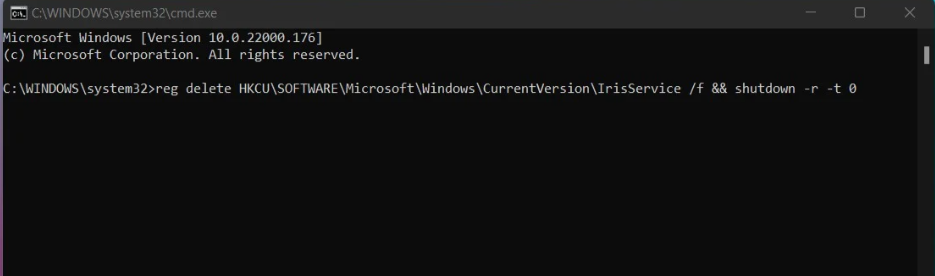
6. Hit enter, and then the PC should reboot. It should come back to normal after rebooting.
If there are any other questions, please comment in the section below. We will try our utmost to help you.

|
ExplorerMax |

|
Driver Talent for Network Card | |
| Smart and advanced file explorer tool for Windows platforms | Download & Install Network Drivers without Internet Connection | |||
| 30-day Free Trial | Free Download |







