How to Restore Computer Network Connection
Jul. 05, 2025 / Updated by Mindy to Windows 10
Computer network connection is an essential function in our daily work and life, but sometimes we may encounter the problem of computer network connection, resulting in the inability to use network services normally. In this case, how should we restore it? Here we will introduce some common reasons and solutions for computer network disconnection.

1. Check whether the network equipment and lines are normal.
If we are using a wired network, we need to check whether the network cable is plugged in, whether the network card is working properly, and whether the router or switch is turned on and functioning properly. If we are using a wireless network, we need to check whether the wireless network card is turned on, whether the driver version is too old, whether the wireless router is working properly, and whether the wireless signal is strong. If there is a problem with the network equipment or line, we need to replace or repair it in time. If the driver version is too old, you need to open "Driver Talent" to automatically check the wireless card driver for downloading and updating.
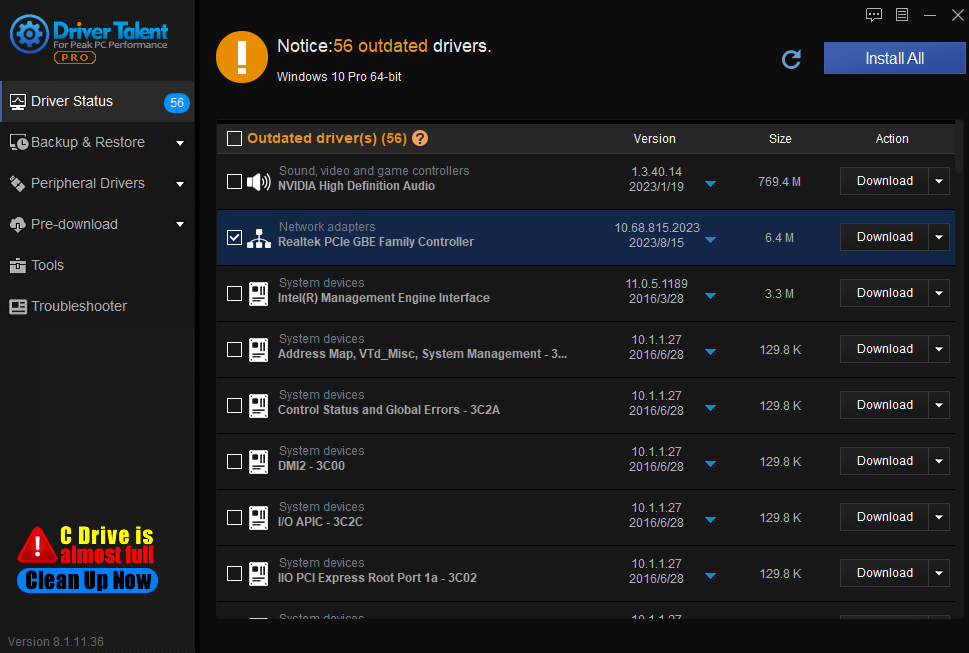
2. Check whether the network configuration is correct.
Press "Win + R" to open the Run dialog. Type "cmd" and press Enter. In the Command Prompt window, type "ipconfig" and press Enter. We need to check whether the network Settings of the computer are correct, including IP address, subnet mask, gateway, DNS and other parameters. If we are using the method of dynamically obtaining IP addresses, we need to ensure that the DHCP service is running properly. If we are using the method of setting IP addresses statically, we need to ensure that IP addresses do not conflict and that the gateway and DNS are consistent with the network environment. If the network configuration is incorrect, modify or obtain it again in time.
3. Check whether the network firewall and security software affect the network connection.
Sometimes, firewalls or security software installed on our computers may affect network connectivity, such as blocking or restricting certain network requests or applications. We need to check the Settings of the firewall or security software to see if there are rules or options that affect the network connection. If so, we need to temporarily turn off or adjust the firewall or security software, or whitelist or trust the network requests or applications that need access.
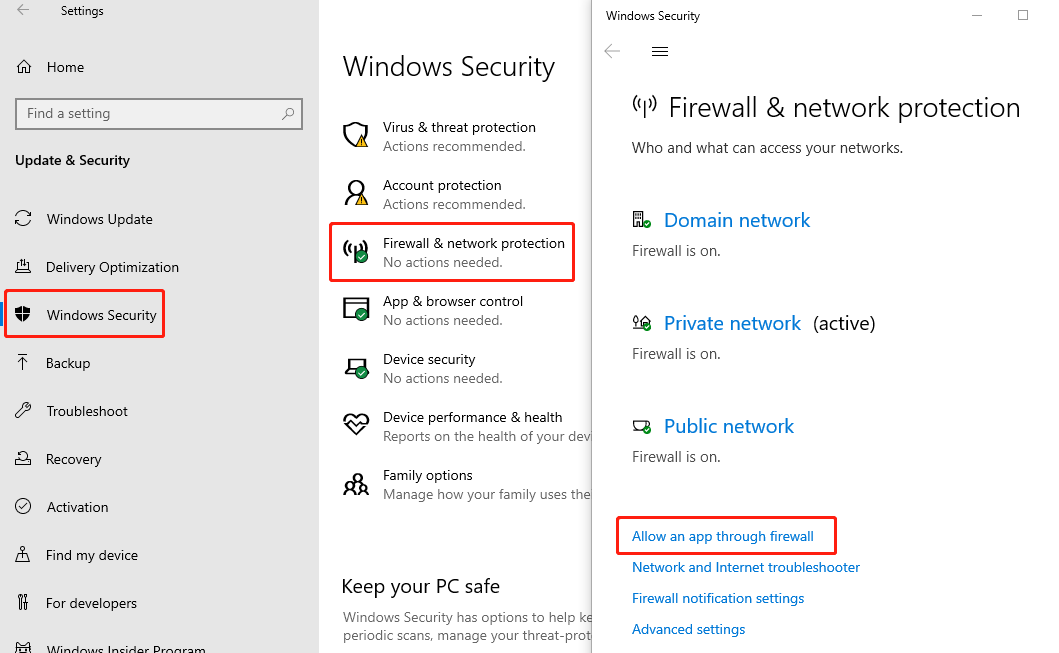
4. Check whether the network service provider is normal.
Sometimes, the problem with our Internet connection may not be a problem with our computer or network equipment, but a problem with the network service provider, such as network failure, network maintenance, network congestion, etc. We can call the customer service number of the network service provider, or visit the network service provider's official website or social media to learn about the status and notifications of the network service. If we find that there is a problem with the network service provider, we need to wait patiently for the network service to recover, or contact the network service provider for help.
The above is how to restore the computer network connection. I hope it was helpful. If you encounter driver problems related to network cards, graphics cards, Bluetooth, sound cards and other drivers, you can download "Driver Talent" for detection and repair, and Driver Talent supports driver download, driver installation, driver backup, etc., you can install the driver flexibly.
You can see also:
Computer keyboard Lights are Off - Causes and Solutions
How to Restore the Computer without Sound?
Is It Necessary to Update Computer Drivers?
7 Ways to Solve Shortcut Keys Do not Work
Reasons and Solutions for Game Launch Failure
How to Solve the Computer USB Port Does Not Work

|
ExplorerMax |

|
Driver Talent for Network Card | |
| Smart and advanced file explorer tool for Windows platforms | Download & Install Network Drivers without Internet Connection | |||
| 30-day Free Trial | Free Download |







