HUAWEI MateBook Sound/Audio Not Working: How to Fix It
Jul. 10, 2025 / Updated by Renata to Windows 11
.png)
HUAWEI MateBook is one of the best-selling laptops in the market today.
It is well-known for its sleek design and impressive performance. However, just like any other device in the market, HUAWEI MateBook is not immune to problems. One of the most common problems faced by HUAWEI MateBook users is the sound/audio not working issue. In this article, we will discuss the causes of this issue and how to fix it:
What cause HUAWEI MateBook Sound/Audio Not Working?
Solution3. Check for application settings
Solution4. Check the audio service
Solution5. Reinstall the audio driver
Solution6. Check for Sound Card
Causes of HUAWEI MateBook Sound / Audio Not Working Issue
Computer is a software and hardware community, if your computer worked abnormally, it is either a hardware problem or a software/program problem. Fixing or replacing a hardware is more expensive that fixing a system program. Thus, you can try these below solutions as given one by one and find the best way to solve the no sound issue.
There are several reasons why HUAWEI MateBook Sound / Audio may not be working. Some of these reasons include:
System problems:
1. Driver issue: If the sound driver is outdated or corrupted, HUAWEI MateBook may not produce any sound.
2. Volume settings: The sound issue may be due to the volume settings. The volume may be turned off or muted, and hence, no sound will be produced.
3. Application settings: If the sound is not working in a particular application, it might be due to the application's settings.
4. Audio service: If the Windows audio service is stopped, no sound will be produced.
Hardware problems:
1. Sound card issue: The sound card may be damaged, causing the sound to stop working.
Fixes for HUAWEI MateBook Sound / Audio Not Working Issue
Solution1. Check the Setting
The first step is to check the volume settings on HUAWEI MateBook. Ensure that the volume is not muted or turned down. To check the volume settings, click on the speaker icon in the taskbar and adjust the volume accordingly.
Solution2. Update Drivers
The second step is to check if the sound driver is updated. It is highly recommended to download a free driver updater, Driver Talent. It will scan the computer by only one click that display all the drivers that can be updated on the list. In addition to updating to the latest version, users can also choose other versions to download.
Display all drivers:
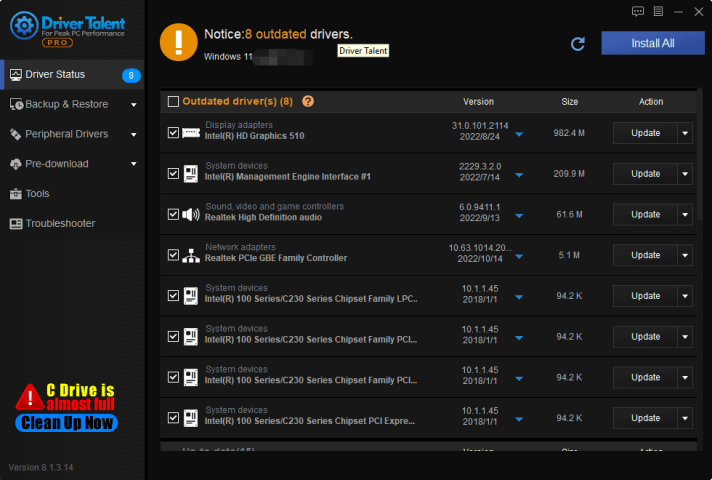
Click the inverted triangle, you can choose different version to download:
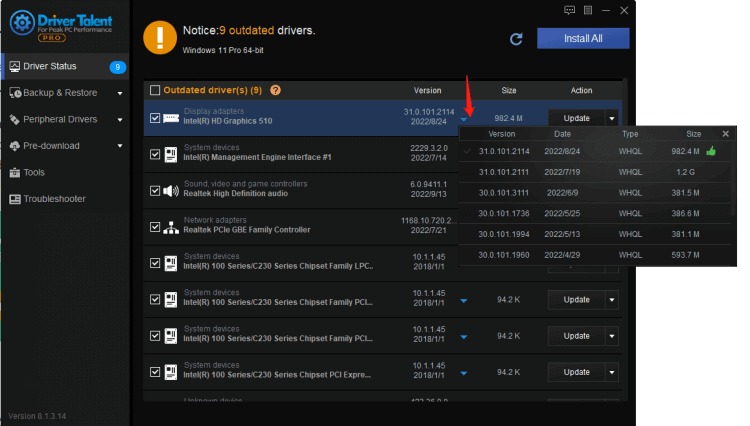
Solution3. Check for application settings
If the sound is not working in a particular application, it may be due to the application's settings. Check if the sound is turned on in the application's settings. If not, turn it on, and the sound should start working.
Solution4. Check the audio service
The audio service is responsible for managing the sound on HUAWEI MateBook. If the audio service is stopped or not working correctly, no sound will be produced. Follow these steps to check the audio service:
a. Click on the Start menu and type "Services" in the search bar.
b. Click on "Services" in the list that appears.
c. Scroll down to "Windows Audio" and ensure that the service is running. If not, right-click on the service and select "Start."
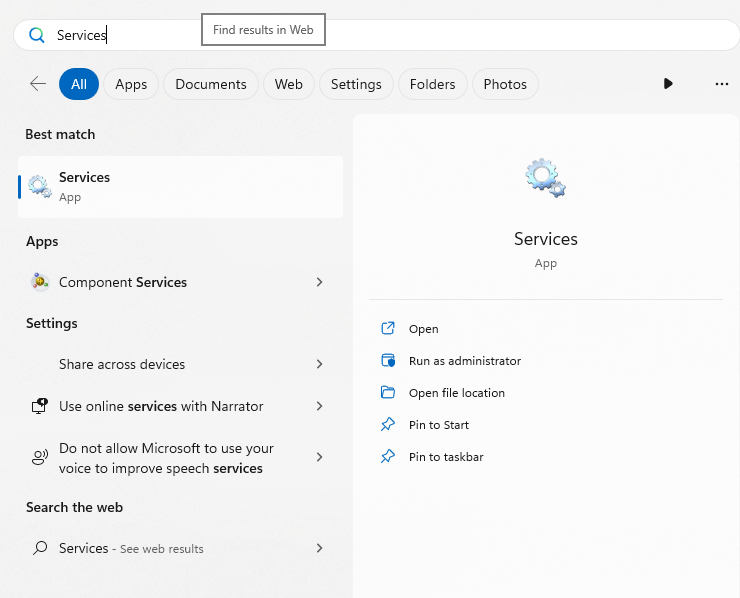
Solution5. Reinstall the Audio Driver
If none of the above solutions work, you may need to reinstall the audio driver. If updating the driver doesn't work, you can try rolling back the driver to a previous version.
Open Driver Talent and scan your computer, when the scanning result shows on list, To click on the blue inverted triangle, Driver Talent provides different versions of drivers for downloading.
Solution6. Check for Sound Card
If the mentioned solutions as above all failed to resolve the no sound issue,
Check for sound card issues: The third step is to check if the sound card is damaged. To check if the sound card is working, follow these steps:
a. Click on the Start menu and type "Device Manager" in the search bar.
b. Click on "Sound, video and game controllers" in the list that appears.
c. Right-click on the sound card and select "Properties."
d. Go to the "General" tab and see if the device is working correctly. If not, you may need to replace the sound card.
Conclusion
HUAWEI MateBook Sound / Audio Not Working Issue can be quite frustrating, especially if you rely on the laptop for work or entertainment. However, with the solutions provided in this article, you can easily fix the problem. Remember to check the volume settings, update the sound driver, check if the sound card is damaged, check for application settings, check the audio service, and reinstall the audio driver if necessary. With these steps, you should be able to get your HUAWEI MateBook sound working again.

|
ExplorerMax |

|
Driver Talent for Network Card | |
| Smart and advanced file explorer tool for Windows platforms | Download & Install Network Drivers without Internet Connection | |||
| 30-day Free Trial | Free Download |







