How to fix Error code 0001: Install Realtek Audio Driver Failure
Jul. 11, 2023 / Updated by Eloise to Windows Driver Solutions
“I just got this new PC and realized that my earphones do not work when plugged into the jack input, I can't select my earphones as a microphone input and / or audio output.
I tried to install the realtek drivers that were working on my former PC but it gives me the following error code :
Install Realtek HD Audio Driver Failure !! [Error Code: -0001]
Can someone help me please ? I was confused at other similar threads.”
If you come upon the Realtek Audio Driver Failure Error Code 0001, it means that the drivers package you seek to install does not include any drivers that are supported. Thus, users are unable to set up the driver. The main cause of it is the installation's lack of driver availability. Other potential reasons may be outdated operating system and Realtek audio manager problems. Before applying the listed below solutions to resolve the issue, please check if your Realtek HD Audio Manager works properly.
Way 1: Download Realtek HD Audio Driver effortlessly
Way 2: Add a Legacy Hardware on Windows
Way 3: Disable the Conflicting Drivers
Way 1: Download Realtek HD Audio Driver effortlessly
Driver Talent is a powerful software program specifically designed to address driver-related issues on your PC. It offers a wide range of features that can quickly and effectively fix error code 0001. With Driver Talent, you no longer have to manually search for the correct drivers or worry about the compatibility issues that often arise since it will automatically scan your computer for outdated, missing, or corrupted drivers. By performing a thorough scan of your system, Driver Talent can identify any problematic drivers and provide you with the most up-to-date and compatible versions.
Step 1: Download and install Driver Talent on your PC.
Step 2: Start Driver Talent and click on the Scan button to detect any driver issues on your PC.
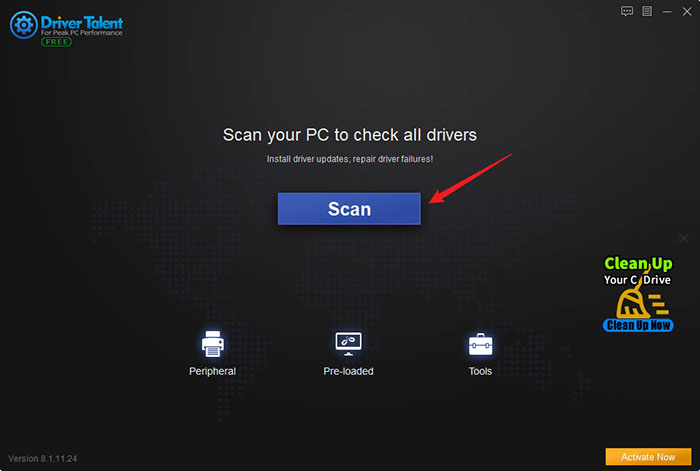
Step 3: Click on the Repair or Update button to download and install the best-matched Realtek HD Audio Driver for your PC.
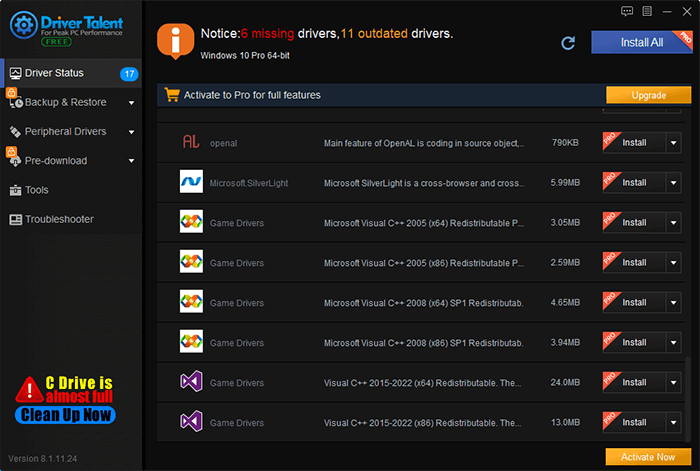
Step 4: Restart your PC to make the changes take effect.
Read more on this topic
Blue Screen after Installing Realtek Audio Driver On Windows 8/10/11
6 Ways to Fix Realtek HD Audio Manager Missing from Windows 10 Taskbar
Way 2: Add a Legacy Hardware on Windows
Step 1: Search Device Manager in the search bar and open it.
Step 2: Select Action tab from the menu bar and select Add legacy hardware.
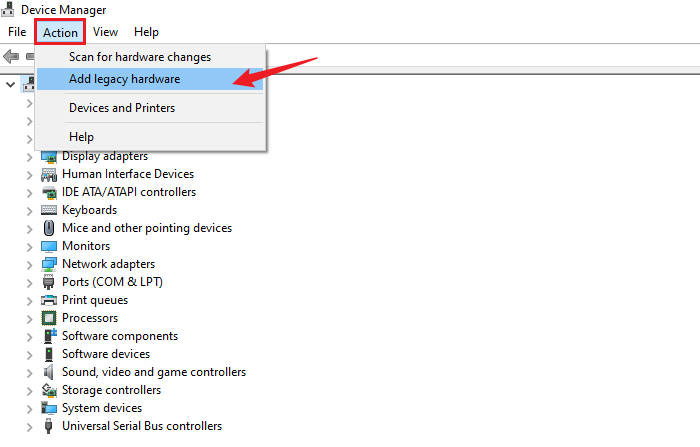
Step 3: Click Next in the Add Hardware Wizard.
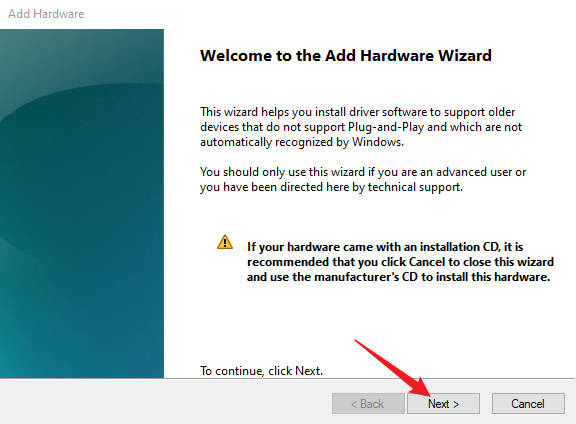
Step 4: Select Install the hardware I manually selected from a list (Advanced) and click Next.
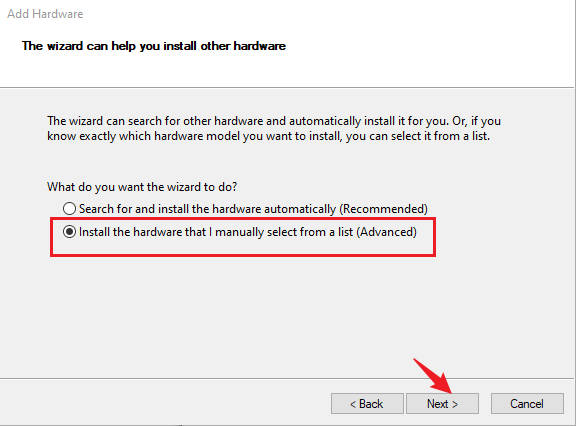
Step 5: Choose Sound, video and game controllers and click Next.
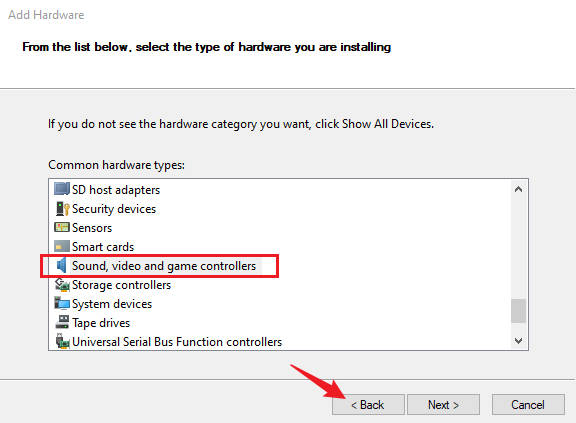
Step 6: Select Realtek High Definition Audio from the list of manufacturers and models and click Next.
Step 7: Follow the on-screen instructions to complete the installation of the Realtek HD Audio Driver. Then restart your system.
Way 3: Disable the Conflicting Drivers
Sometimes, the error code 0001 may be caused by some conflicting drivers on your PC, such as Microsoft UAA Bus Driver for High Definition Audio. To fix this, you need to disable these drivers in Device Manager. To do this, follow these steps:
Step 1: Type Device Manager in the search bar and open it.
Step 2: Expand System devices and look for Microsoft UAA Bus Driver for High Definition Audio or any other drivers that may conflict with Realtek HD Audio Driver.
Step 3: Right-click on these drivers and select Disable device from the context menu.
Step 4: Confirm your action by clicking Yes in the pop-up window.
Step 5: Restart your PC to make the changes work.
After disabling these drivers, you can try to install the Realtek HD Audio Driver again and see if the error code 0001 disappears.
You may also like

|
ExplorerMax |

|
Driver Talent for Network Card | |
| Smart and advanced file explorer tool for Windows platforms | Download & Install Network Drivers without Internet Connection | |||
| 30-day Free Trial | Free Download |







