Is It Necessary to Update Computer Drivers? Driver Talent Answers for You
Dec. 14, 2023 / Updated by Mindy to Windows Driver Solutions
With the rapid development of hardware technology, computer device manufacturers are constantly releasing new products and updates. At the same time, operating systems also release updates to fix security vulnerabilities and improve performance. As the bridge between computer hardware and software, driver updates have become an important aspect of ensuring normal computer operation. Today, we will discuss the necessity of updating computer drivers, hoping to provide you with some help.
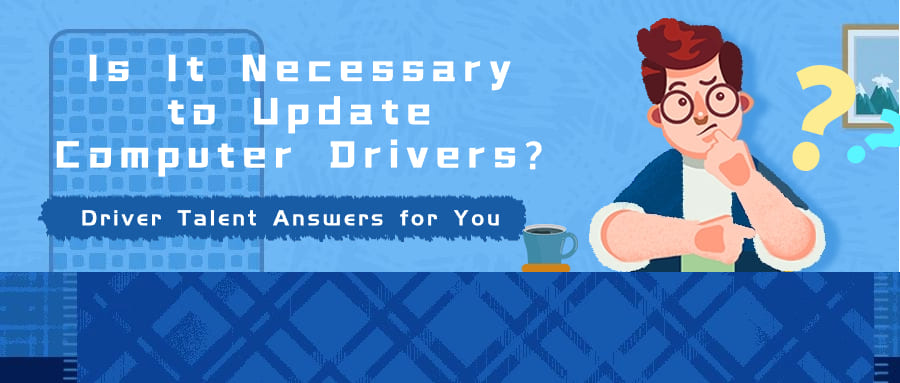
II. The role of updating drivers
I. What are drivers?
Drivers are software that allow the operating system to communicate with hardware devices. Various hardware devices in a computer, such as graphics cards, sound cards, and network cards, require corresponding drivers to ensure their normal operation. The role of drivers is to translate the instructions issued by the operating system into signals that the hardware can understand, thus achieving the normal operation of the devices.

II. The role of updating drivers
Firstly, driver updates can fix known issues and errors. As devices are used over time, there may be some hardware or software malfunctions. Updating drivers can fix these problems and improve the stability and performance of the devices.
Secondly, driver updates can enhance device compatibility. With the updates of operating systems, there may be cases where old version drivers are not compatible with the new system. Updating drivers can solve this problem and ensure that devices can function properly under the new system.
Furthermore, driver updates can provide better performance and functionality. New drivers often optimize the performance of devices and provide more options, allowing users to enjoy the convenience brought by the latest hardware technology.
After understanding the role of updating drivers, here are two ways for updating drivers.
III. How to update drivers
1. Update via Driver Talent
Driver Talent is a professional software for downloading and installing computer drivers. It can automatically detect, download, and install the drivers needed for your computer, such as graphics card drivers, network card drivers, sound card drivers, printer drivers, etc. Whether you are a gamer or an office worker, it can bring you the best experience.
Open Driver Talent and click Scan to quickly detect which drivers on your computer need updating.
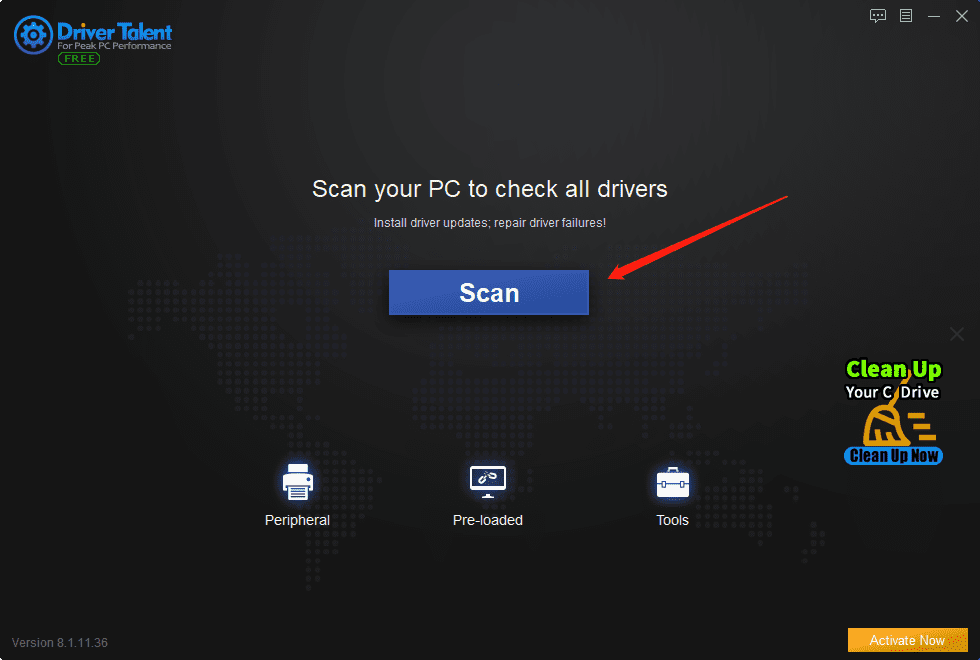
Select the drivers that need updating and click "Install All" on the right side.
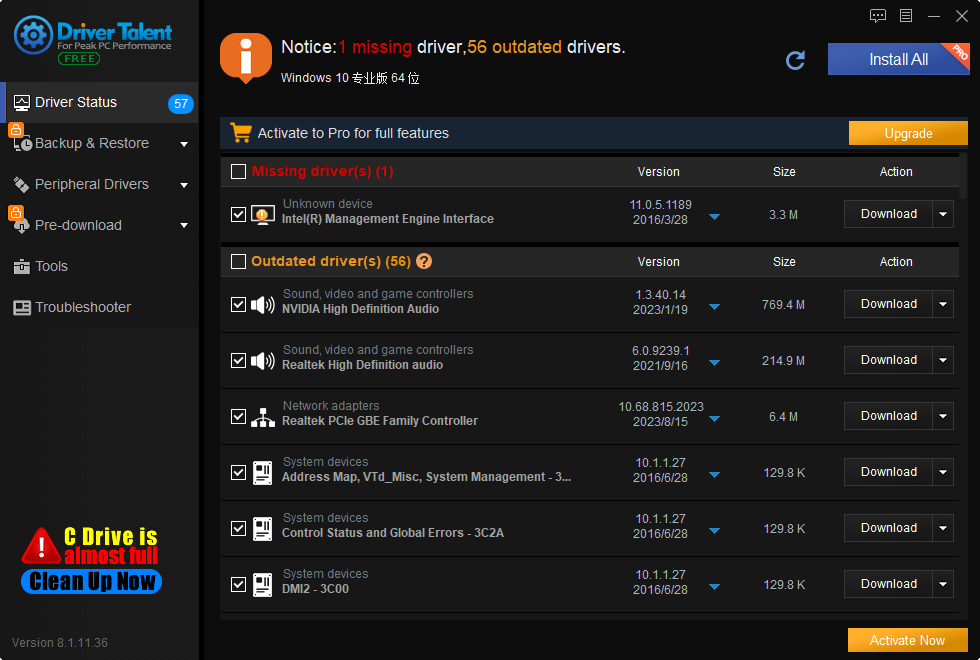
Note that some software may require a computer restart to take effect. You can update all the drivers first and then restart.
2. Download drivers from official websites
You can also download and install suitable drivers according to your computer model from the official website.
Taking Lenovo's official website as an example, first confirm your computer model, then select the operating system in the "Drivers and Software Downloads" section, search, and click the corresponding driver program for "Download." Follow the prompts to complete the installation.
Above is the explanation for the question "Is it necessary to update computer drivers?" I hope it can be helpful to you. If you encounter issues related to drivers such as network cards, graphics cards, Bluetooth, sound cards, you can download "Driver Talent" for detection and repair. Driver Talent also supports driver downloads, installations, backups, etc., providing flexible driver installation options.

|
ExplorerMax |

|
Driver Talent for Network Card | |
| Smart and advanced file explorer tool for Windows platforms | Download & Install Network Drivers without Internet Connection | |||
| 30-day Free Trial | Free Download |







