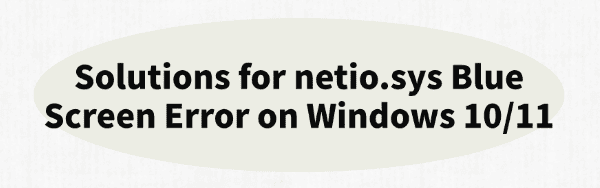
When using Windows 10/11, some users may encounter a "netio.sys" blue screen error. This issue is usually related to network drivers, antivirus software, or system conflicts.
If it occurs frequently, it can disrupt normal usage and even lead to data loss. This article explains the causes of the netio.sys error and provides multiple solutions to help you fix it quickly.
1. What Is netio.sys?
netio.sys is a core network driver file in the Windows operating system. It stands for Network Input Output System Driver. It is responsible for handling network data transmission and is closely tied to network adapter drivers, firewalls, and antivirus software network filtering modules. If this file is corrupted or conflicts arise, a system crash and BSOD (Blue Screen of Death) may occur.
2. Symptoms of netio.sys Blue Screen Errors
BSOD message: SYSTEM_SERVICE_EXCEPTION (netio.sys)
System crashes while using a browser or download tool
Computer restarts during gaming or video streaming
BSOD occurs more frequently during high network activity
Error appears after installing third-party antivirus software
3. Causes of netio.sys BSOD Errors
Corrupt or incompatible network drivers
Conflicts between third-party antivirus/firewall and system components
Incomplete system updates or damaged system files
Malware tampering with or deleting network components
Hard drive issues or memory errors
4. How to Fix netio.sys Errors
Method 1: Update Network Drivers
Driver failure is one of the most common causes of netio.sys errors. For users unfamiliar with manual driver installation, it's recommended to use Driver Talent, which can automatically detect and update drivers, reducing the risk of errors.
Download and install the latest version of Driver Talent.
Launch the software and click "Scan".
Find your network driver in the list and click "Update".
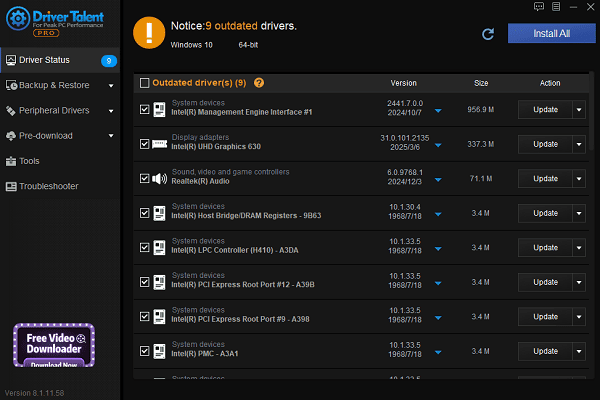
Restart your computer after the update to apply the changes.
Method 2: Reset Network Settings
Go to Settings > Network & Internet.
Click "Network reset" > "Reset now" to restore network adapters to default.
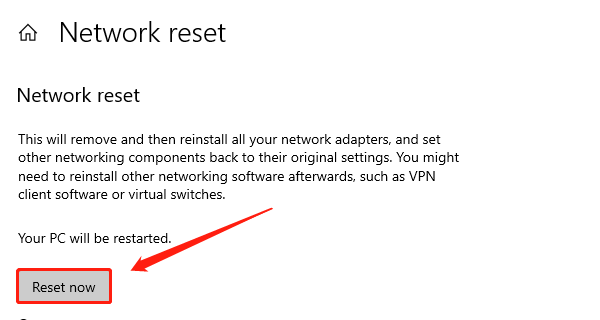
If the issue started after a system update or software installation, try using System Restore to roll back to a previous restore point.
Method 3: Run System File Checker
Open Command Prompt as Administrator.
Enter the following command and press Enter: sfc /scannow
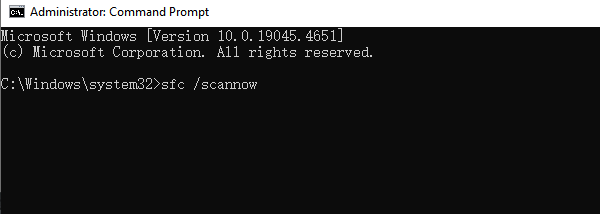
After the scan, run the image repair command:
DISM /Online /Cleanup-Image /RestoreHealth
Reboot the computer after both commands complete.
Method 4: Run Windows Memory Diagnostic Tool
Press Win + R, type "mdsched.exe", and press Enter.
Choose "Restart now and check for problems (recommended)".
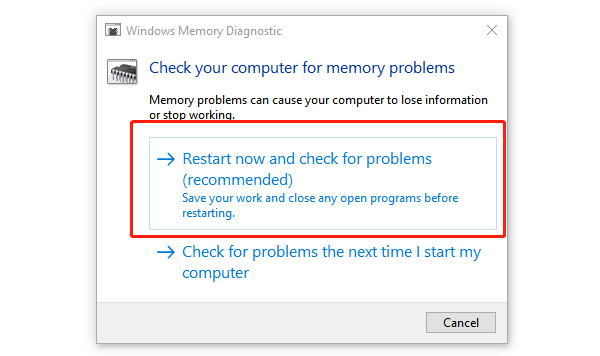
The system will reboot and perform a memory check (this may take several minutes).
After logging back in, you'll see a notification with the test results.
Method 5: Uninstall/Disable Third-Party Antivirus Software
Some antivirus tools can conflict with netio.sys.
Solution:
Temporarily uninstall or disable any third-party antivirus/firewall.
Use Windows Security (Defender) as an alternative.
Restart the system after uninstalling and check if the BSOD persists.
Method 6: Repair Disk Errors
Open Command Prompt as Administrator, and type: chkdsk C: /f /r
Restart your PC to begin the disk check and repair process.
Once complete, check if the problem is resolved.
5. Frequently Asked Questions (FAQ)
Q1: Why does netio.sys BSOD only occur during web browsing or gaming?
A: This usually points to a conflict between the network driver and antivirus network filtering modules.
Q2: I uninstalled the antivirus, but the error persists. What now?
A: Run SFC and DISM commands to repair system files, and make sure drivers are updated.
Q3: I replaced the network card, but still get BSODs.
A: Residual old drivers may still be causing conflicts—remove them completely and reinstall the correct driver.
The netio.sys blue screen error in Windows 10/11 is often caused by issues with network drivers, antivirus programs, or corrupted system files.
By following the methods above, most of these problems can be resolved. If the issue remains, it's recommended to contact a technician or your device manufacturer for further support.
See also:
Fix ntoskrnl.exe High Disk Usage Issue on Windows 10
[Fixed] ntkrnlmp.exe BSOD Error on Windows 11
Razer Headset Mic Not Working on PC? Try These Fixes
How to Fix a Slow Internet Connection on Windows
Qualcomm Atheros QCA61x4A Driver Download and Installation Guide









