Overwatch 2 Arrives on Steam Soon: What to Expect and How to Get It
Jul. 09, 2025 / Updated by Eloise to Gaming Solutions
Over the years, if players wanted to play Blizzard games on PC, they had to load the Battle.net installer application. However, Blizzard has announced that starting with Overwatch 2 in August, several Blizzard games will be available for download on Steam. As one of Blizzard Entertainment’s main games, Overwatch 2 is heading to Steam. This will be the first game released by a game publisher and developer on a site other than their own Battle.net. Here is all the information about Overwatch 2 landing on Steam, including release date, system requirements, and official steam link.
1. What to expect from Overwatch 2 on Steam
The game is expected to launch on August 10th, 2023. Here’s the Overwatch 2 Steam page link: Overwatch 2 Steam Page
Existing Battle.net players can continue to play Overwatch 2 like before while the new players exposed to the game via Steam can download it on the platform. In order to enable cross-platform play, those who join Overwatch 2 via Steam must still link the game to a Battle.net account.
Some advantages that players will enjoy on Steam are :
Players can take advantage of platform-specific features like Steam Achievements and Steam Friend List.
Players can take advantage of Steam’s frequent sales and discounts, which can help them save money on buying the game or its DLCs. Steam also offers refunds for games that are purchased within 14 days and played for less than two hours, in case players are not satisfied with their purchase.
2. Can I run Overwatch 2 on my PC?
Overwatch 2 is a game that requires a decent PC to run smoothly and enjoy its full potential. The minimum and recommended system requirements for Overwatch 2 are as follows:
| Requirements | Minimum | Recommended |
| OS | Windows® 7 / Windows® 8 / Windows® 10 (64-bit) | Windows® 7 / Windows® 8 / Windows® 10 (64-bit) |
| Processor | Intel® Core™ i3 or AMD Phenom™ X3 8650 | Intel® Core™ i5 or AMD Phenom™ II X3 or better |
| Memory | 4 GB RAM | 6 GB RAM |
| Graphics | NVIDIA® GeForce® GTX 460, ATI Radeon™ HD 4850, or Intel® HD Graphics 4400 | NVIDIA® GeForce® GTX 660 or AMD Radeon™ HD 7950 or better |
| Storage | 30 GB available hard drive space | 30 GB available hard drive space |
| Internet | Broadband internet connection | Broadband internet connection |
| Resolution | 1024 x 768 minimum display resolution | 1024 x 768 minimum display resolution |
3. Update your graphics driver to get ready for Overwatch 2 on PC
One of the most important steps to prepare your PC for playing Overwatch 2 is to update your graphics driver. A graphics driver is a software that allows your PC to communicate with your graphics card and display the game’s visuals properly. An outdated or corrupted graphics driver can cause performance issues, crashes, glitches, or errors in the game.
To update your graphics driver, you can use a tool like Driver Talent, which automatically detects your graphics card model and downloads the latest driver for it. Driver Talent can benefit your device in following ways:
It can update your device driver to the latest version, which can improve your device’s compatibility, security, and functionality.
It can backup your device driver, which can help you restore it in case of any system crash or failure.
It can uninstall your device driver, which can help you remove any unwanted or problematic driver from your PC.
It can fix your device driver, which can help you repair any corrupted, damaged, or missing driver files.
To use Driver Talent, you need to follow these steps:
Step 1: Launch Driver Talent and click on the Scan button to scan your PC for outdated, missing, or faulty drivers.
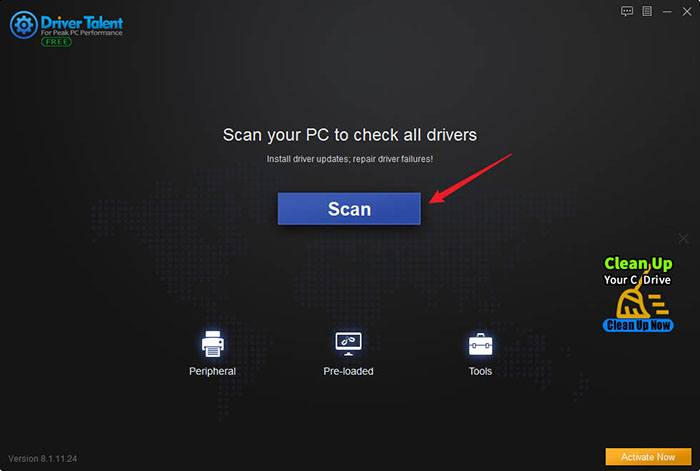
Step 2: Click on the Update button next to your graphics driver to download and install the latest version of it.
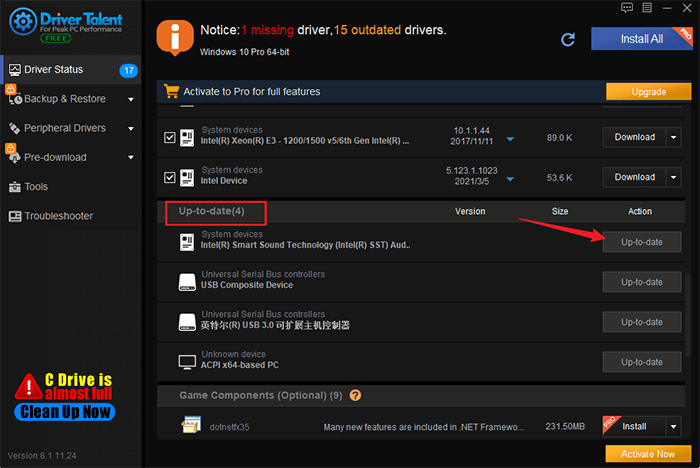
Step 3: Restart your PC to apply the changes.
You may also like

|
ExplorerMax |

|
Driver Talent for Network Card | |
| Smart and advanced file explorer tool for Windows platforms | Download & Install Network Drivers without Internet Connection | |||
| 30-day Free Trial | Free Download |







