BIOS Driver Basics: Definition, Function and How to Update
Jul. 09, 2025 / Updated by Eloise to Windows Driver Solutions
BIOS stands for Basic Input/Output System, and it is a software program that controls the startup, communication, and loading of the operating system on a computer. The BIOS is like the brain of your computer. It tells your computer what to do when you turn it on, how to talk to the different parts inside it, and how to load the system that you use. The BIOS driver is a part of the BIOS that helps it communicate with the parts inside your computer, such as the processor, memory, hard drive, keyboard, mouse, etc. The BIOS driver is saved in a special chip on the motherboard of your computer, and it can be changed to fix problems, work better with new parts, or add new features. This guide will walk you through how the BIOS driver functions and how to update it.
See also
1. What are BIOS drivers?
The BIOS driver is responsible for initializing and testing the hardware devices, setting up the system configuration, and loading the boot loader or operating system. BIOS driver also provides a low-level interface for the operating system to access the hardware devices. It works as follows:
When you turn on your computer, the BIOS driver performs a power-on self-test (POST) to check the hardware components and verify their functionality.
The BIOS driver then reads the system settings from a configuration file stored in the CMOS memory, which is a small battery-powered chip on the motherboard. The system settings include the date and time, boot order, security options, etc.
The BIOS driver locates and loads the boot loader or operating system from a specified device, such as a hard disk drive, a CD-ROM drive, a USB flash drive, etc. The boot loader or operating system then takes over the control of the computer.
2. How to download and update BIOS drivers?
Updating the BIOS driver can be risky and complicated if you do it manually, you need to find the right BIOS driver for your system, download it from a reliable source, and follow the instructions carefully. If you make any mistake or interruption during the update process, you may cause the computer stop working.
That’s why we recommend Driver Talent, a professional driver update and management program that can do all the work for you. Driver Talent can scan your computer for all the drivers, including the BIOS driver, and detect any issues with them. It can then download and install the most compatible and up-to-date drivers for your system from official online database. It also supports various hardware devices, such as graphics cards, sound cards, network cards, printers, scanners, webcams, etc. By using Driver Talent, you can save your time and energy, improve your system performance and stability, and avoid any driver-related problems or errors. Driver Talent will be the best option for updating your BIOS driver and other drivers on your computer.
Step 1: Launch Driver Talent and click on Scan to detect all the outdated, corrupted, or missing drivers on your computer.
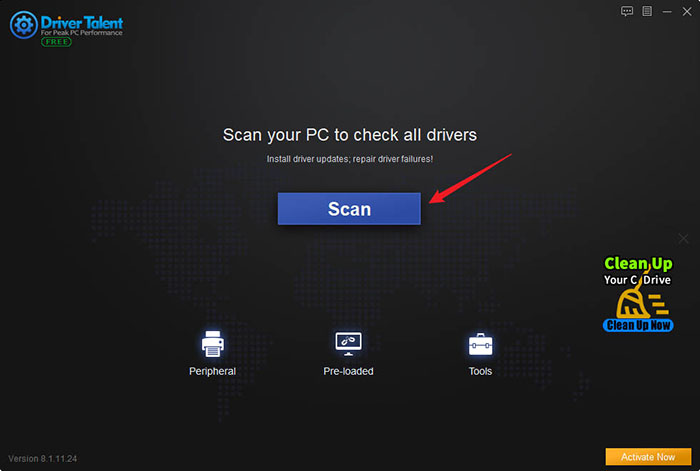
Step 2: Click on Update to download and install the best-matched BIOS driver for your system. You can also fix any driver problems related to BIOS.
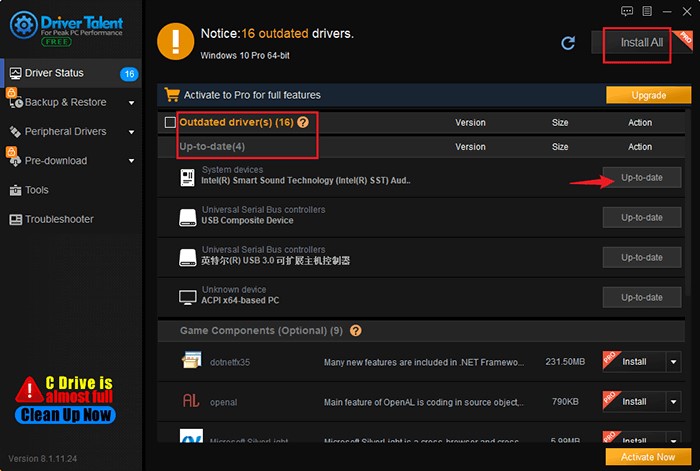
Step 3: Restart your computer and enjoy the optimized performance bringing by new driver.
You may also like
Biostar Drivers Download and Update for Windows 10, 8.1, 8, 7, XP, Vista
Motherboard Drivers Download and Update: 4 Things You Cannot Ignore

|
ExplorerMax |

|
Driver Talent for Network Card | |
| Smart and advanced file explorer tool for Windows platforms | Download & Install Network Drivers without Internet Connection | |||
| 30-day Free Trial | Free Download |







