Microsoft’s Windows 11 Launch Event: Things You Should Know
Jun. 23, 2022 / Updated by Vivi to News
Microsoft has announced the coming of Windows 11 officially at the virtual event on June 24th 2021. Windows 11 will be released as a free upgrade available later this year. This is the first launch of a new Windows system in recent six years and the most important upgrade to Microsoft in a decade.Details bout it have been given by Microsoft at the event and things you should know about have been listed below.
Release Date
Microsoft says that the official Windows 11 will be released by the “holiday season”, namely around October and December. But users who are signed up as a Windows Insider can try an official early version since the week of June 29th 2021. People in the Dev or Beta channels will be able to use the Windows 11 Insider builds as long as their devices meet the system requirements for Windows 11. If you want to get this trial version, you may need to sign up or change your channel in the Windows Insider. It is quite simple to do so: you just need to go to Settings→Update and Security→Windows Insider Program.
Minimum System Requirements
Windows 11 will be a free update available later this year. To get this free update, the computer devices must meet the following minimum system requirements:
CPU: 1-GHz or faster with 2 or more cores on a 64-bit processor.
RAM: 4 gigabytes or more
Storage: 64 GB or larger storage device
System Firmware: UEFI and Secure Boot capable
TPM: Trusted Platform Module 2.0
Graphics Card: Compatible with DirectX 12 or later with WDDM 2.0 driver
Display: An HD display at least 720p (1280×720) resolution larger than 9” diagonal, 8-bits per color channel
Internet connection: Microsoft account and internet connectivity. No offline installs.
It can be seen that this operating system will be the first operating system made only for 64-bit equipment. This system does not support 32-bit computer hardware, but it will be downward compatible with 32-bit applications, so there should be no application compatibility issues.
New Features
New Design
The location of the Taskbar has been moved to the center. The default icons have been relocated to the middle. If you are not used to applying icons and the start menu centered, you can move them back to the left. Besides, it seems that Windows 11 will present softer visuals with plenty of rounded corners, animated transitions, and more refined transparency effects.
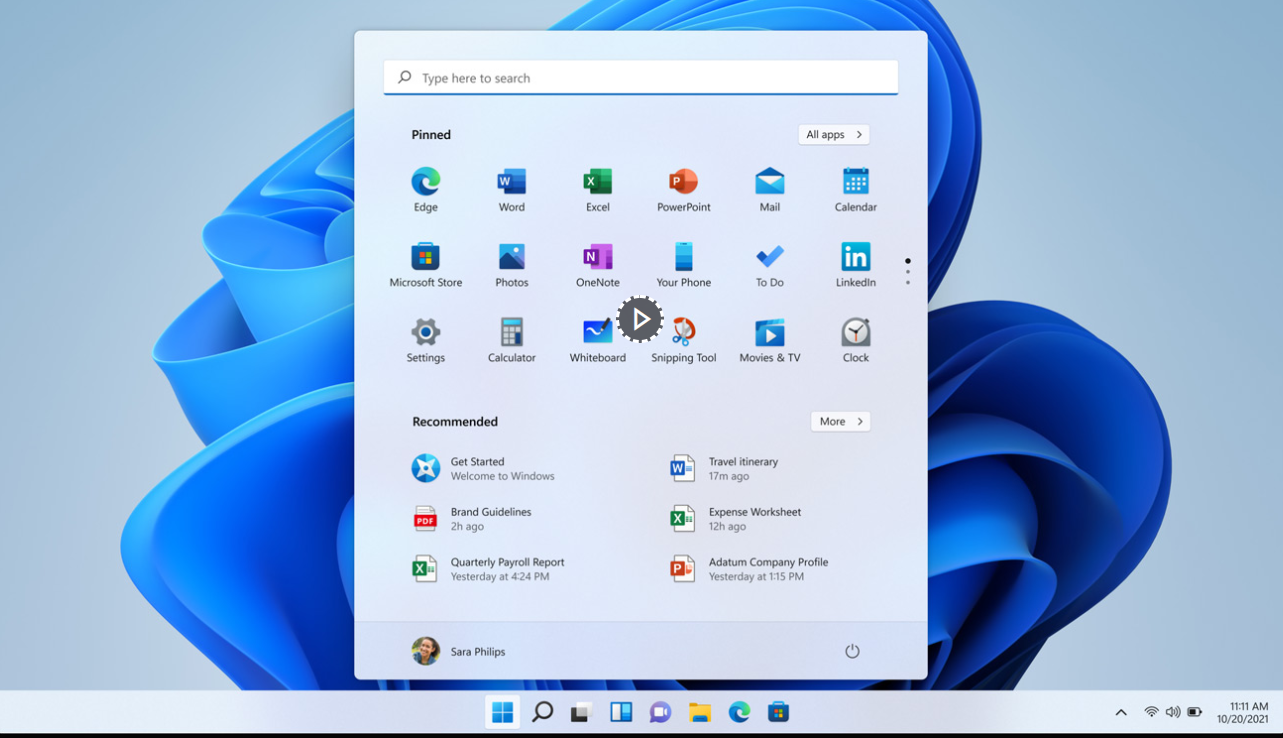
(image source: Microsoft)
Android Apps on Windows
The coming Windows 11 will support Android apps through an integration with the Amazon Appstore. According to Microsoft, the new app store will allow developers to choose their own settlement system. All the revenue from the store goes to the developers, and Microsoft will not make any withdrawals (this strategy may not apply to games). In the new software store, the distribution of Android apps will rely on the Amazon App Store, while the Microsoft Software Store is responsible for the content presentation.
However, Android apps do not need the Android system environment to run, which can fit perfectly with the current Windows desktop environment. The only limitation is that Android apps in Windows 11 apparently have no Google Play framework to rely on. Thus Google system apps and some applications that require Google Play services may not work properly on Windows 11. But this does not affect the significance of this big change brings. It will be, like Microsoft claims, “Your favorite mobile apps now on Windows”.
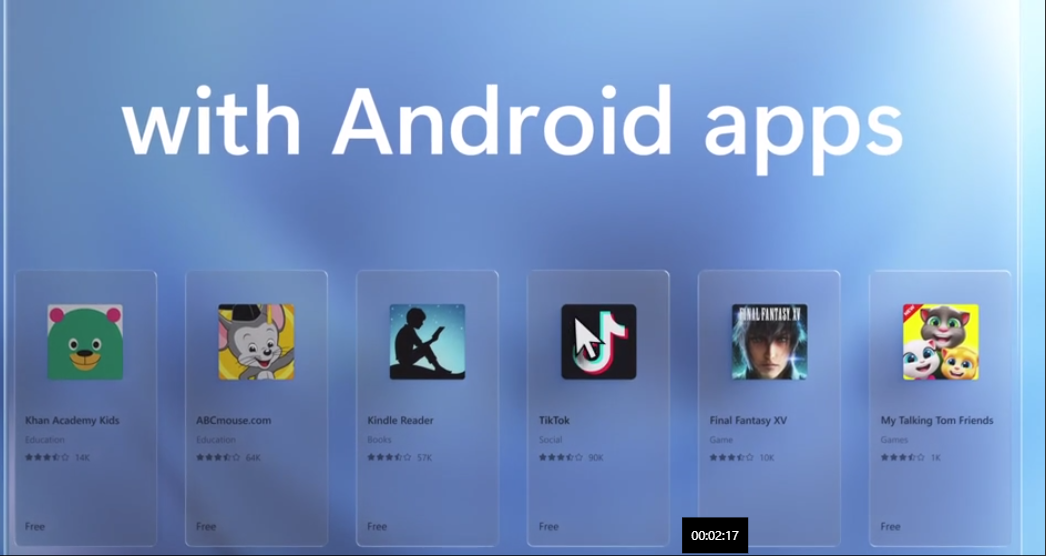
(image source: Microsoft)
Snap Layouts
When users need to deal with something not in the tiled layout they can save it in Snap Group first. Also, the user can customize the layout to support suitable paving functionality. Users can make multiple desktops using their own customized wallpaper; the window automatically sizes when disconnecting the display. After connecting to the display, the window automatically quickly returns to its previous state.
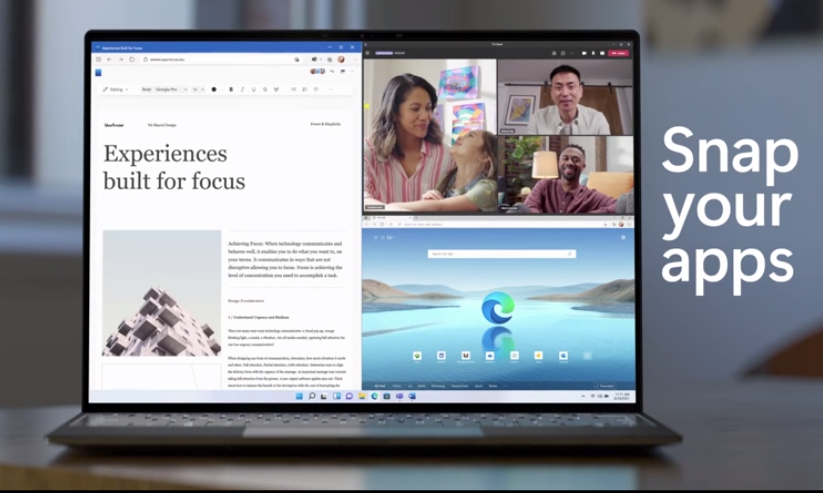
(image source: Microsoft)
Auto HDR for Gaming
Windows 11 will provide users with gaming-related improvements through better better HDR (high dynamic range). Windows 11 will be able to convert the color and lighting when users’ monitors support HDR but the games do not.

(image source: Microsoft)
Teams Integrated with Windows
The Microsoft Teams will be integrated in the Taskbar of the new OS. The Teams icon will be put front and center on the Taskbar. It has a purple circular background and a camera logo in the middle. When the icon is selected, a floating window will appear to show the most recent contacts. From this window, you can start a video chat or send direct messages. This feature meets people’s need to efficiently communicate with others during the coronavirus pandemic.
Improvements for Touch
In Windows 11, the dedicated tablet mode from Windows 10 will be replaced with gestures and other features. Users will be able to touch icons, boxes and the keyboard with their fingers very easily and efficiently. Besides, users can swipe up and down on Windows to close or minimize windows by using three or four fingers. What’s more, haptics will be added into the tablet mode. Users can feel vibrations and hear more sounds when they are editing or sketching with a pen.
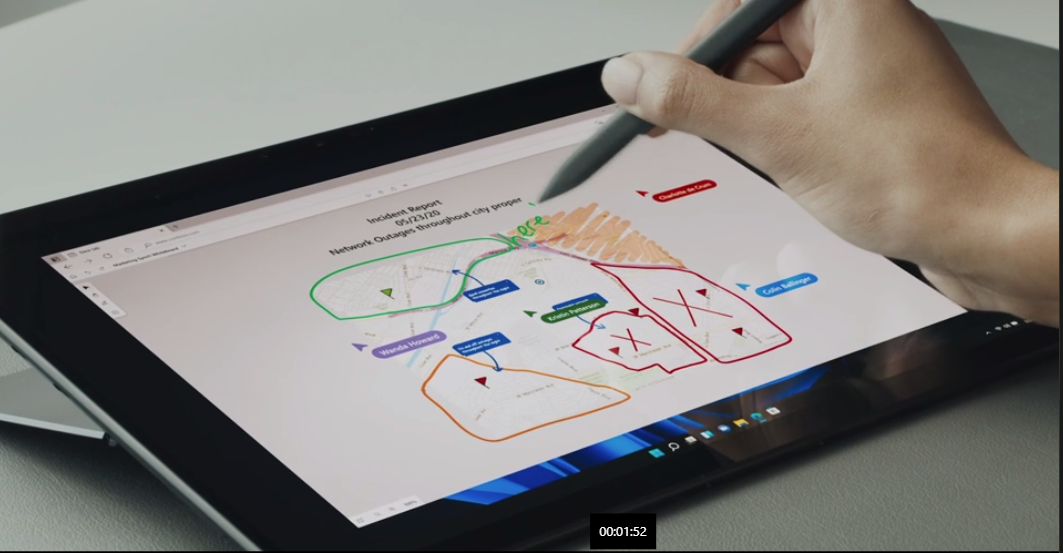
(image source: Microsoft)
Make Preparations for Windows 11 Update
It is not uncommon to encounter the problems like “a required CD/DVD driver is missing”, “video drivers are outdated”, or “wireless network driver is not working” after updating Windows. To solve these problems, it is recommended to install drivers which are well-matched with your computer. The reason is that different Windows OS requires specific drivers compatible with it, such as Windows 10 64-bit needs Windows 10 drivers for 64 bit, 32-bit OS needs 32-bit drivers, Windows 10 graphics driver for HP notebook 2000 PC, and other requirements of laptop drivers in Windows 10.
To prepare for the coming of official Windows 11, you may need to download a professional driver update tool, like Driver Talent, to check the drivers on your computer, and update drivers for smooth operation of Windows 11 once it is released by Microsoft.
Company
Driver Talent is a professional Windows driver download and update utility from drivethelife.com, a professional team of OSToto Co., Ltd. Since the establishment in 2009, the team has been working hard to develop computer and Internet software so as to improve the work and lives of people. Our products are well received by people from all over the word.
Our Spirit
“User-centric Design, Technology Fundamental, Principles Open”
Our Products
Driver Talent, Driver Talent for Network Card, ExplorerMax

|
ExplorerMax |

|
Driver Talent for Network Card | |
| Smart and advanced file explorer tool for Windows platforms | Download & Install Network Drivers without Internet Connection | |||
| 30-day Free Trial | Free Download |







