Windows 10 Version 1903 Will Automatically Uninstall Faulty Updates
Jun. 14, 2022 / Updated by Bessie Shaw to News
Los Angeles, Calif. - March 14th, 2019 - This should be good news to Windows 10 users. Microsoft is going to introduce a new feature on Windows 10 version 1903 (also known as Windows 10 May 2019 Update) to automatically remove the recently installed updates while the device is unable to start up properly. When this happens, users will receive the following message: “We removed some recently installed updates to recover your device from a startup failure.”
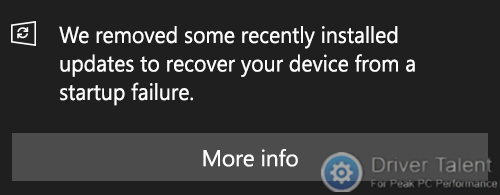
Automatically remove faulty cumulative updates that affect startup on Windows 10 version 1903
Anyone who uses Windows 10 should know that the cumulative updates Microsoft releases may bring new problems while resolving old problems. Sometimes a cumulative update can even cause startup failure. In response to this situation, many home and even business users prefer not to install updates. However, not installing updates means guaranting stability at the expense of security. Now Microsoft has finally come up with a new approach to this problem.
“If Windows detects that your machine cannot start up successfully, it will try to diagnose and resolve failures due to disk issues, system file corruption, invalid registry keys, or other such causes. If all these steps are unsuccessful and your machine is still unable to start up properly, Windows will determine if the startup issue was introduced after recent driver or quality updates were installed. If so, these updates may be uninstalled automatically to get the device back to a workable state. This is only done as a last resort,” the company explains.
This new feature will help users quickly resolve startup issues, without having to enter the Safe Mode and manually restore the system with an old archive backup. But please note that this new feature will only work when the system fails to boot. It will not automatically uninstall the update if the issues detected do not affect startup.
Prevent the removed updates from installing automatically for the next 30 day on Windows 10 version 1903
The automatic update policy of Windows 10 used to be that, the system would automatically check and download the update again after users manually uninstall the update and restart the system. Microsoft also gives a corresponding solution to this problem.
According to Microsoft, “If the removal of these updates enables the machine to start up successfully, Windows will also prevent the removed updates from installing automatically for the next 30 days. This is intended to give Microsoft and our partners the opportunity to investigate the failure and resolve any issues. After 30 days, if the updates are still applicable, Windows will try to install them again.”
If you believe that the updates in question should not have been uninstalled, you can manually download and install them again. But if your Windows 10 device is unable to start up properly after manual installation of these updates, Windows will uninstall them again automatically.
Are you looking forward to this new feature? However, this new feature now is only available for Windows Insiders who are running Windows 10 Insider Preview Build 18351 or later. It will arrive with Windows 10 version 1903 which has not yet been released publicly. Windows 10 version 1903 is scheduled to come out in May 2019. Let’s wait and see. More news about Windows 10 can be found in the News section on this site.

|
ExplorerMax |

|
Driver Talent for Network Card | |
| Smart and advanced file explorer tool for Windows platforms | Download & Install Network Drivers without Internet Connection | |||
| 30-day Free Trial | Free Download |







