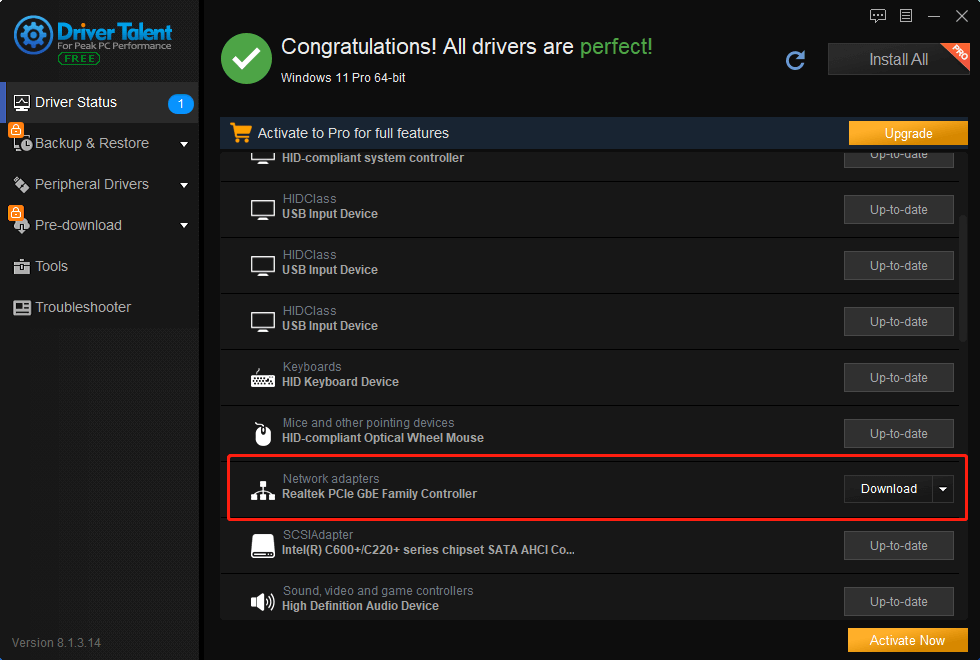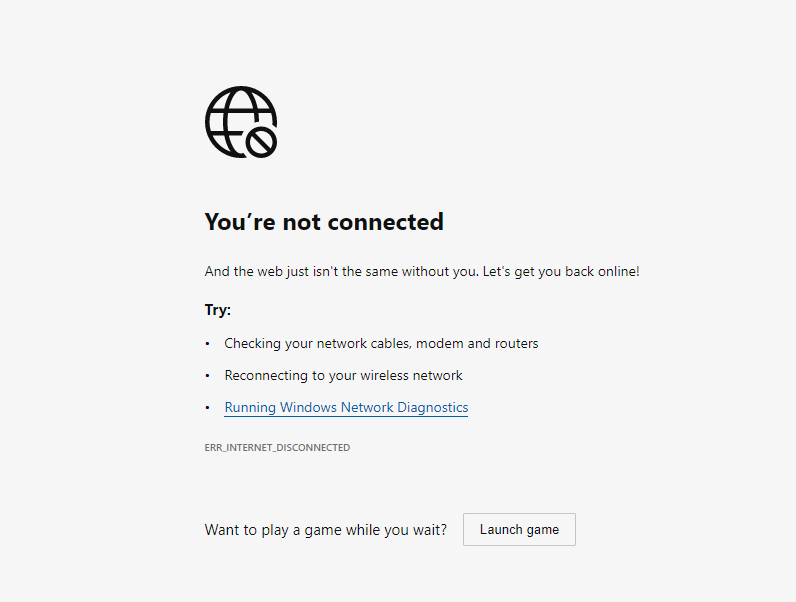
Steve Jobs had said that the only problem with Microsoft is it has no taste.
Windows 11 has updated a new UI interface, the aesthetics of which is several degrees better than the previous system, with a new design language, a fully optimized touch experience, direct running of Android applications and better game performance. However, after updating to the Windows 11, many people have problems with the network connection that disconnected or disconnected during use.
Have you updated the win11 system but found out it can't connect to the internet? Does the Windows 11 intermittently disconnects from the network? If the problem of the network supply is excluded, then the most likely problem is your computer system. This article is a solution to the intermittent network disconnection of Windows 11 to users who encounter this problem.
Solution1. Re-add the Internet
Solution2. Try Wi-Fi/Wireless connection
Solution3. Install/Update Driver
If your network connection broke after the recently updated, you can reboot your computer and some other basic troubleshooting steps to fix this problems.
Solution1. Re-add the Internet
After updating Windows 11, the new files or data maybe conflicted with the internet devices or some of the internet data is missing. In this situation, similar to restarting the computer, you can try to restart the Internet: forget the internet connection and re-add it
Go back to the Setting box after removing the connection, following the below steps to re-connect your internet.
Settings path:
Network & Internet > Wi-Fi > Manage known networks > Add network to set it up again.
If this method fails to reactivate internet disconnected issue, you can reboot your computer. After Windows is running, the system and required software are all running in memory. When a running program makes an error and cannot be closed or corrected, after restarting the computer, the contents of the memory will be cleared. So after rebooting, the software will run normally.
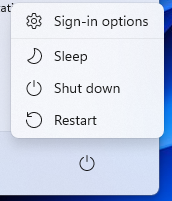
Solution2. Try Wi-Fi/Wireless connection
If your device is a laptop, the wireless device may be disabled because there is no internet connection. So you need to turn on the Wi-Fi adapter:
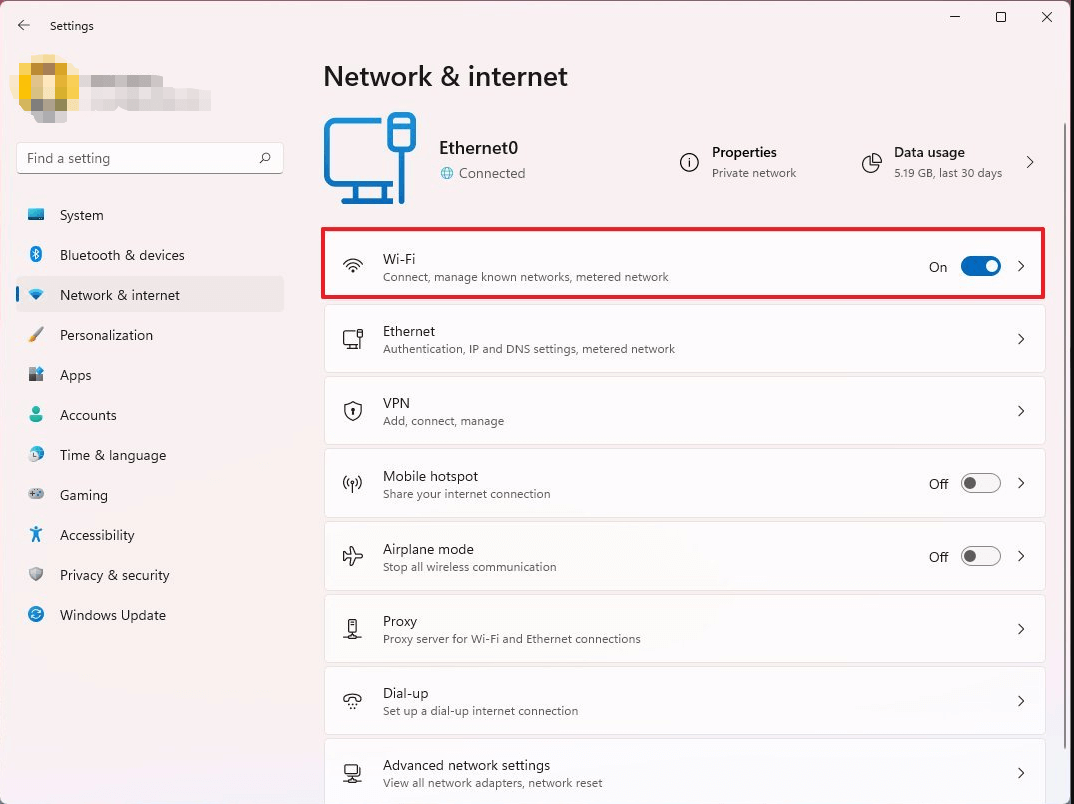
Reminder: Make sure Wi-Fi is turned on, otherwise, you won't be able to view or connect to any networks.
If you have connectivity issues, you can resolve those issues by disconnecting the device from the access point and reconnecting it.
Use the following ways to connect to a wireless network:
Go into the taskbar settings page
Choose network & internet
Close the Wi-Fi connection and open it again
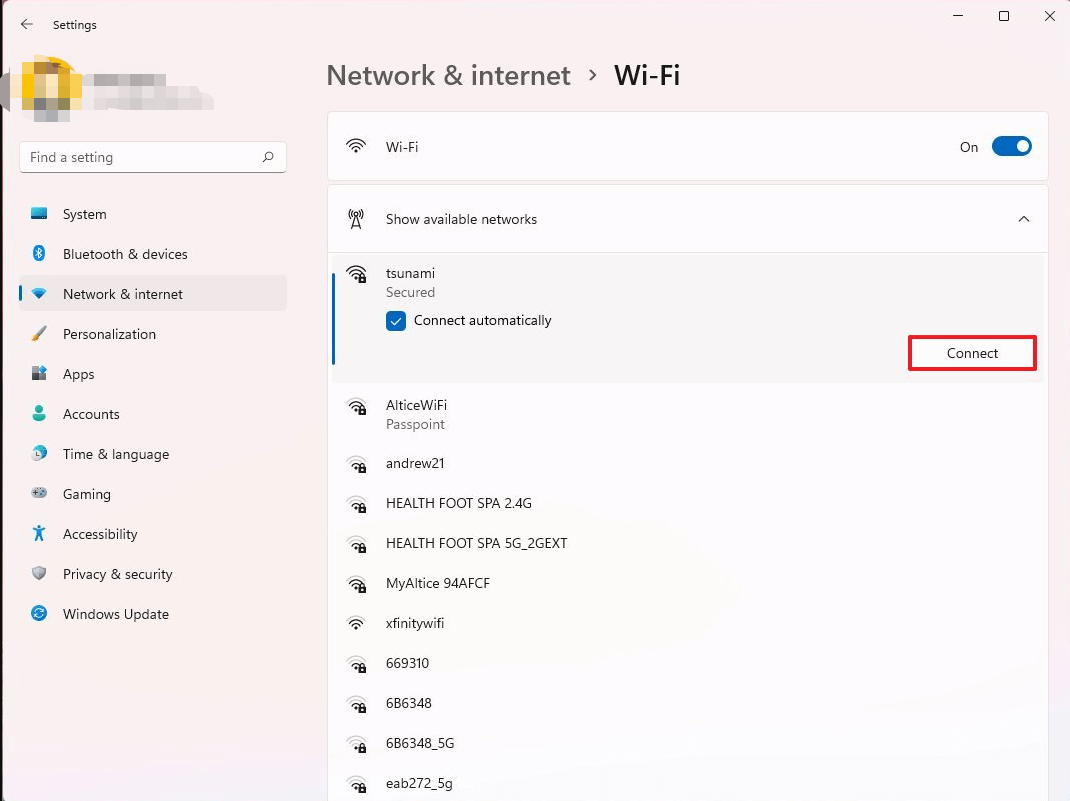
After updating Windows 11, the system may automatically change the original settings, including disabling the network or turning on the airplane mode. If the network adapter(internet connection) suddenly disappears after the update, it may be that the original driver conflicts with the new system or the adapter have been disabled. What should we do in this situation?
Open the Settings page
Click on Network & internet.
Choose the Advanced networks settings.
.png)
In the Network adapters option, disable the Wi-Fi and then enable it.
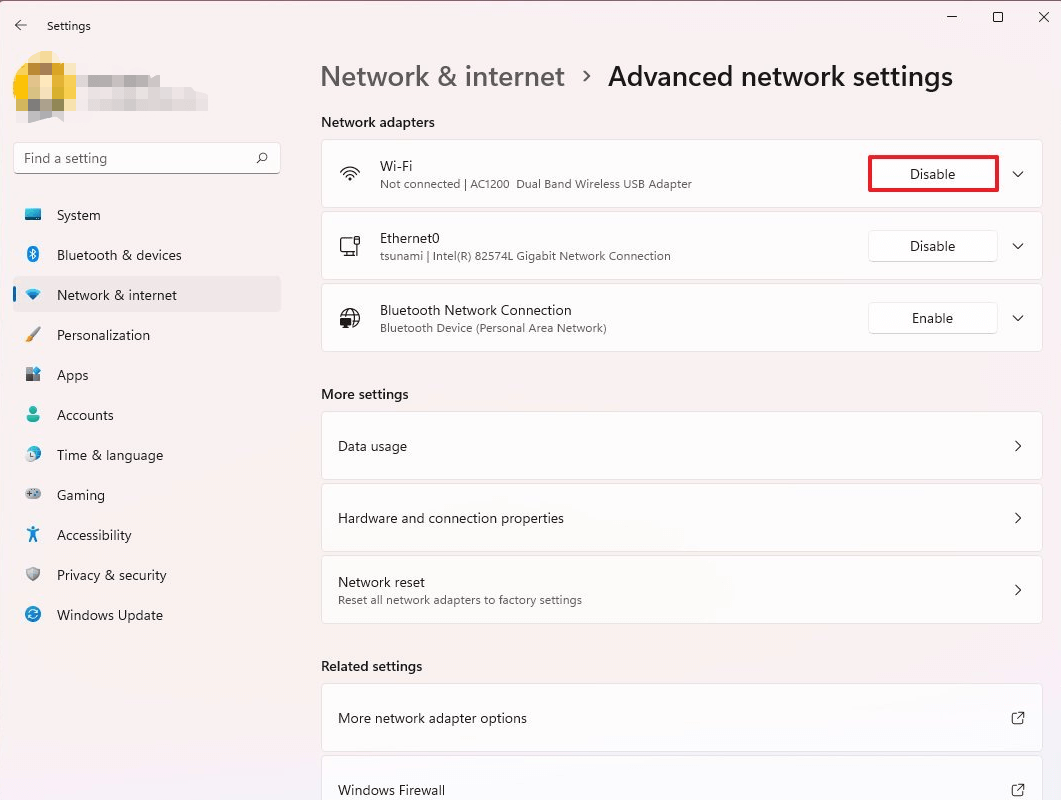
If the problem persists, it is very likely that the driver was lost when the system was updated. You can download software that automatically scans for driver problems to help.
Solution3. Install/Update Driver
Launch a Driver Talent can automatically fix the internet problem, for it contains thousands of devices to choose not limited to sound cards, display adapters, video cards, etc.
The scanning function and download devices function are free.
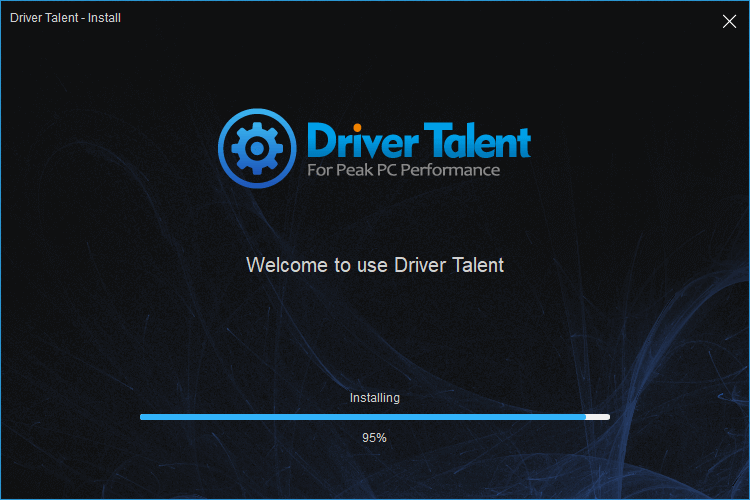
Users can only press one click, Driver Talent would scan your computer and show you what devices need to be updated on the list succinctly. Every user does no need to check their computer’s problems one by one and fix computers manually.
In addition, if there is no problem with the computer network card driver, but the network is closed, the software can also automatically open the network.
Noted: The premise is that the computer has a network, and there is a problem with the network card driver. It can only solve the drivers causing internet problems instead of providing you with mobile network.
Update driver offline
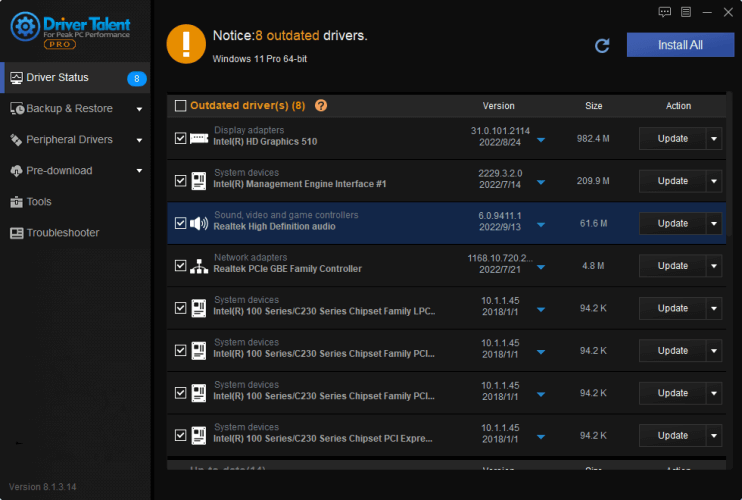
Driver Talent for Network Card----Offline Scanning
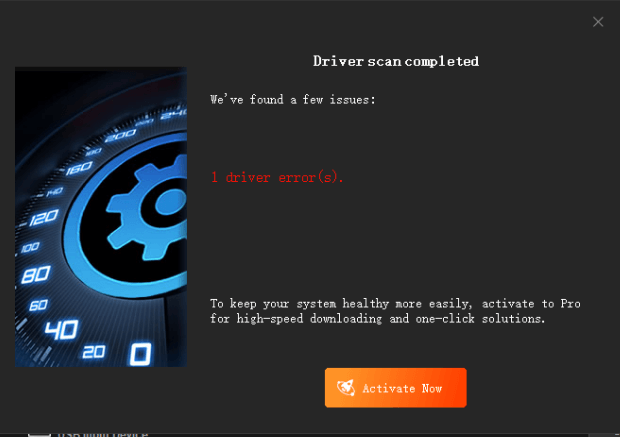
It is really annoying computer out of the Internet. If there is a problem with the computer, people cannot download any auxiliary tools to help with it, and they may need to spend money to find others to repair it, consuming time and also wasting money.
Directed against the network not working problem, Driver Talent also has a professional version for network card drivers, which can repair network card driver
problems without connecting to the Internet. First of all, the user needs to use another computer with the internet and download the installation package of the network card version and saving in a USB flash drive. Second, insert the USB flash drive into the computer without the network, and install the Driver Talent of network card version into the computer.
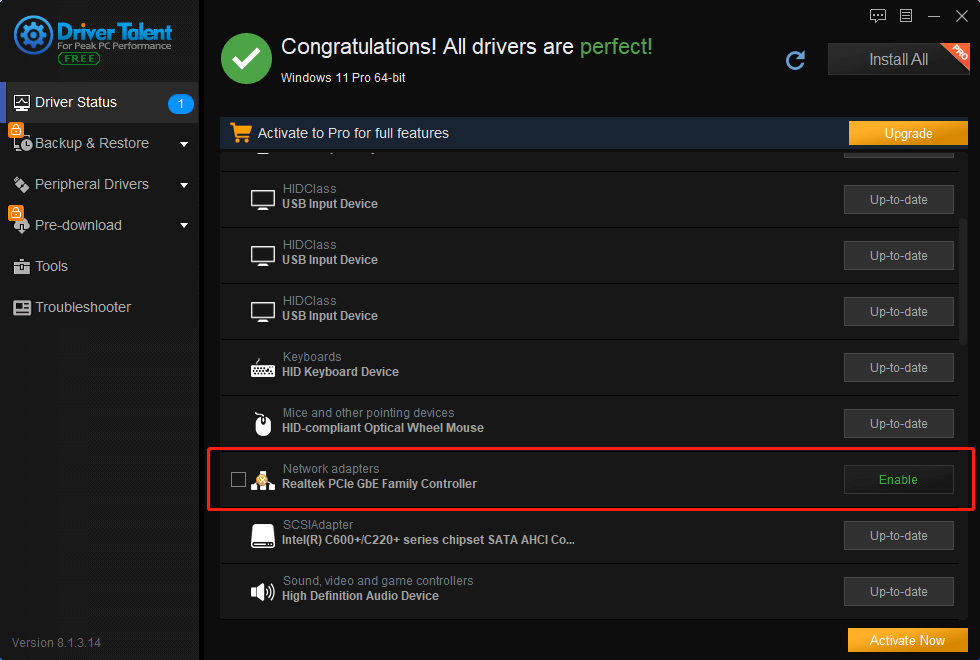
The installation package of the network card version already contains 87% of the network card drivers on the market. Even if there is no network, you can install the network card drivers needed by the computer and restore the network connection in time.