Simple Ways to Get Best Gaming Experience of Avatar: Frontiers of Pandora
Dec. 15, 2023 / Updated by Mindy to Gaming Solutions
Avatar: Frontiers of Pandora is a 2023 open world action-adventure game based on the Avatar film series. The player must embark on a journey across the Western Frontier, a never-before-seen region of Pandora, discovering their origins and organizing the local Na'vi tribes to fight back against the RDA as they attempt to exploit the natural resources of the Western Frontier. Pandora is a large open world divided into three distinct regions, with each having their own unique biomes, quests and inhabitants.
![]()
The game has a minimum requirement for visual setting: 1080p, low Preset with FSR2 Quality/30 FPS. CPU: AMD Ryzen 5 3600 / Intel i7 8700K. GPU: AMD RX 5700 8GB / NVIDIA GTX 1070 8GB / Intel ARC A750 8GB (REBAR ON). To fully explore and enjoy the views of the game, a good graphics card driver is also indispensable. In fact, one of the most important factors that affect your gaming experience is your graphics card driver. If your graphics card driver is outdated, corrupted, or incompatible, you may encounter problems such as low FPS, stuttering, crashing, or graphical glitches.
![]()
To avoid these issues and enjoy the best performance and quality of your games, you need to update your graphics card driver regularly. However, updating your graphics card driver manually can be time-consuming and risky. You need to find the right driver for your specific graphics card model and operating system, download it from a reliable source, and install it correctly. If you make a mistake, you may cause more problems or even damage your system.
That’s why we recommend using Driver Talent, a professional and easy-to-use driver updater that can help you update your graphics card driver automatically and safely. Driver Talent can scan your computer and detect all the outdated, missing, or faulty drivers in seconds. It can then download and install the latest and compatible drivers for your graphics card and other devices with one click. You don’t need to worry about compatibility issues or errors.
With Driver Talent, you can update your graphics card driver and improve your gaming experience in three simple steps:
Step 1: Download and install Driver Talent.
Step 2: Launch Driver Talent and click on Scan to detect all the driver issues on your computer.
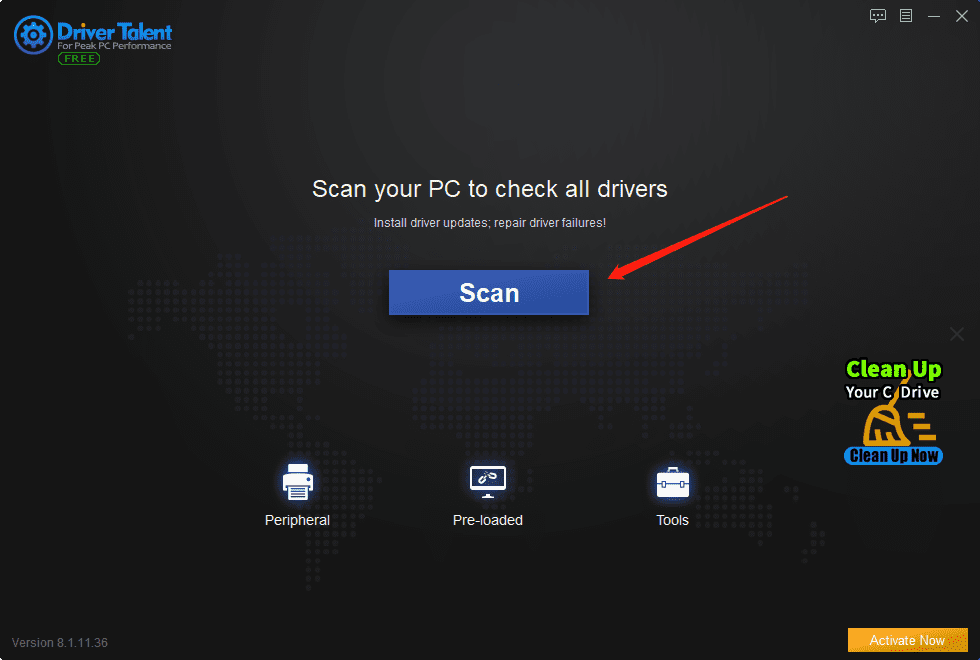
Step 3: Click on Update or Install All to download and install the best-matched drivers for your graphics card and other devices.
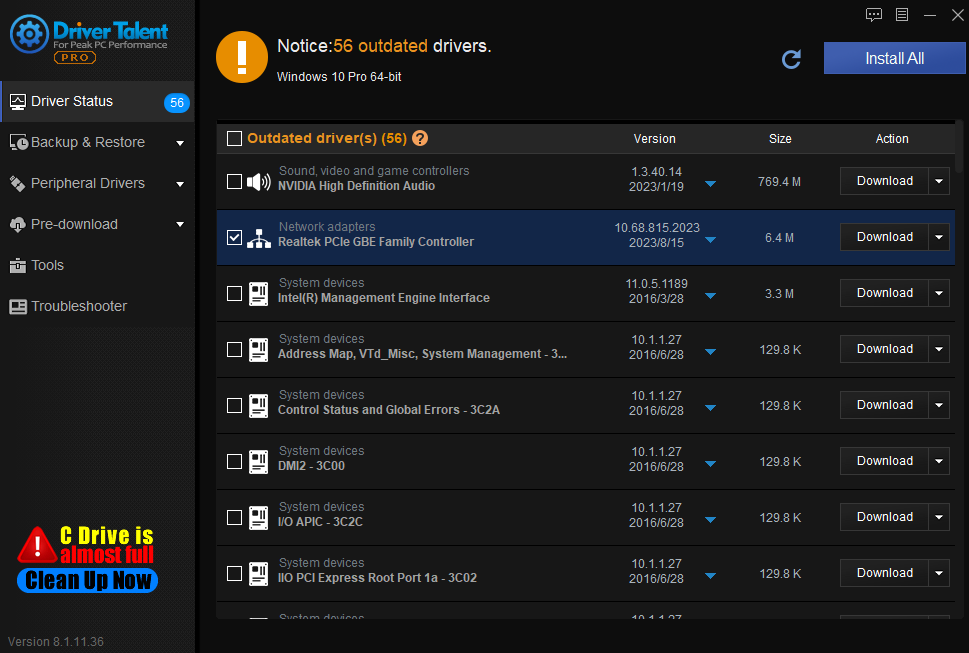
If you encounter problems related to network cards, graphics cards, Bluetooth, sound cards and other drivers, you can download "Driver Talent" for detection and repair, and Driver Talent supports driver download, driver installation, driver backup, etc.

You may also like:
Reasons and Solutions for Game Launch Failure
How to Fix Epic Games Launcher Unsupported Graphics Card Error
How to Fix Game Stuttering with High FPS? 6 Simple Skills You Must Try
How To Optimize Computer Game Performance On Windows 11
Resident Evil 4 Remake Crashing at Launch: Possible Causes & Solutions

|
ExplorerMax |

|
Driver Talent for Network Card | |
| Smart and advanced file explorer tool for Windows platforms | Download & Install Network Drivers without Internet Connection | |||
| 30-day Free Trial | Free Download |








