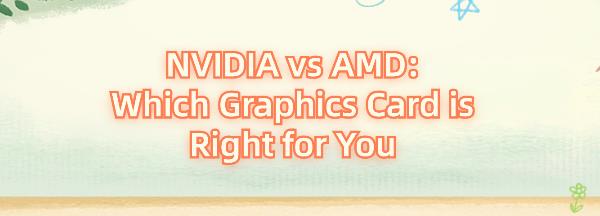NVIDIA VS AMD: Which Graphics Card is Right for You
Jul. 05, 2025 / Updated by Seraphina to Windows 11
Compare NVIDIA and AMD graphics cards to determine which is best for you. This article covers performance, technology, cost-effectiveness, power efficiency, drivers, and user experience, providing insights for gamers and professional graphic designers.
1. Preparation
Drivers are the bridge between hardware devices and the operating system. Without the correct drivers, many hardware devices may not function properly. "Driver Talent" is recommended for quickly detecting and updating computer hardware drivers with just one click.
Click here to download the latest version of Driver Talent, install it, and click "Scan".
The software will automatically recognize the computer's hardware model and push the corresponding driver updates to the list, allowing users to choose to upgrade the drivers.
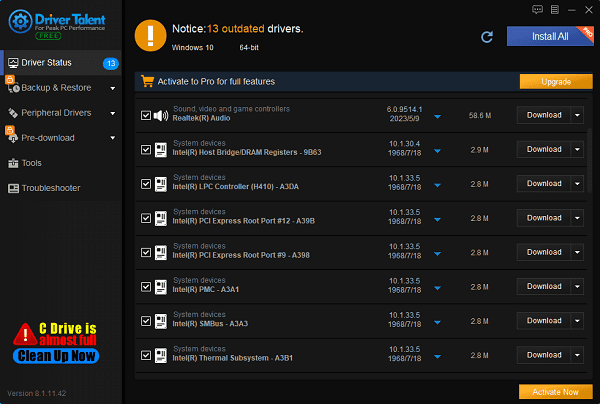
After the upgrade is complete, restart the computer to ensure that the updated drivers take effect.
2. Performance Comparison
1). Gaming Performance
In terms of gaming performance, NVIDIA graphics cards typically excel in high-end gaming, especially at high resolutions and refresh rates, providing more stable FPS (frames per second). For instance, NVIDIA's RTX 3080 performs exceptionally well in 4K gaming. On the other hand, AMD's Radeon RX 6800 XT performs excellently at 1080p and 1440p resolutions and is more affordable.
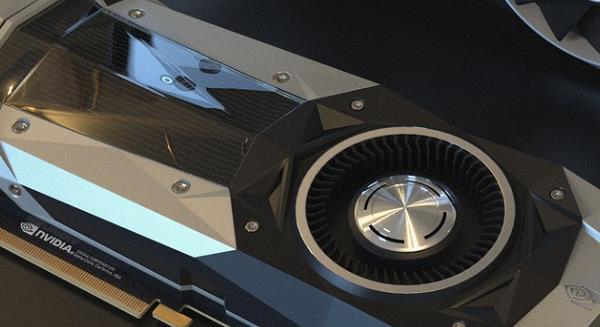
2). Graphics Rendering Performance
For 3D rendering and professional graphic work, NVIDIA's CUDA cores and professional-grade drivers offer strong support. While AMD's Radeon Pro series also performs well in professional software, NVIDIA's optimization is more notable in specific applications.
3. Technology and Special Features
1). NVIDIA's Special Technologies
NVIDIA's pride is its Ray Tracing technology, which achieves realistic light and shadow effects through hardware acceleration. Additionally, DLSS (Deep Learning Super Sampling) technology uses AI to boost game performance while maintaining high image quality. G-Sync technology addresses screen tearing issues.

2). AMD's Special Technologies
AMD's Radeon RX series also supports Ray Tracing and has introduced FidelityFX Super Resolution (FSR) technology, similar to NVIDIA's DLSS but with broader compatibility. FreeSync technology effectively reduces screen tearing and is free of charge.
4. Cost-Effectiveness and Price Comparison
1). Comparison Across Different Price Ranges
In the high-end graphics card market, NVIDIA's RTX 3090 and AMD's Radeon RX 6900 XT are top choices with similar performance, though NVIDIA is slightly more expensive. In the mid-range, NVIDIA's RTX 3060 and AMD's Radeon RX 6600 XT are popular choices with similar cost-effectiveness. For entry-level graphics cards, AMD's Radeon RX 5500 XT is generally cheaper than comparable NVIDIA cards.
2). Balancing Performance and Price
Overall, AMD graphics cards are more affordable for the same performance level, but NVIDIA maintains a leading position in the high-end market.

5. Power Efficiency and Cooling
1). Power Consumption Comparison
High-end graphics cards from both NVIDIA and AMD have similar power consumption, but NVIDIA's latest generation has a slight advantage in power efficiency. In the mid-to-low-end range, AMD graphics cards generally consume less power.
2). Cooling Performance
NVIDIA and AMD graphics cards have their own distinctive cooling designs. NVIDIA's Founders Edition cooling design is notably effective, while AMD's reference design also performs well in terms of cooling efficiency.
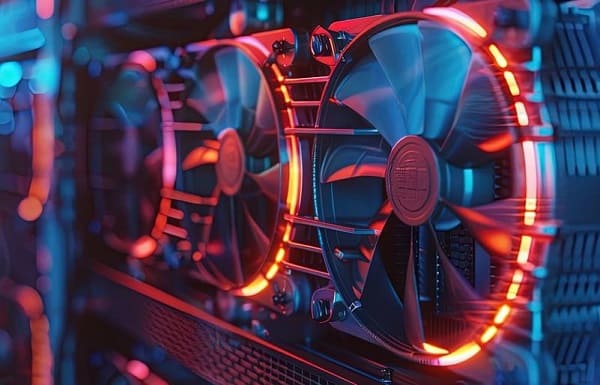
6. User Experience and Reputation
1). User Reviews and Feedback
NVIDIA graphics cards are widely praised for their stable performance and rich features. AMD graphics cards are recognized for their high cost-effectiveness and good compatibility.
2). Brand Loyalty and After-Sales Service
Both NVIDIA and AMD have good reputations for after-sales service, and users are generally satisfied with the after-sales policies of both brands.
In summary, both NVIDIA and AMD have their strengths and weaknesses. NVIDIA dominates the high-end market with its attractive Ray Tracing and DLSS technologies. AMD excels in cost-effectiveness with its broadly compatible FSR technology and FreeSync at no extra cost. For ordinary users, it is recommended to use Driver Talent to update graphics card drivers to ensure performance and stability. Regularly updating graphics card drivers helps maintain the stability and performance of your computer's audio system.
See also:
Beginner's Guide to Updating Graphics Drivers
Smooth Sailing Online: The Road to Updated Network Card Drivers
Common Sound Card Issues and Simple Solutions
How to Start Up a Computer If You Forget the Password
How to Properly Update Graphics Drivers

|
ExplorerMax |

|
Driver Talent for Network Card | |
| Smart and advanced file explorer tool for Windows platforms | Download & Install Network Drivers without Internet Connection | |||
| 30-day Free Trial | Free Download |