Installation Tutorial for NVIDIA Graphics Card Drivers
Jul. 05, 2025 / Updated by Seraphina to Windows 10
NVIDIA graphics cards are high-performance graphics processors that enhance gaming and video performance on computers. To ensure optimal performance of the graphics card, it's essential to install the appropriate drivers. Drivers are software that facilitate communication and control between the computer and the graphics card. Today, let's take a look at the installation tutorial for NVIDIA graphics card drivers and learn how to do it together!
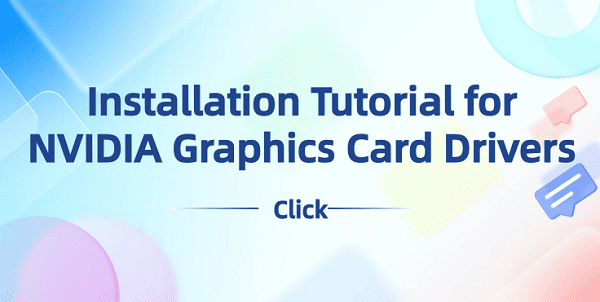
1. Automatic Driver Download:
To expedite the installation of NVIDIA graphics card drivers, we recommend using Driver Genius to automatically identify your graphics card model and install the latest version of the drivers.
Driver Talent is a professional software for downloading and installing computer drivers, which can help users solve various common driver issues such as graphics cards, network cards, sound cards, printers, etc. Even if you are a novice user, you can easily operate it.
Install Driver Talent on your computer, click "Scan," and then click "Driver Status".

After the scan is complete, if your NVIDIA graphics card is not installed, click the "Download" button.
After the graphics card driver update is completed, we recommend restarting your computer to ensure that the driver is functioning properly.
2. Manual Driver Download:
(1). Downloading from the NVIDIA Website:
Manually downloading drivers allows users to select and download the appropriate drivers from the NVIDIA website based on their graphics card model and system version. Although this method does not require additional software installation, users need to pay attention to the compatibility and stability of the drivers to avoid installing incorrect or outdated drivers.
Search for the NVIDIA website in your browser, go to the homepage, and click on "Drivers" in the top right corner.
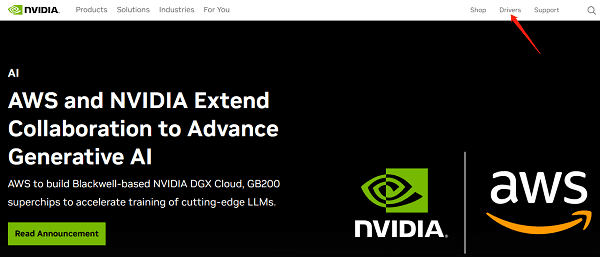
After entering the "NVIDIA Driver Downloads" page, select the relevant information about your computer's operating system, and then click "Search."
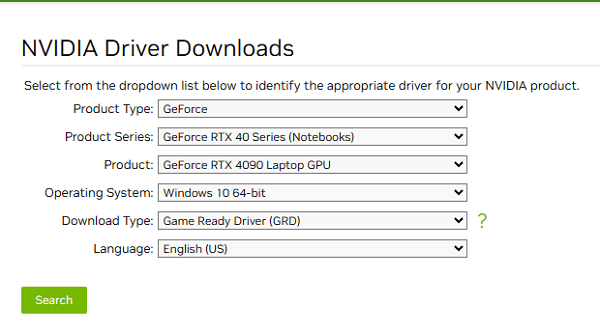
Once you have obtained the latest graphics card driver, click the "Download" button.
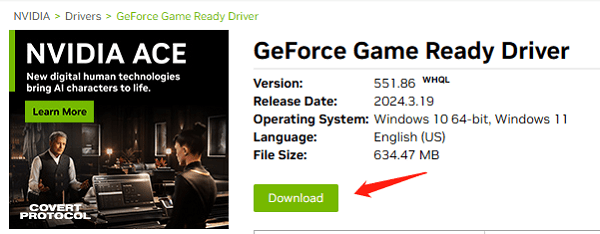
After the driver download is complete, double-click the installation program, click "Agree" and continue, and the driver will automatically install.
After the installation is complete, restart your computer to enjoy the latest drivers.
(2). Downloading via Device Manager:
Press the "win+X" key combination to open Device Manager, find the Display Adapters, click on the graphics card in its subdirectory, and right-click to select "Update Driver."
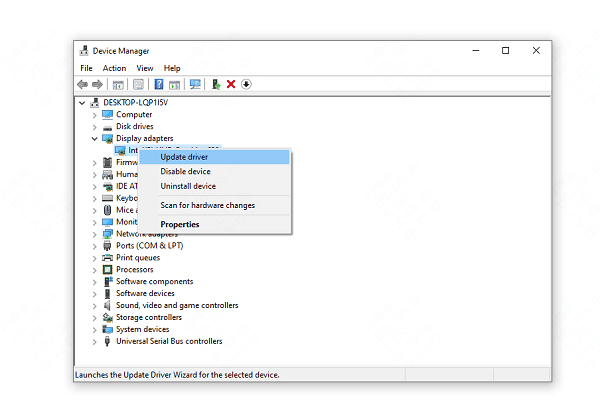
In the pop-up window, select "Search automatically for drivers", and wait for the system to help you match the appropriate graphics card driver.
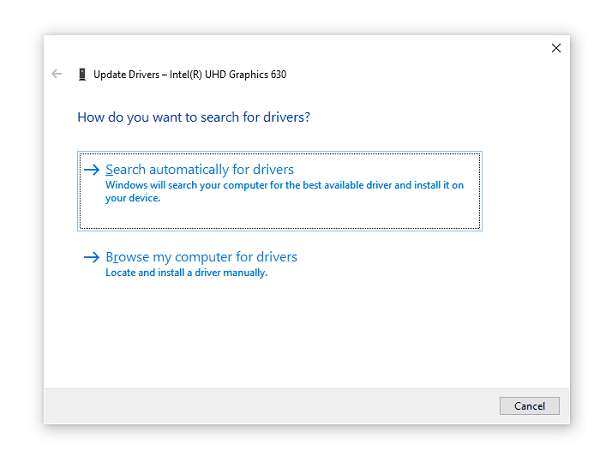
3. Restart Your Computer:
After installing the NVIDIA graphics card driver using the above methods, restart your computer to make the driver effective. You can try running some advanced graphic applications to test whether the driver has been successfully installed.
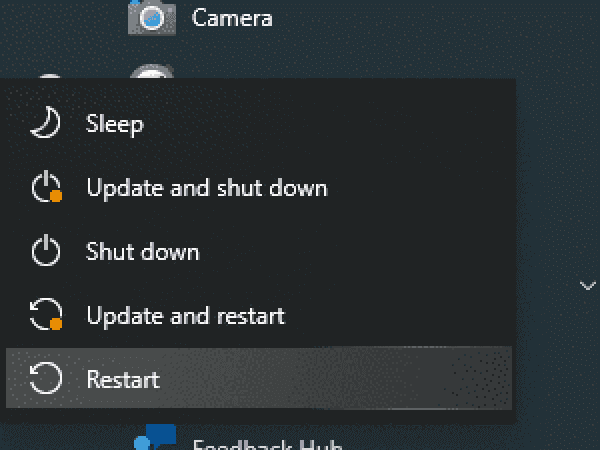
The above is the NVIDIA graphics card driver installation tutorial. Hope it's helpful to everyone. If you encounter driver-related issues such as network cards, graphics cards, Bluetooth, sound cards, etc., you can download "Driver Talent" to detect and repair them. At the same time, Driver Talent supports driver downloads, installations, backups, and more, allowing for flexible driver installations.
See also:
How to Open Task Manager on Computer
How to download Brother printer drivers
Computer Win key unresponsive, how to solve
Is it essential to update computer drivers
How to Restore the Missing Volume Icon on Computer

|
ExplorerMax |

|
Driver Talent for Network Card | |
| Smart and advanced file explorer tool for Windows platforms | Download & Install Network Drivers without Internet Connection | |||
| 30-day Free Trial | Free Download |







