When setting up a Canon LBP 3050 or Canon LBP 3010 printer on your computer, the most crucial step is installing the correct printer driver. Without it, your operating system will not be able to recognize or communicate with the printer hardware. In this comprehensive guide, we will walk you through everything you need to know about Canon LBP 3050 driver and Canon LBP 3010 driver—from compatibility and download to installation, troubleshooting, and alternatives.

What Is a Canon LBP Printer Driver?
A printer driver is a specialized piece of software that allows your computer to interact with your printer. Canon’s LBP series, including the LBP 3050 and LBP 3010, requires specific drivers for each model, depending on your operating system. Using the wrong driver—or an outdated one—can result in printing failures, unresponsive printers, or system errors.
Canon LBP 3050 Driver Download for Windows and macOS
Supported Operating Systems:
The Canon LBP 3050 driver supports the following versions of Windows:
Windows 11 (64-bit / 32-bit)
Windows 10 (64-bit / 32-bit)
Windows 8.1 / 8
Windows 7
Windows Vista / XP
Note: Official support for macOS is limited for the LBP 3050, but some workarounds exist using generic or Gutenprint drivers.
Where to Download the Canon LBP 3050 Driver
Official Canon Website:
Navigate to the Canon Support Page and search for "Canon LBP 3050". Select your operating system and download the latest version of the driver.
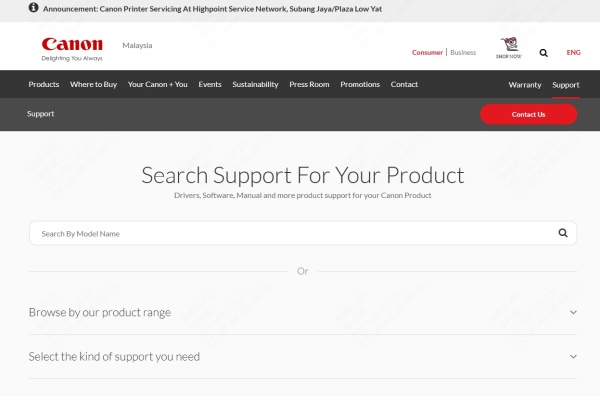
Canon CAPT Driver:
The LBP 3050 uses Canon’s CAPT (Canon Advanced Printing Technology). Download the latest CAPT driver for compatibility.
Third-Party Trusted Sources:
Websites like DriverGuide or Softpedia may host legacy drivers, but caution is advised—always scan files before installation.
Canon LBP 3010 Driver Download for Windows and macOS
Supported Operating Systems:
The Canon LBP 3010 driver is compatible with:
Windows 11 / 10 / 8.1 / 7 / XP / Vista
Linux (via open-source drivers)
macOS (limited support and workarounds required)
Download Links for Canon LBP 3010 Driver
Canon Global Website:
Visit Canon’s support page and search "LBP 3010". Select your OS to download the proper driver version.
Canon CAPT Driver v3.30 or later:
This driver package supports both LBP 3010 and LBP 3050, ensuring compatibility with most modern
How to Install Canon LBP 3050 / 3010 Driver on Windows
Step-by-Step Instructions
1. Disconnect the Printer:
Unplug your Canon printer from the USB port before installation.
2. Download the Driver:
Locate the correct driver version for your operating system and download it.
3. Extract the Files:
If the driver comes in a ZIP file, extract all files to a dedicated folder.
4. Run the Setup.exe File:
Double-click on Setup.exe to begin the installation wizard.
5. Connect the Printer:
Once prompted, connect the printer via USB and power it on. Windows should detect it automatically.
6. Complete the Installation:
Follow on-screen instructions to complete the driver setup and restart your computer if needed.
Manual Installation via Device Manager (If Auto-Fail Occurs)
If the automatic setup fails, follow these manual steps:
Go to Device Manager > Locate Other Devices > Right-click your printer > Select Update Driver.
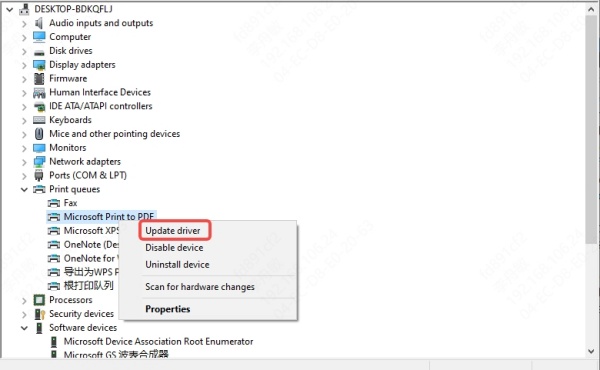
Choose Browse my computer for drivers.
Navigate to the folder where the Canon driver was extracted.
Click Next and follow the on-screen instructions.
Canon LBP Driver for macOS: Workaround Solutions
Canon does not officially support macOS for LBP 3050/3010, but you can still try:
1. Use Generic CAPT Drivers via CUPS:
Open System Preferences > Printers & Scanners
Click the + sign to add a printer.
Select Canon LBP 3050 / 3010 (or Generic).
Choose Generic PCL or Gutenprint from the list.
Test print to verify.
2. Install Canon CAPT Drivers Using Rosetta on Intel Macs
(Some older drivers can still function via Rosetta on Intel-based Macs, but are unlikely to work on M1/M2 chips.)
Canon LBP 3050 and 3010 Driver for Linux
Linux users have the advantage of community-driven open-source support. Follow these steps:
Use apt or yum to install Canon CAPT drivers: sudo apt install printer-driver-capt
Open CUPS web interface: http://localhost:631
Add the printer and select Canon LBP 3050/3010 (CAPT).
Note: The process may vary depending on your distro (Ubuntu, Fedora, Debian, etc.)
Driver Talent: The Easiest Way to Keep Your Canon LBP Drivers Updated Automatically
Manually downloading, installing, and updating the Canon LBP 3050 driver or Canon LBP 3010 driver can be time-consuming and prone to errors—especially for users unfamiliar with driver versioning, hardware IDs, or OS compatibility. That’s where Driver Talent comes in as a powerful, all-in-one driver management tool built to eliminate those frustrations.
Driver Talent is a professional-grade Windows utility designed to automatically detect outdated, missing, or corrupted drivers on your system, and update them in just a few clicks. It supports millions of official drivers, including those for legacy and discontinued hardware like Canon’s LBP 3050 and LBP 3010 series printers, ensuring maximum device compatibility even on newer versions of Windows such as Windows 11.
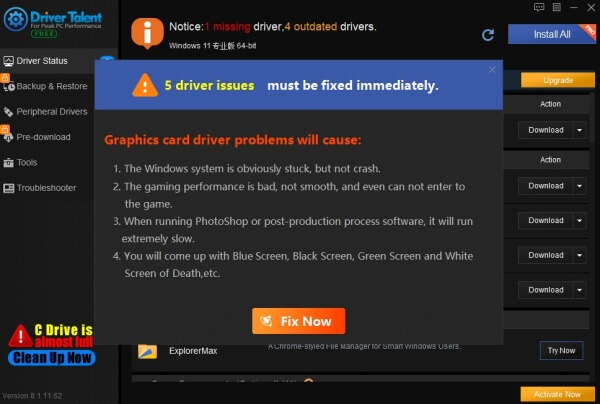
It also includes essential features such as:
One-click download and install of Canon CAPT drivers
Automatic backups and driver rollbacks in case of system changes
Offline driver installation, ideal for setups with no active internet connection
Stable support for older hardware, including discontinued printer models
Continuous database updates to ensure compatibility with the latest Windows builds
For users struggling with unrecognized printers, missing USB communication, or printer queue freezes, Driver Talent offers an easy-to-use, time-saving solution that ensures your Canon LBP 3050 or LBP 3010 printer functions perfectly—without the headaches of manual installation.
Conclusion
Installing the correct Canon LBP 3050 driver or Canon LBP 3010 driver is essential for achieving seamless printing performance.
For a faster, safer, and hassle-free experience, we highly recommend using Driver Talent to handle all your Canon LBP 3050 and LBP 3010 driver needs. It automatically detects the correct drivers, ensures compatibility with your system, and keeps everything up to date—so you never have to worry about printer errors or manual installations again. Download Driver Talent now and enjoy smooth, reliable printing with just a few clicks.









