When it comes to reliable monochrome laser printers, the Canon LBP 6330k stands out for its speed, durability, and precision. However, to ensure optimal performance and full functionality, installing the correct Canon LBP 6330k printer driver is essential. This guide provides comprehensive instructions and detailed insights for Canon 6330k printer driver download, manual and automatic driver installation methods, and troubleshooting tips to help you get the best out of your Canon printer.

What is the Canon LBP 6330k Printer Driver?
A printer driver acts as a bridge between your operating system and the printer hardware. The Canon LBP 6330k driver translates commands from the computer into a format the printer understands. Without the correct driver, the printer may malfunction, operate with limited features, or not respond at all.
Official Canon LBP 6330k Printer Driver Download Sources
For security, compatibility, and performance reasons, always download the driver from reputable sources. Below are the official channels to obtain the Canon 6330k printer driver:
Canon Official Support Website
Visit Canon Global Support or your region-specific Canon website.
Search for Canon LBP 6330k.
Select your operating system (Windows 11, 10, 8.1, 7, or Linux).
Download the latest available Canon LBP 6330 driver package.
Canon LBP 6330k Driver Compatibility
The Canon LBP 6330k printer supports the following operating systems:
Windows 11 (64-bit & 32-bit)
Windows 10 (64-bit & 32-bit)
Windows 8.1 / 8 / 7
Linux (Ubuntu, Fedora, Debian-based distros)
Ensure that you download the version of the driver that matches your OS and system architecture (32-bit or 64-bit) to avoid compatibility issues.
How to Install Canon 6330k Printer Driver on Windows
Method 1: Manual Installation
1. Download the driver package from Canon’s website and save it to your PC.
2. Extract the ZIP file (if applicable) using Windows File Explorer.
3. Navigate to the extracted folder and locate the .exe installer file.
4. Run the installer as Administrator.
5. Follow the on-screen instructions:
Select the connection type (USB or network).
Connect the printer when prompted.
Complete the installation and restart your PC.
Tip: If Windows prompts you with "Windows can’t verify the publisher," click Install Anyway—Canon is a trusted source.
Method 2: Install Driver via Device Manager
If the executable file is unavailable or fails to work, use this alternative:
Press Windows + X > Device Manager.
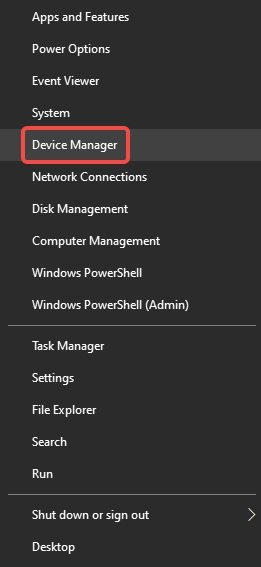
Expand Printers or Other Devices.
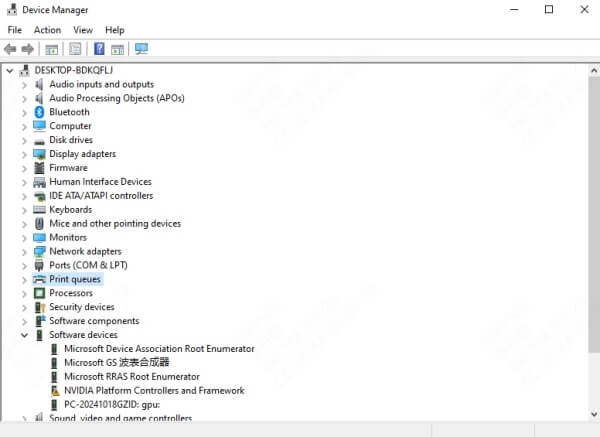
Right-click your Canon LBP 6330k printer > Update driver.
Choose Browse my computer for driver software.
Select the folder where the driver files are located.
Follow the steps and complete the setup.
How to Automatically Update Canon LBP 6330k Driver Using Driver Talent
For users who prefer convenience, Driver Talent offers a hassle-free way to manage printer drivers. It automatically detects outdated, missing, or broken drivers and installs the correct versions.
Key Features of Driver Talent:
One-click driver download and installation.
Certified and virus-free drivers.
Backup and restore options.
Supports over 500,000 devices including Canon printers.
Steps to Use Driver Talent:
Download and install Driver Talent from the official website.
Launch the application and click Scan.
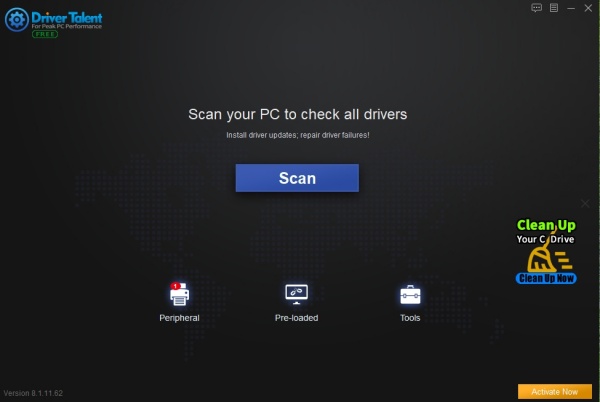
Locate the Canon LBP 6330k printer driver under the Printers category.
Click Download or Update next to the driver.
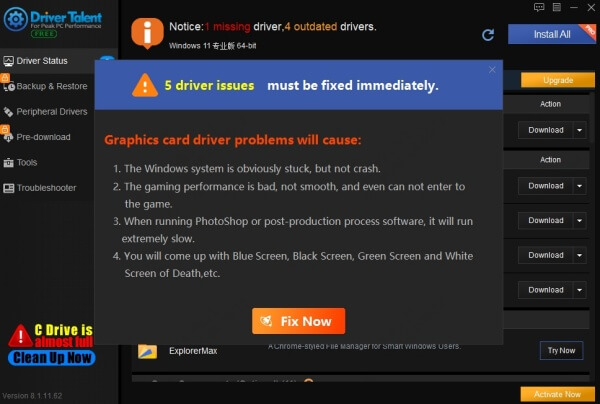
Restart your PC to apply changes.
Why use Driver Talent? It saves time and ensures you always get the latest Canon 6330k driver version without manual searching.
How to Install Canon LBP 6330k Driver on Linux
For Ubuntu or Debian-based systems:
1. Open Terminal and run:
sudo apt-get update
sudo apt-get install printer-driver-gutenprint
2. Connect your Canon printer via USB or network.
3. Go to Settings > Printers > Add Printer.
4. The system should detect the Canon LBP 6330k and use the correct PPD file.
5. Set it as the default printer if desired.
For enhanced compatibility, Canon provides Linux CAPT drivers for select distributions. Check the Canon Asia support site for Linux-specific packages.
Canon LBP 6330k Driver Download for Mac
As of now, the Canon LBP 6330k is not officially supported on macOS. If you require macOS support, consider alternative Canon models that include native macOS compatibility.
Best Practices for Canon 6330k Driver Maintenance
Regularly check for driver updates, especially after major Windows updates.
Use Driver Talent to automatically manage your drivers and avoid conflicts.
Backup existing drivers before performing OS upgrades or system restores.
Conclusion
Installing the correct Canon LBP 6330k printer driver is essential for achieving the best performance and reliability from your printer. Whether you prefer manual installation, Device Manager updates, or the automated convenience of Driver Talent, you now have all the tools and information required to set up and maintain your Canon LBP 6330k efficiently.
Don’t let outdated or missing drivers interrupt your workflow—download the Canon 6330k driver today and keep your printing seamless and professional.









