Dealing with d3d9.dll errors can be frustrating, especially when they prevent you from launching your favorite games or critical software. This guide provides a detailed solution to fix missing or corrupted d3d9.dll files, including the common download d3d9_43.dll need and the d3d9.dll already exists error.
What is d3d9.dll?
The d3d9.dll file is a vital component of Microsoft DirectX, responsible for handling 3D graphics rendering in Windows applications and games. Without this library, many programs that rely on DirectX will fail to start or crash unexpectedly.
It is usually stored in the System32 or SysWOW64 folder, depending on whether you are running a 32-bit or 64-bit Windows operating system.
Common Causes of d3d9.dll Errors
Understanding the root cause of d3d9.dll errors helps ensure you apply the correct fix. Some common reasons include:
Accidental deletion of the d3d9.dll file.
Corruption due to malware or faulty installations.
Outdated graphics drivers that conflict with DirectX.
Failed DirectX updates or incomplete Windows updates.
Errors like “d3d9.dll already exists” appearing when attempting to reinstall DirectX or games.
How to Fix d3d9.dll Missing or Not Found Errors
There are multiple solutions to restore your system’s functionality when you encounter a d3d9.dll missing or corrupted error. Below are the most effective methods.
1. Download and Install the Latest DirectX
The safest way to replace d3d9.dll is by downloading the official DirectX End-User Runtime package from Microsoft.
Steps to fix via DirectX update:
Visit the official Microsoft DirectX download page.
Download and run the installer.
Follow on-screen instructions to update or repair missing components.
Restart your computer and check if the issue persists.
This method also resolves the download d3d9_43.dll requirement since the package includes all DirectX libraries.
2. Fix Graphics Drivers with Driver Talent
Sometimes, outdated or corrupted GPU drivers can trigger d3d9.dll errors. A reliable way to fix this is by using Driver Talent, a professional driver management tool.
Driver Talent Features for DLL and Driver Issues:
Automatic detection of missing or faulty drivers.
One-click repair for DLL-related driver conflicts.
Official driver updates directly from manufacturers.
Backup and restore options for system stability.
How to use Driver Talent:
Download and install Driver Talent from its official website.
Launch the program and run a full scan.
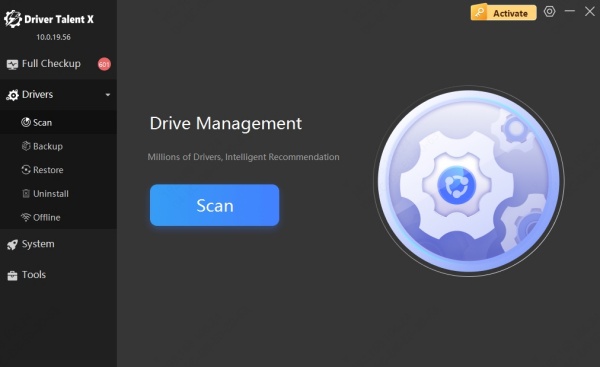
Locate outdated or problematic graphics drivers.
Click Repair or Update to fix them instantly.
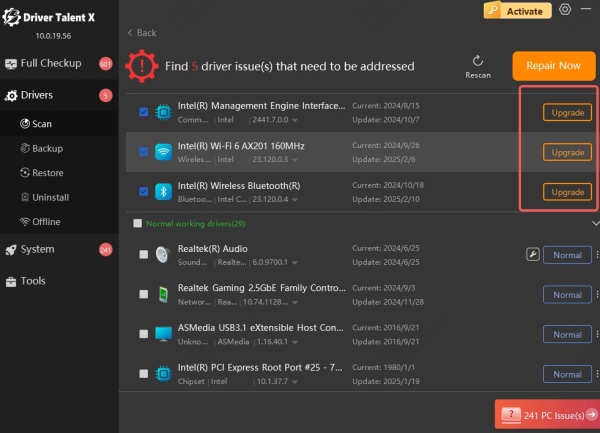
Restart your PC and test the application or game again.
Using Driver Talent not only resolves d3d9.dll issues but also prevents future DLL errors by keeping your drivers in perfect condition.
3. Replace d3d9.dll Manually
If you already have a working copy of d3d9.dll (e.g., extracted from another PC), you can manually replace it in your system folder.
Steps:
Download a verified d3d9.dll file (avoid shady third-party sources).
Place the file in C:\Windows\System32 for 32-bit Windows, or C:\Windows\SysWOW64 for 64-bit Windows.
Open Command Prompt as Administrator and run: regsvr32 d3d9.dll
Restart your computer.
This method can resolve both missing DLL problems and certain d3d9.dll already exists conflicts.
4. Run System File Checker (SFC) and DISM
Corrupted Windows system files can also affect d3d9.dll. Using built-in tools like SFC and DISM helps repair integrity issues.
Steps:
Open Command Prompt (Admin).
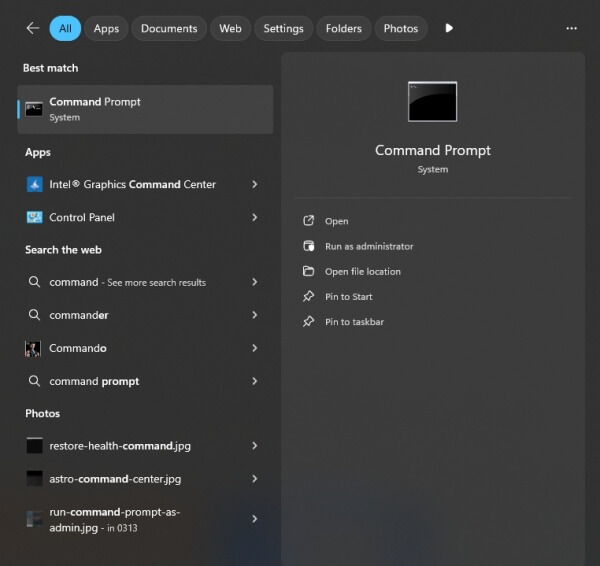
Type and run: sfc /scannow
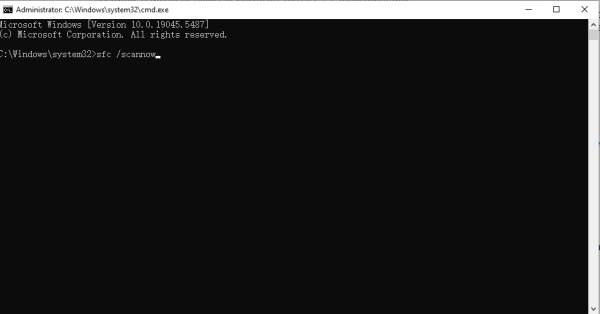
Once completed, type: DISM /Online /Cleanup-Image /RestoreHealth
Restart your system.
This will scan and repair damaged DLL files automatically.
Fixing the "d3d9.dll Already Exists" Error
This error typically happens when you attempt to install or update DirectX, but the system detects a pre-existing copy of d3d9.dll. Instead of ignoring the installation, you should:
Rename the existing d3d9.dll file temporarily (e.g., d3d9_old.dll).
Run the DirectX installer again.
Let it place a fresh, working copy of the file.
Delete the old renamed file after confirming stability.
Conclusion
The d3d9.dll file plays a crucial role in running Windows applications and games that rely on DirectX. Whether you need to download d3d9_43.dll, fix a missing d3d9.dll, or resolve the d3d9.dll already exists error, the solutions above will restore your system’s stability.
For the most reliable results, we recommend using Driver Talent, which not only repairs driver-related DLL issues but also keeps your system fully optimized for gaming and software performance.









