How to fix the Red Dead Redemption 2 game error
Jul. 09, 2025 / Updated by Seraphina to Gaming Solutions
Dive into the world of Red Dead Redemption 2. Explore prospects for a remastered edition and discover cheats to enrich your Wild West adventure. Enhance gameplay in this visually stunning, narrative-rich open-world.
1. Optimizing the Game and Resolving Issues
1). Update Operating System and Drivers
Ensure your operating system (such as Windows 10/11) has all necessary updates installed.
Keeping your graphics card drivers up-to-date is crucial as outdated drivers may not support certain graphical features in the game, potentially causing errors.
For a hassle-free update process, Driver Talent can be used to update drivers for your computer's hardware, including graphics cards.
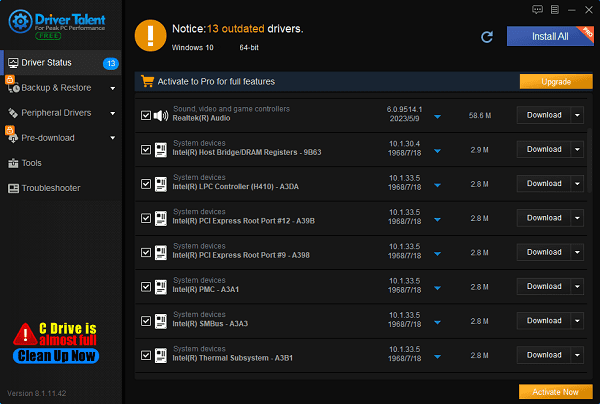
2). Check System Requirements
Confirm that your PC meets the minimum system requirements for Red Dead Redemption 2.
This includes the OS version, processor model, RAM size, graphics card model, and DirectX version.
You can verify these details on Rockstar Games' website or from information provided on the game packaging.
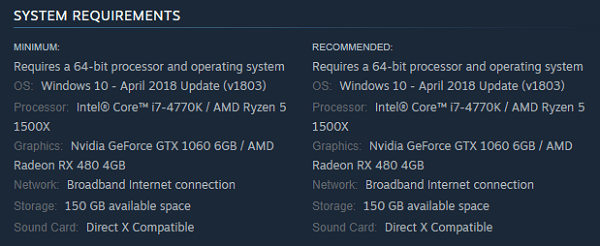
3). Verify Game Integrity
Before launching the game through Steam, Epic Games Store, or other platforms, run a game file integrity check.
This feature can detect and automatically repair any missing or corrupted game files, a fundamental step in troubleshooting game issues.
4). Adjust Game Settings
If frequent errors occur at high graphic settings, consider lowering these settings, especially resolution, shadow quality, and texture detail, which are particularly resource-intensive.
This can significantly reduce hardware strain and improve game stability.
5). Performance Optimization
Close unnecessary background applications and ensure your system meets the game’s minimum requirements.
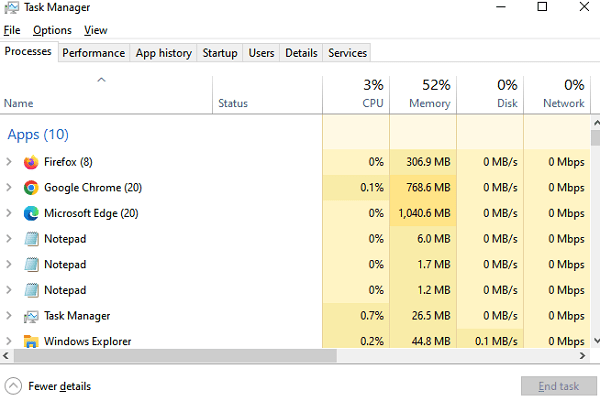
Regularly updating your graphics card driver and operating system can markedly improve game performance for PC gamers.
6). Network Issues
In online modes, a stable internet connection is critical. When encountering latency or disconnection issues, check your network devices and try restarting your router or optimizing network settings.

2. Red Dead Redemption 2 Remake
In recent years, the gaming industry has seen several classic titles reborn through remakes, boasting enhanced visual fidelity and improved gameplay experiences. Considering Red Dead Redemption 2’s cultural impact and dedicated fanbase, coupled with Rockstar Games’ commitment to excellence, discussions about a remastered edition have never ceased. A remake could offer refined visuals, smoother controls, and possibly new content, elevating Red Dead Redemption 2’s appeal even further.
3. Comprehensive List of Red Dead Redemption 2 Cheats
In Red Dead Redemption 2, cheats can be activated through the in-game Cheats Menu.
1). Accessing this menu involves the following steps
Pause the game: Press the Options button on PS4, the Menu button on Xbox One, or ESC on PC to open the game menu.

Access settings: Select the "Settings" option in the menu.
Enter the Cheats menu: Find and select the "Cheats" option within the settings menu. On your first visit, this menu might be empty.
Input the cheat code: In the Cheats menu, hold L1 + R1 (PS4), LB + RB (Xbox One), or Shift (PC) and use the directional pad to enter cheat codes. Each cheat is a short phrase associated with a specific effect. Once you've successfully entered a cheat, it will appear in your Cheats menu for quick activation.
2). Here are some primary cheats and their functions:
(1). Infinitely Fed Bullets
Cheat Code: “Greed is only matched by stupidity”
Function: All weapons’ magazines auto-fill without manual reloading.
(2). Invincibility Mode (High Noon)
Cheat Code: “You seek more than the world offers”
Function: Temporarily renders your character invulnerable to damage.
(3). Unlimited Dead Eye (Infinity in Finite Time)
Cheat Code: “None shall survive”
Function: Allows unlimited use of Dead Eye, a slow-motion aiming skill beneficial in combat.
(4). Unlimited Horse Stamina (Swift as a Coursing River)
Cheat Code: “Swift as a coursing river”
Function: Your horse gains infinite stamina, enabling prolonged gallops without fatigue.
(5). Quick Health Recovery (The Quickest Way)
Cheat Code: “The quickest way”
Function: Quickly replenishes your health.
(6). Weather Control (Who Needs Guns When You Have Hands)
Cheat Code: “Who needs guns when you have hands”
Function: Allows you to change the current weather conditions, including clear skies, rain, and snow.
(7). Money Cheat (A Fool on a Great Fortune)
Cheat Code: “A fool on a great fortune”
Function: Increases your in-game currency, aiding in purchasing weapons, ammunition, and other items.
(8). Unlimited Stamina (A Perfect Conscience Is a Continual Feast)
Cheat Code: “A perfect conscience is a continual feast”
Function: Infinitely boosts your stamina bar, allowing continuous running or physical activities.
Notes:
Using cheats may have side effects, such as disabling certain game modes or affecting achievement unlocks. Before using cheats, make sure you understand their implications to make informed choices.
By optimizing game settings to resolve technical issues, we enhance the experience for both new and veteran players, making it even richer and more engaging. Let's look forward to continuing our saga in the magnificent world of Red Dead Redemption 2, penning our own legendary chapters in the days to come.
See also:
Graphics Card Optimization Tips: Practical Methods to Boost Performance
How to Quickly Update Bluetooth Drivers to Enhance Device Compatibility
Learn How to Quickly Update Drivers
How to Update Printer Drivers to Improve Efficiency
Five Effective Ways to Resolve Network Adapter Issues

|
ExplorerMax |

|
Driver Talent for Network Card | |
| Smart and advanced file explorer tool for Windows platforms | Download & Install Network Drivers without Internet Connection | |||
| 30-day Free Trial | Free Download |








