Fix: “INET_E_RESOURCE_NOT_FOUND” Error in Windows 10
Jun. 23, 2022 / Updated by Bessie Shaw to Windows 10
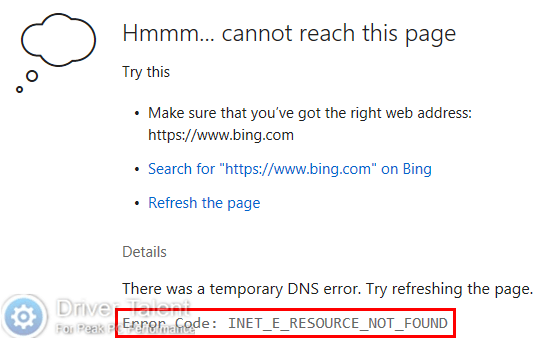
Have you ever encountered the “NET_E_RESOURCE_NOT_FOUND” error code when you were browsing the webpage in Microsoft Edge or Internet Explorer? It usually comes with the following messages:
“There was a temporary DNS error. Try refreshing the page. Error Code: INET_E_RESOURCE_NOT_FOUND”
“The connection to the DNS server timed out. Error Code: INET_E_RESOURCE_NOT_FOUND”
“The DNS name doesn’t exist. Error Code: INET_E_RESOURCE_NOT_FOUND”
This is a common DNS (Domain Name System) issue after Windows update. You cannot access the webpage with this error. If you are struggling with this error, don’t worry. Here are some recommended solutions to “INET_E_RESOURCE_NOT_FOUND” error in Windows 10. Read on to see how to troubleshoot this issue.
Solution 1. Disable the TCP Fast Open Feature on Microsoft Edge
According to some users who encountered the “NET_E_RESOURCE_NOT_FOUND” error before, disabling the TCP Fast Open (TFO) feature on Microsoft Edge works for them. Follow the steps below to achieve it.
Step 1. Open the Microsoft Edge, type “about:flags” in the URL address bar and hit Enter.
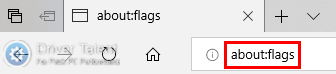
Step 2. Scroll down to find Enable TCP Fast Open under Networking and uncheck it.
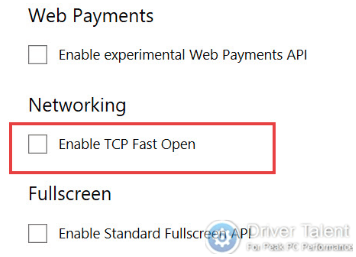
Step 3. Close the window and restart the Microsoft Edge.
Solution 2. Use Command to Flush the DNS
If disabling the TCP Fast Open feature doesn’t work, you can try to flush the DNS by using command. Do as follows:
Step 1. Right click the Start button and click on Windows PowerShell (Admin) to open the Windows PowerShell as administrator.
Step 2. Type “ipconfig /flushdns” in it and hit Enter. Then you will see the message: Windows IP configuration successfully flushed the DNS Resolver Cache.
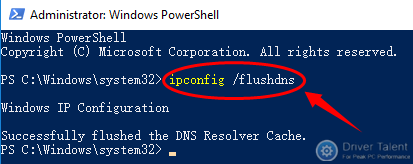
Step 3. Type “exit” and hit Enter.
Solution 3. Change User Account Control Settings to Fix the Error
If the User Account Control (UAC) settings are set to Never Notify, Microsoft Edge may not work smoothly. Therefore, some issues like the “INET_E_RESOURCE_NOT_FOUND” error may be related to the UAC settings. Check the UAC settings at first, and change it to resolve the issue if needed. The steps are described below.
Step 1. Use the shortcuts Windows + R to open the Run dialog box.
Step 2. Type “control” in it and click OK.
Step 3. Click on User Accounts, and then selectUser Accounts again in the new open window.
Step 4. Choose Change User Account Control settings to see if it is set to Never Notify.
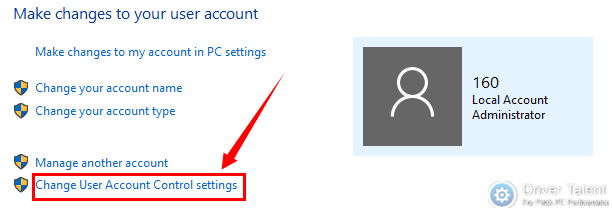
Step 5. If it is set to Never Notify, change it to the second or the third level and click OK.
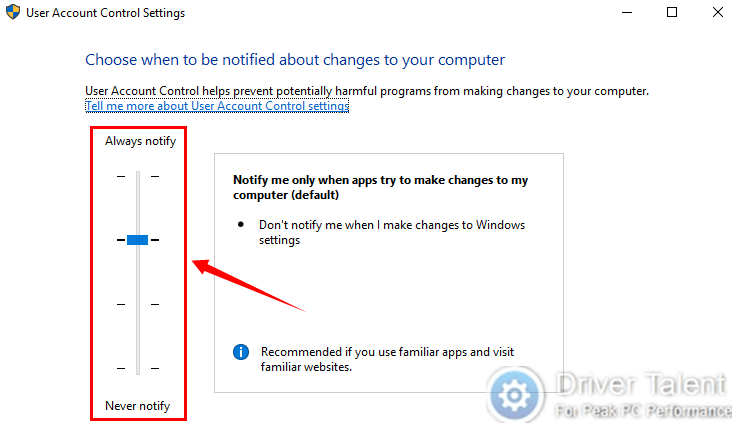
Also Read:The WINDOWS Shortcut Keys and the Use on Windows 10
Solution 4. Repair or Update the Network Driver to Troubleshoot the Issue
It is reported that the corrupt or outdated network driver may also result in “INET_E_RESOURCE_NOT_FOUND” issue. So if the solutions above don’t work, it is the time to detect and update your network driver. There are two ways to update drivers. You can refer to the posts below:
If you don’t know how to detect your drivers or how to find the most suitable drivers for your Windows OS, here is a recommended driver update utility for you - Driver Talent. It will detect your drivers in seconds and then repair them or update them to the best-matched or the latest versions automatically. Click on the download button below to get it at once. Then follow the easy steps below to troubleshoot the “INET_E_RESOURCE_NOT_FOUND” error.
Step 1. Launch Driver Talent and click the Scan button to detect all your drivers. Then the outdated, corrupt or missing drivers will be listed.
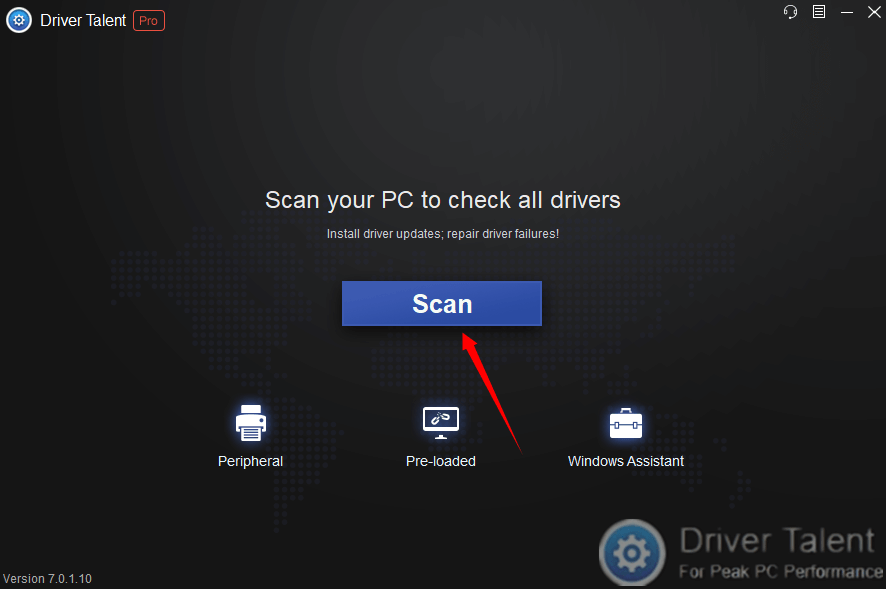
Step 2. Find your network driver in the list. Click on Repair to fix it if it is corrupt or click on Update to update it.
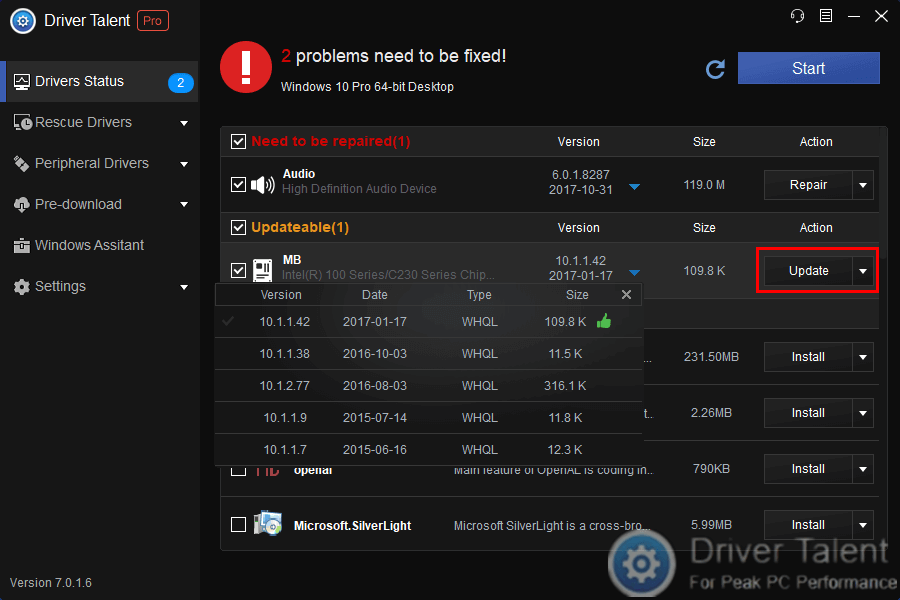
Step 3. After finished the repair or update, reboot your computer to see if the issue is troubleshot.
Hope this post is useful to fix the “INET_E_RESOURCE_NOT_FOUND” error in Windows 10. Feel free to share your ideas in the comment section below. Also let us know if you need further assistance. You can access more solutions to other computer issues in the Resource section on this site.

|
ExplorerMax |

|
Driver Talent for Network Card | |
| Smart and advanced file explorer tool for Windows platforms | Download & Install Network Drivers without Internet Connection | |||
| 30-day Free Trial | Free Download |







