
The term "CPU drivers" often causes confusion. Unlike peripherals (like a mouse or printer), the main CPU (Central Processing Unit) itself doesn't use a traditional driver that needs frequent manual updates.
Instead, the CPU relies heavily on the Chipset Drivers (provided by Intel or AMD) and System Management Firmware (provided by the motherboard manufacturer) to communicate correctly with the operating system and other components.
Outdated Chipset drivers are the number one cause of poor CPU performance, unstable system bus speeds, faulty power management, and overall system instability. This guide explains the correct process for keeping your CPU-related software up-to-date for maximum performance.
1. The First Step: Ensure Chipset and Core System Stability
Before attempting any system updates, it is essential to ensure that the core Chipset and other foundational drivers are correct. Manually downloading and installing Chipset drivers can be risky, as installing the wrong version can lead to instability or hardware failure.
A specialized driver tool streamlines this process, ensuring you receive the verified drivers specific to your motherboard and CPU architecture. Driver Talent X is the quickest and safest way to identify and install the latest, correct Chipset and system drivers that directly affect CPU performance and stability.
Download and Install:
Click the "Download" button to download the software package.
Install it on your Windows PC.
Scan Your System:
Launch the application. Go to "Drivers" > "Scan", click "Scan".
Driver Talent X will automatically perform a comprehensive scan, specifically identifying the latest Chipset Drivers (Intel or AMD), System Devices, and Management Engine Interface (MEI) drivers that govern CPU communication.
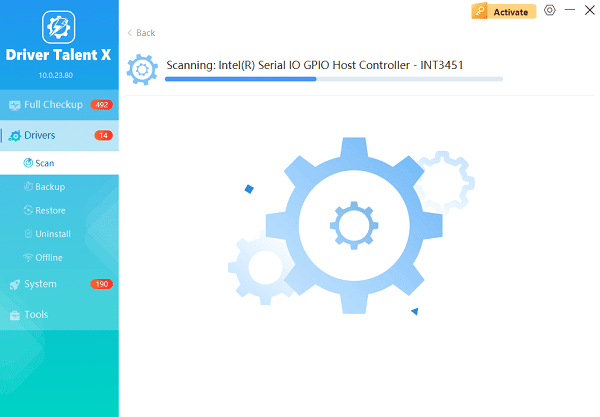
One-Click Update:
After the scan is complete, the software will display a list of all drivers that need attention. Select the Chipset and System Device entries or click the "Repair Now" button.
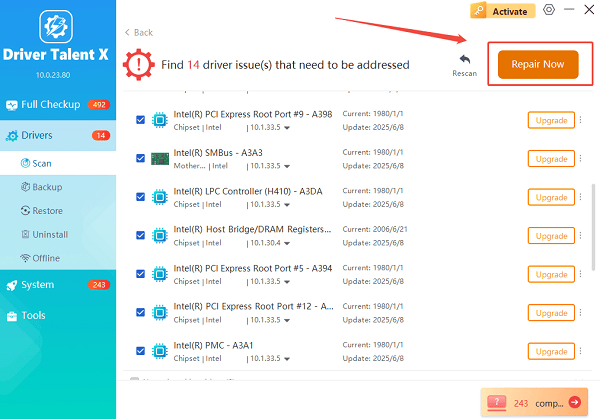
The tool will automatically download and install the latest, verified versions compatible with your system.
Restart Your PC:
Once the installation is finished, it is absolutely crucial to restart your computer.
This allows the updated Chipset drivers to fully integrate with the operating system and BIOS/UEFI firmware, optimizing CPU-to-component communication.
2. Official Methods for Core System Updates
After ensuring driver stability, these official methods address the CPU's primary supporting software: the Chipset and the BIOS/UEFI.
Use the Official CPU Manufacturer Utility (Intel/AMD):
The most reliable way to get the latest Chipset drivers is directly from the source.
For Intel CPUs: Download the Intel Driver & Support Assistant (IDSA). Run the utility, and it will automatically scan your system and recommend the latest Intel Chipset Drivers, Management Engine Interface (MEI), and graphics drivers.
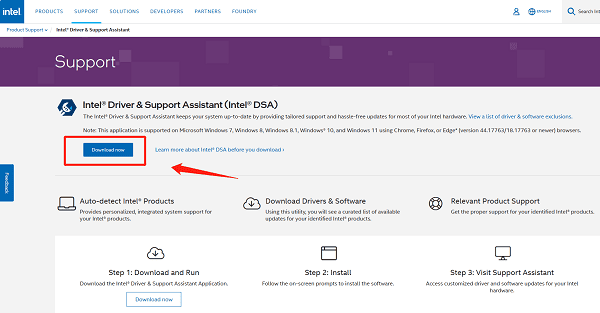
For AMD CPUs: Download the AMD Chipset Driver package from the AMD Support website. Select your CPU model and operating system. Download and run the executable to update the relevant Chipset components and AMD power plans (which are crucial for Ryzen CPU performance).
Update the Motherboard BIOS/UEFI:
The BIOS/UEFI firmware is the software that tells the motherboard how to communicate with the CPU. An update is necessary for new CPU releases or for critical stability fixes.
Identify Model: Find the exact model number of your motherboard (e.g., ASUS Prime B660M-A).
Visit Manufacturer Support: Go to the motherboard manufacturer's website (ASUS, MSI, Gigabyte, etc.) and search for your model.
Download BIOS: Navigate to the "Support" or "Driver & Downloads" section and download the latest BIOS version.
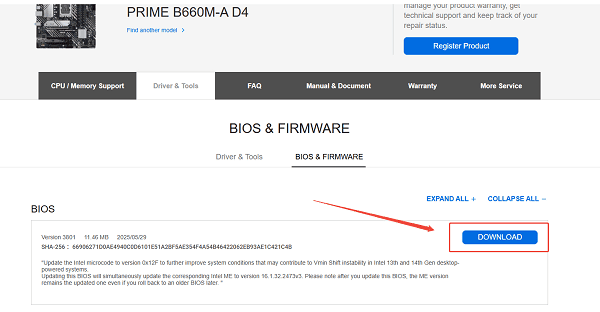
Install Safely: Install the BIOS update using the manufacturer's recommended tool (e.g., ASUS EZ Flash, MSI M-Flash), often done via a USB stick from within the BIOS interface itself. CRITICAL: Do not interrupt power during a BIOS update.
3. Windows and System Integrity Checks
If problems persist, these steps ensure that the Windows environment itself is not interfering with CPU operations.
Use Windows Update (Optional Drivers):
Windows Update often carries certified drivers for basic system devices and sometimes includes Chipset updates.
Open Settings: Go to "Settings" > "Windows Update" (or Update & Security).
Check Optional Updates: Click "Check for updates". If available, click "Advanced options" and then "Optional updates". Look for any listed updates under the "Driver updates" category related to "System" or "Chipset".
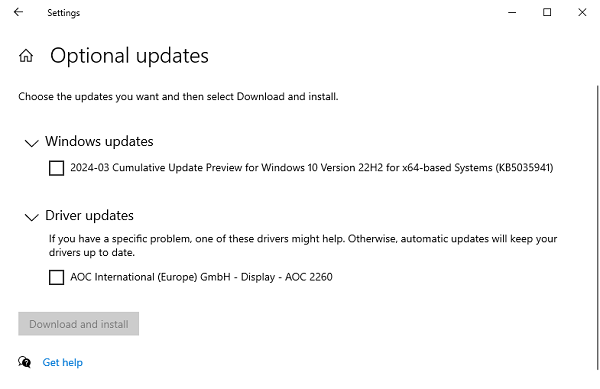
Update Microsoft Visual C++ Redistributables:
Many performance bottlenecks and application failures are caused by corrupted C++ runtime files, which the CPU relies on to execute code.
Download Runtimes: Download the latest official Microsoft Visual C++ Redistributable packages (both x86 and x64) from the Microsoft Support website.
Install/Repair: Run the installers. If they are already installed, they will offer a repair option.
Conclusion
While you don't update the CPU itself, maintaining its supporting environment is crucial for peak performance. By first ensuring fundamental stability and accurate component driver installation with Driver Talent X, then utilizing the official Intel or AMD utilities for Chipset drivers, and finally updating the motherboard BIOS/UEFI, you can ensure your CPU operates efficiently and stably across all demanding applications and games.
See also:
How to Update Drivers for Free: Simple Methods for Windows 10/11
How to Update Drivers on Dell Laptops (Windows 10/11)









