The HP Scanjet 2400 driver is essential for connecting your HP Scanjet 2400 flatbed scanner to your computer and ensuring smooth functionality. Without the proper driver, your scanner may not be recognized, causing compatibility issues across different Windows versions. This guide provides comprehensive solutions to download, install, and update the HP Scanjet 2400 driver for Windows 7, Windows 10, and Windows 11 effectively.
Why You Need the HP Scanjet 2400 Driver
Drivers act as a communication bridge between your hardware and the operating system. For the HP Scanjet 2400, having the correct driver ensures:
Seamless scanning functionality.
Compatibility with Windows operating systems.
Access to full features such as image resolution control and scan presets.
Bug fixes and performance improvements.
Running your scanner without an updated driver can cause scanning errors, failure to detect the device, or poor image quality.
HP Scanjet 2400 Driver for Windows 10
Many users struggle with finding the correct HP Scanjet 2400 driver for Windows 10, as HP discontinued official updates for older scanners. However, Windows 10 users can still use the scanner through manual driver installation or third-party driver update tools.
Steps to install on Windows 10:
Connect your HP Scanjet 2400 to your computer via USB.
Open Device Manager and locate the scanner under Imaging Devices.
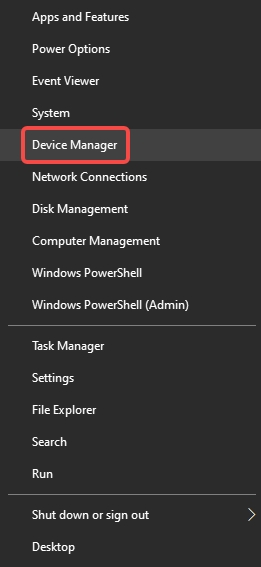
Right-click and choose Update driver.
Select Search automatically for drivers.
HP Scanjet 2400 Driver for Windows 11
Upgrading to Windows 11 introduces new compatibility challenges for legacy devices like the Scanjet 2400. While HP no longer provides direct support for this model, you can still set it up on Windows 11 using compatibility mode or driver update software.
Installation method for Windows 11:
Download the Windows 10 version of the HP Scanjet 2400 driver from a trusted source.
Right-click the setup file, choose Properties, and enable Run this program in compatibility mode for Windows 10.
Complete the installation process.
Restart your computer and reconnect the scanner.
HP Scanjet 2400 Driver for Windows 7
If you are running an older system, the HP Scanjet 2400 driver for Windows 7 is more straightforward to install since HP originally provided official drivers for this version.
Steps to download and install:
Visit the official HP support page.
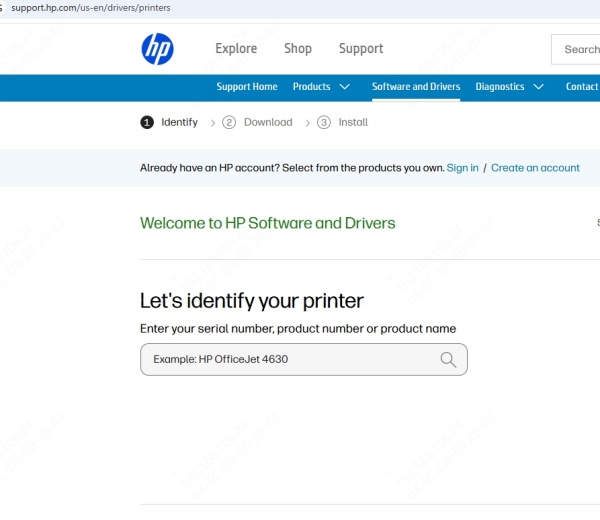
Select your operating system as Windows 7 (32-bit or 64-bit).
Download the available HP Scanjet 2400 driver package.
Run the installer and follow the on-screen instructions.
Restart your computer to apply the changes.
This ensures full access to all scanner functionalities, including resolution adjustments and scanning to PDF.
How to Update HP Scanjet 2400 Driver Easily
Manually searching for drivers can be time-consuming and risky if you download from unreliable websites. The most effective solution is using Driver Talent, a professional driver management tool.
Benefits of Driver Talent:
Automatically detects outdated or missing drivers.
Downloads the exact driver version required for your device.
Fixes corrupted driver files.
Works with all Windows versions including Windows 7, 10, and 11.
Easy one-click installation process.
How to Use Driver Talent:
Download and install Driver Talent on your PC.
Launch the program and click Scan to detect driver issues.
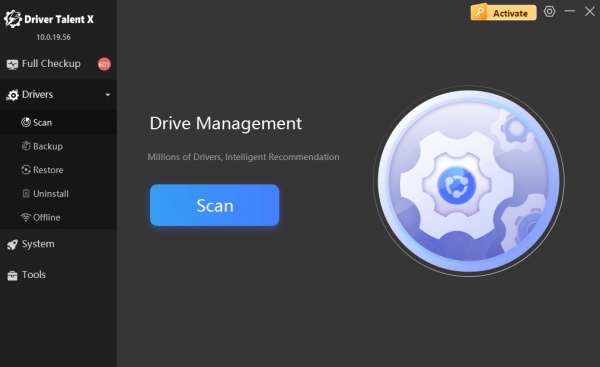
Locate the HP Scanjet 2400 driver in the results.
Click Download and Install to update.
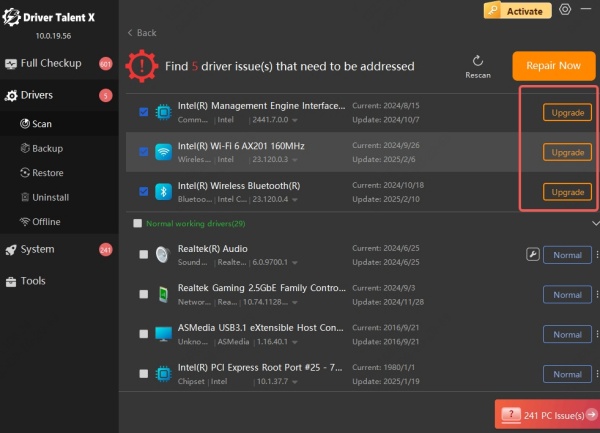
Restart your computer and test your scanner.
This eliminates the hassle of manual searches and ensures optimal performance.
Conclusion
The HP Scanjet 2400 driver is a crucial component for ensuring smooth operation of your HP scanner across Windows 7, Windows 10, and Windows 11. While HP no longer actively updates this model, users can still achieve reliable performance by manually downloading the driver or using Driver Talent for automatic updates. By keeping the driver current, you eliminate compatibility issues, improve scanning quality, and extend the usability of your device.
For the most efficient solution, we recommend Driver Talent, which simplifies the entire driver management process, guaranteeing that your HP Scanjet 2400 scanner works seamlessly on modern operating systems.









