Intel Chipset Driver Download and Update for Windows 10/8.1/8/7
Jun. 24, 2022 / Updated by Bessie Shaw to Windows Driver Solutions
Searching for the Intel chipset driver or Intel chipset device software for your system? Here are top 2 ways you could follow to download and update the Intel chipset driver for Windows 10/8.1/8/7.
1. Download Intel Chipset Driver for Windows 10/8/7 with INF Update Utility
To download the related Intel chipset driver for Windows 10/8/7, you could go to Intel’s Drivers & Software page to download the Intel Chipset Device Software (INF Update Utility). In the left pane, download the suitable Intel Chipset Device Software according to your operating system under “Available Downloads”. Once the download is complete, follow the on-screen instructions to download the Intel chipset driver.
Note: The Intel Chipset Device Software helps install the INF type chipset driver files. An INF is a text file that provides the operating system with information about a piece of hardware on the system.
2. Download and Update Intel Chipset Driver for Windows with Driver Talent
Want an easy and quick way to download the right Intel chipset driver for your system? It’s highly recommended to use a reliable driver update utility like Driver Talent to automatically detect your driver status, which could save you a lot of time on the chipset driver download for your PC.
Click the download button below to grab Driver Talent directly. No viruses. No trojans.
Here are 3 easy steps to download the USB 3.0 driver for Windows 7 with Driver Talent.
Step 1. Scan Your PC
Run Driver Talent. Click the "Scan" button to perform a full scan of your PC. All your outdated, corrupt, broken or missing drivers will be listed.
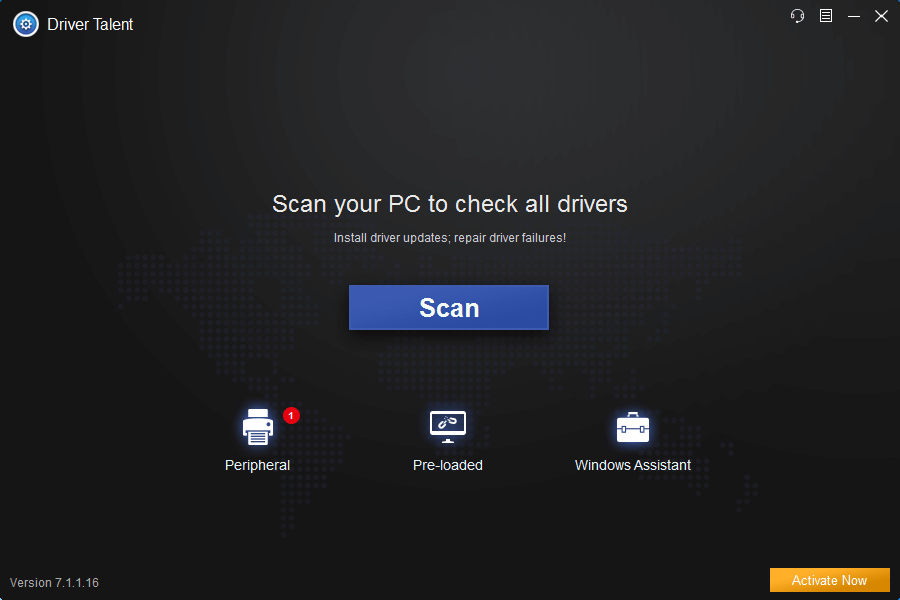
Step 2. Download Intel Chipset Driver for Windows 10/8/7
Click “Update” to automatically download and install the latest Intel chipset driver. Click “Repair" to fix those problematic drivers immediately.

Step 3. Reboot Your PC
Reboot your PC to allow changes to take effect.
In addition to the Intel chipset driver, you could also use Driver Talent to download the Bluetooth drivers, sound card drivers, graphics drivers, USB drivers and more.
You may also like to check out:
How to Fix Intel Bluetooth Driver Issues after Upgrade to Windows 10
Intel Iris Graphics Drivers for Windows 10, 8.1, 8, 7, Vista, XP
Top 2 Ways to Download and Update Intel USB 3.0 Driver for Windows 10, 8.1, 8, 7
Top 4 Ways to Download and Update Intel HD Graphics Driver on Windows 10, 8.1, 8, 7
3.Intel Chipset Drivers List
Here is a list of the most common Intel chipset drivers that Driver Talent could update or repair for Windows 10/8/7.
Intel chipset driver for Windows 10 | Intel chipset driver for Windows 8.1 | Intel chipset driver for Windows 8 |
Intel chipset driver for Windows 7 | Intel chipset driver 10.1.1.44 | Intel chipset driver 10.1.1.38 |
Intel chipset drivers 10.1.1.9 | Intel z370 chipset driver | Intel chipset driver for Asus |
Intel chipset driver for Atom | Intel chipset SATA AHCI controller driver | Intel b85 chipset driver |
Intel b75 chipset driver | Intel c216 chipset driver | Intel c200 chipset driver |
Intel chipset driver c220 | Intel c600 chipset driver | Intel chipset driver c610 |
Intel chipset drivers c612 | Intel chipset c226 drivers | Intel hm76 chipset driver |
Intel g41 chipset express driver | Intel chipset 945 express driver | Intel chipset 965 express driver |
If you can’t successfully download and update the Intel chipset driver for Windows 10/8/7, don’t hesitate to leave a feedback below for assistance.

|
ExplorerMax |

|
Driver Talent for Network Card | |
| Smart and advanced file explorer tool for Windows platforms | Download & Install Network Drivers without Internet Connection | |||
| 30-day Free Trial | Free Download |








