Manor Lords, the highly anticipated medieval city-builder and strategy hybrid, has drawn a vast player base. However, many players report Manor Lords crashing on startup, mid-game freezes, or complete PC crashes while playing Manor Lords. These issues can stem from hardware incompatibilities, driver problems, corrupted game files, or even software conflicts.
In this comprehensive guide, we’ll explore every possible fix to ensure your Manor Lords experience runs smoothly without crashing, whether on launch or during gameplay.
Why Does Manor Lords Keep Crashing on PC?
Before jumping into fixes, it's important to understand the potential causes:
Outdated GPU drivers
Corrupted or missing game files
Conflicts with background apps (e.g., overlays, antivirus)
Insufficient hardware or overheating
Overclocking instability
DirectX or Visual C++ Redistributable issues
System Requirements for Manor Lords
Ensure your system meets the minimum and recommended requirements:
Minimum:
OS: Windows 10 64-bit
CPU: Intel Core i5-8400 or AMD Ryzen 3 3300X
RAM: 16 GB
GPU: NVIDIA GTX 1060 / AMD RX 580
DirectX: Version 12
Storage: 30 GB available space
Recommended:
CPU: Intel Core i7 or Ryzen 5 5600X
GPU: RTX 2060 / RX 5700 XT or better
RAM: 16 GB or more
SSD recommended
If your system falls short, upgrade your hardware or optimize your settings.
Fix 1: Update Graphics Drivers
Outdated GPU drivers are the leading cause of Manor Lords crashing on startup. We recommend using Driver Talent, a trusted driver management tool that detects outdated drivers and installs the latest WHQL-certified versions.
Steps using Driver Talent:
Download and install Driver Talent.
Launch the program and click Scan.
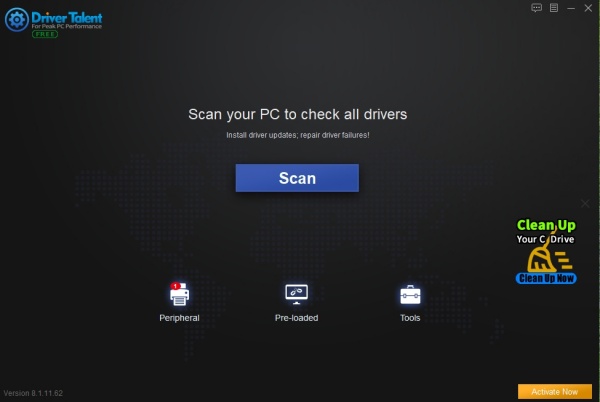
Click Update All to install the latest drivers.
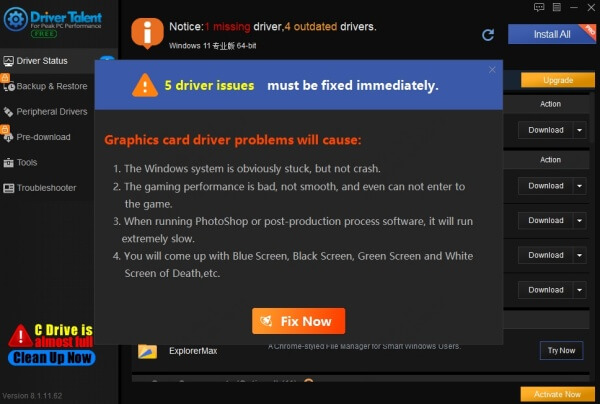
Restart your PC and relaunch Manor Lords.
Driver Talent also fixes corrupt drivers and backs up previous versions for easy rollback.
Fix 2: Verify Game Files (Steam)
Crashing issues often occur due to missing or corrupted game files, especially after interrupted downloads or system crashes. Fortunately, Steam provides a built-in utility to scan for inconsistencies and restore any missing data automatically.
This method is fast, safe, and often resolves unexpected freezes or startup errors.
Steps to verify Manor Lords files:
Open Steam.
Right-click Manor Lords > Properties.
Navigate to Installed Files > Verify integrity of game files.
Let Steam re-download missing or corrupted files.
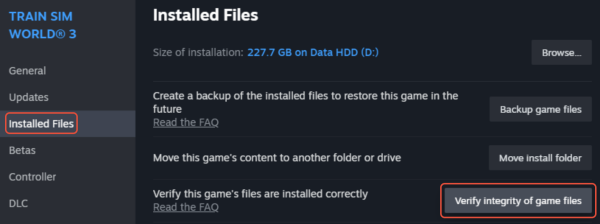
Fix 3: Run as Administrator & Disable Fullscreen Optimizations
Running Manor Lords without the necessary permissions can result in instability or complete failure to launch. Windows sometimes blocks or restricts certain system-level calls unless the app has admin rights. In addition, fullscreen optimizations, while meant to improve performance, can cause issues with older APIs or high-performance games like Manor Lords.
Applying both settings helps ensure smoother, crash-free execution.
Go to the Manor Lords installation folder.
Right-click ManorLords.exe > Properties.
Under Compatibility tab:
Check Run this program as administrator.
Check Disable fullscreen optimizations.
Click Apply and OK.
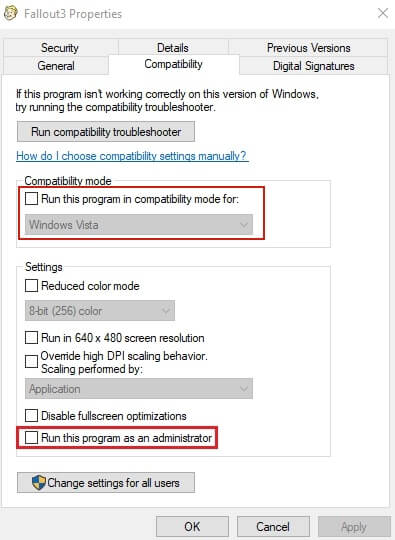
Fix 4: Reinstall Visual C++ Redistributables and DirectX
Manor Lords relies heavily on DirectX and the Visual C++ runtime libraries to run properly. If these foundational components are missing or corrupted, you may experience crashes at launch or black screen issues. Reinstalling them ensures the game has the right runtime environment to operate.
Install fresh Visual C++ libraries:
Go to Microsoft Visual C++ Redistributable page.
Download and install both x64 and x86 versions.
Reinstall DirectX:
Download the DirectX End-User Runtime Web Installer.
Run and complete the setup.
Fix 5: Disable Background Apps and Overlays
Conflicts with third-party software running in the background are a common cause of Manor Lords crashing or freezing. Overlay software like Discord, Steam Overlay, GeForce Experience, and even antivirus programs may interfere with how the game accesses graphics or system memory.
Disabling or temporarily removing these tools can drastically improve game stability.
Disable Discord Overlay:
Go to Discord > User Settings > Game Overlay > Toggle off.
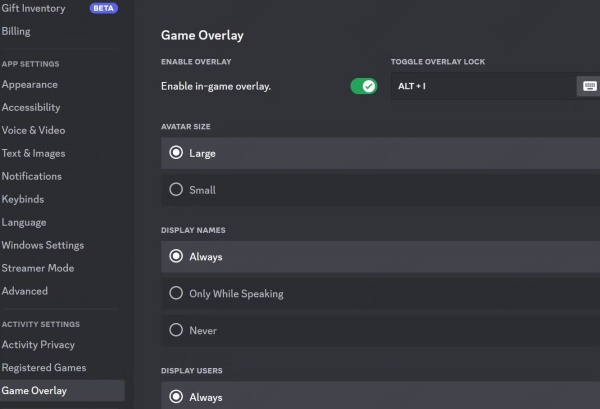
Disable Steam Overlay:
Steam > Library > Right-click Manor Lords > Properties > Uncheck Enable Steam Overlay.
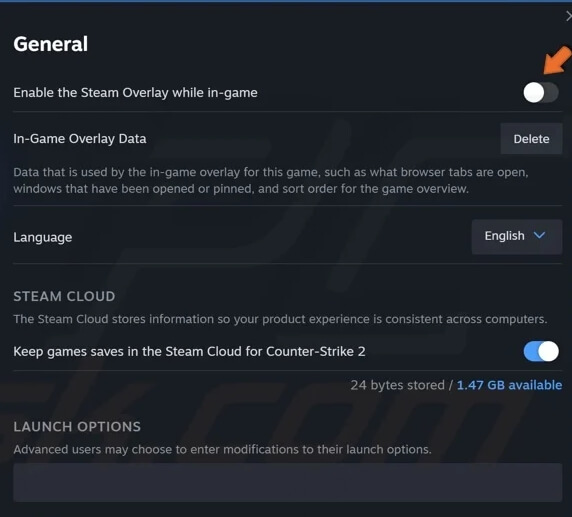
Temporarily disable antivirus or add Manor Lords to your antivirus exception list.
Fix 6: Prevent Overheating and CPU/GPU Throttling
High temperatures can cause your system to throttle or even shut down processes like Manor Lords to protect hardware. If you're experiencing crashes after extended playtime, there's a high chance your CPU or GPU is overheating.
Monitoring temperatures and cleaning your PC’s internal components is crucial for performance and longevity.
Tips to monitor and fix overheating:
Use tools like MSI Afterburner or HWMonitor.
Clean your PC fans and ensure good airflow.
Avoid playing in hot environments.
Remove CPU/GPU overclocking and revert to default settings.
Fix 7: Clean Boot Windows
A clean boot minimizes software conflicts by loading only essential Windows services and drivers. If Manor Lords crashes are due to hidden background processes, startup programs, or third-party services, clean booting your PC will help isolate the issue.
This method is particularly useful when standard fixes fail and unexplained issues persist.
Press Win + R > type msconfig > Enter.
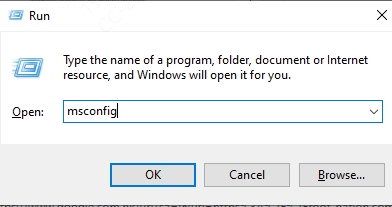
In System Configuration, go to Services tab.
Check Hide all Microsoft services, then click Disable all.
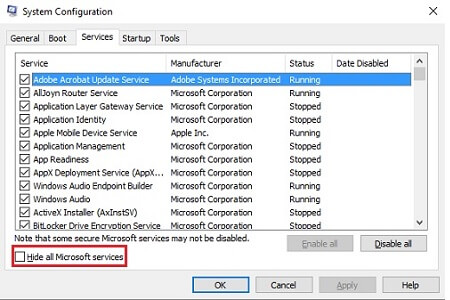
Go to Startup tab > Open Task Manager > Disable all unnecessary startup apps.
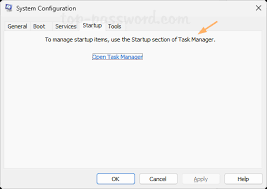
Restart your PC and launch Manor Lords.
Fix 8: Adjust In-Game Settings
Sometimes the game itself can be too demanding for your hardware, especially if the default settings are maxed out. This can lead to stutters, frame drops, and eventually crashes when your system can’t keep up.
By reducing certain graphical settings, you ease the load on your hardware and improve overall stability.
Resolution: Reduce to 1080p or lower.
V-Sync: Turn off.
Shadows/Textures/Post-processing: Set to Low.
Anti-Aliasing: Disable.
Fix 9: Reinstall Manor Lords
If none of the previous methods solve the crashing issue, the game installation itself may be compromised. Corrupt game files or configuration errors can be deep-rooted and hard to detect. A complete reinstall provides a clean slate and often resolves persistent issues.
Backup your save data.
Uninstall Manor Lords via Steam.
Delete any leftover files in C:\Users\[YourName]\AppData\Local\ManorLords.
Restart your PC and reinstall from Steam.
Fix 10: Check Windows Updates and Game Patches
Keeping your system and game updated is critical for compatibility and stability. Developers frequently release hotfixes and patches to address bugs, performance bottlenecks, and crashing issues. An outdated OS or version of Manor Lords may still carry unresolved problems.
Open Windows Settings > Update & Security > Check for updates.

Launch Steam > go to Library > click Downloads to install Manor Lords updates.
Bonus Tips to Avoid Future Crashes
Even after fixing crashes, following best practices can keep your game running smoothly long-term. Avoiding multitasking, keeping your system clean, and maintaining your drivers can help prevent future interruptions.
Use an SSD for faster game load times and reduced texture streaming crashes.
Avoid alt-tabbing repeatedly during gameplay.
Ensure your power plan is set to High Performance in Windows settings.
Make sure no third-party mod or trainer is interfering with game files.
Final Thoughts
Dealing with Manor Lords crashing on startup or during gameplay can be frustrating, especially when you're deep into city-building or real-time battles. By following these 10+ tested solutions, players can minimize crashes and enjoy a seamless medieval experience.
Among these methods, Driver Talent provides the easiest solution. Just download ang try it now!









