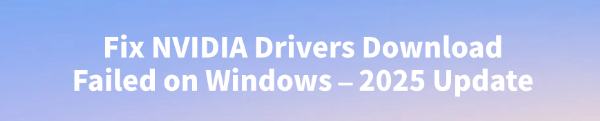
Encountering an "NVIDIA Drivers Download Failed" error can be frustrating, especially when you are eager to install the latest GeForce Game Ready or Studio Driver. This failure often prevents access to new game optimizations, stability improvements, and essential security patches.
The root cause is typically a network interruption, a conflict with existing NVIDIA files, or interference from Windows security settings. This updated 2025 guide provides comprehensive, step-by-step solutions to ensure a successful NVIDIA driver download and installation, starting with the most efficient method for driver management.
Part I: Driver Integrity and Conflict Resolution
The most common reason for a download or installation failure is that the Windows system environment is unstable, often due to conflicts with remnants of previous NVIDIA driver files.
Method 1: Automated Driver Update with Driver Talent X
Instead of wrestling with manual file deletion and conflicting installations, using an automated utility ensures that your system is thoroughly cleaned and prepared for the new driver package.
Download and Install:
Click the "Download" button to download the software package.
Install it on your Windows PC.
Run Scan:
Launch the application and go to "Drivers" > "Scan", click "Scan".
The tool will conduct a deep analysis of your system, specifically checking the status of your NVIDIA GPU and its associated files.
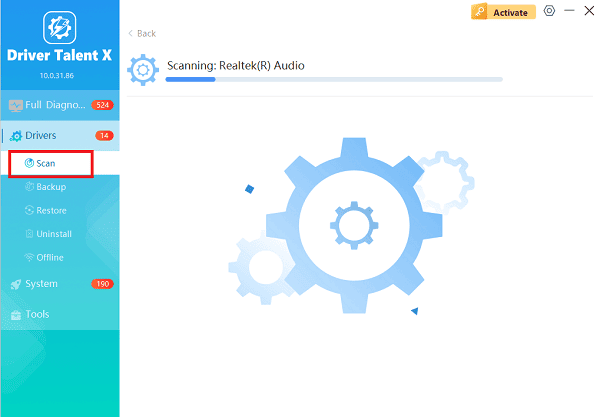
Execute Clean Update:
After the scan is complete, the software will display a list of all drivers that need attention. Select the NVIDIA driver and click the "Upgrade" or "Repair Now" button.
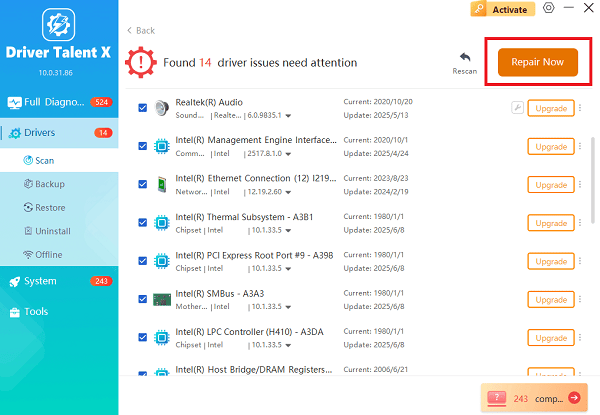
Driver Talent X will first perform a deep uninstall of any problematic old NVIDIA files, then reliably download the correct, latest driver, and execute a completely clean installation automatically, bypassing typical download failure issues.
Restart:
Once the process is finalized, restart your PC. The new driver will load correctly.
Method 2: Clean the NVIDIA Download Cache
The download failure might be caused by corrupted temporary files left over from a previous failed attempt.
Stop NVIDIA Services: Press Ctrl + Shift + Esc to open the Task Manager. Look for any processes named "NVIDIA", "GeForce Experience" or "NVIDIA Installer" running in the background and click "End task" on each.

Delete Cache: Navigate to the following folder on your PC: C:\ProgramData\NVIDIA Corporation\Downloader
Clear Contents: Delete the entire contents of the Downloader folder.
Retry Download: Try initiating the download again, either through GeForce Experience or the official website.
Part II: Network and Security Resolution
These steps address external factors, such as network instability or protective software, that block the driver package download.
Method 1: Disable Security Software Temporarily
Antivirus programs, particularly those with aggressive firewall components, can misidentify the large driver file as a threat and block the download or execution.
Disable Antivirus/Firewall: Temporarily disable any third-party antivirus software or security suite you are running.
Disable Windows Defender (Testing): If using Windows Defender, temporarily disable Real-time protection in Windows Security settings.

Download: Attempt the NVIDIA driver download again.
Crucial Step: Re-enable your antivirus and firewall immediately after the download and installation are complete.
Method 2: Manually Download the Full Installer
Relying on the GeForce Experience application for the download can sometimes be less reliable than downloading the full installer directly via a browser.
Use Official Website: Go to the official NVIDIA Driver Download website.
Select Specs: Manually select your specific Product Type (e.g., GeForce), Product Series, Product, and Operating System.

Download: Download the full, complete installer file (which is usually several hundred MB).
Run as Administrator: Right-click the downloaded file and select "Run as administrator" to start the installation.
Part III: System Integrity Check
If the system itself has deep-seated errors, it can prevent any installation from writing files successfully.
Run the System File Checker (SFC Scan)
Corrupted core Windows system files can disrupt installation processes.
Press Windows Key + X and select "Terminal (Admin)" or "Command Prompt (Admin)".
Type the command: sfc /scannow
Press Enter and wait for the scan to reach 100%. If the tool finds and fixes errors, restart your PC and attempt the NVIDIA installation again.
Conclusion
An "NVIDIA Drivers Download Failed" error is a common roadblock that is usually fixed by clearing conflicts and ensuring a stable system. The most efficient and reliable way is to use Driver Talent X to perform a clean, conflict-free update.
By combining this with clearing the NVIDIA download cache and temporarily disabling security software, you can reliably ensure a successful driver installation, accessing the latest performance updates for your GPU.
See also:
Elden Ring: Nightreign Highlights and System Requirements Overview
[Fixed] 'xinput1_3.dll Was Not Found' Error on Windows









