The Pioneer DDJ-SX remains one of the most popular professional DJ controllers for Serato DJ. However, to unlock its full potential, you need to install and maintain the correct Pioneer DDJ-SX driver. Whether you’re on Windows or Mac, the right driver ensures stable connectivity, low latency, and complete access to all performance features.
Below, we provide a detailed guide for DDJ-SX driver download, installation, and troubleshooting, along with how to use Driver Talent to simplify driver updates.
Why the Pioneer DDJ-SX Driver Is Essential
Before you begin the driver DDJ-SX installation, it’s important to understand why having the right driver is critical. The driver acts as the bridge between your DJ controller and your operating system. Without it, features like jog wheel responsiveness, pad modes, and low-latency mixing in Serato DJ may not function properly.
Key benefits of having the latest driver:
Full compatibility with Serato DJ Pro and Serato DJ Lite
Low-latency audio performance for live gigs
Access to all DDJ-SX features including effects, sampler, and looping
Bug fixes and stability improvements from Pioneer DJ updates
Pioneer DDJ-SX Driver Download for Windows
If you’re using Windows, you must download and install the dedicated Pioneer DDJ-SX driver to ensure the controller works correctly with Serato DJ.
Steps to Download & Install on Windows:
Visit the official Pioneer DJ support page for DDJ-SX.
Locate the Downloads section.
Select your Windows version (Windows 11, Windows 10, Windows 8.1).
Click Download for the latest Pioneer DDJ-SX driver.
Once downloaded, run the installer file (.exe)
Follow the on-screen prompts to complete installation.
Restart your PC and connect the DDJ-SX via USB.
Tip: If Serato doesn’t detect your DDJ-SX after installation, check your USB cable, port, and ensure the driver is properly listed in Device Manager under Sound, video, and game controllers.
Pioneer DDJ-SX Driver Download for Mac
Mac systems handle drivers differently, but for the DDJ-SX driver Mac, Pioneer provides a dedicated package to ensure full Serato DJ compatibility.
Steps to Download & Install on macOS:
Go to Pioneer DJ’s official DDJ-SX download page.
Choose your macOS version (macOS Ventura, Monterey, Big Sur, Catalina, Mojave).
Download the latest DDJ-SX driver Mac package (.dmg).
Open the installer and drag the driver files into the Applications folder.
Follow any prompts to allow installation under System Preferences > Security & Privacy.
Restart your Mac and connect the DDJ-SX.
Important: For macOS Catalina and later, you must grant driver permissions in Security & Privacy after installation; otherwise, your DDJ-SX may not appear in Serato.
How to Update Pioneer DDJ-SX Driver Easily with Driver Talent
Manually searching for the latest Pioneer DDJ-SX driver can be time-consuming. This is where Driver Talent becomes a powerful tool. It automatically detects outdated, missing, or incompatible drivers and updates them in just a few clicks.
Why use Driver Talent for DDJ-SX drivers?
Automatic detection of outdated or missing drivers
One-click driver updates without searching manufacturer pages=
Backup & restore drivers before updates for safety
Compatible with both Windows 11 & Windows 10
Steps to Update DDJ-SX Driver with Driver Talent:
Download and install Driver Talent from the official website.
Launch the program and click Scan.
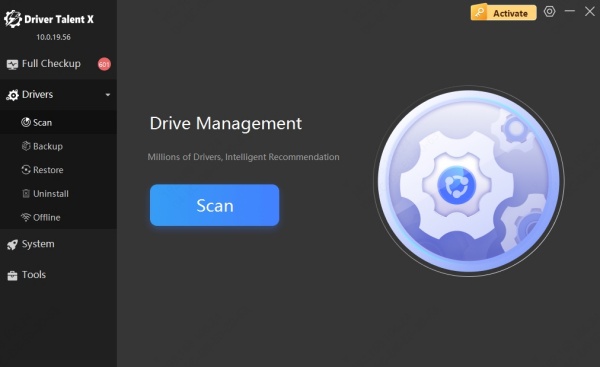
Driver Talent will detect your DDJ-SX driver status.
Click Update next to the Pioneer DDJ-SX driver.
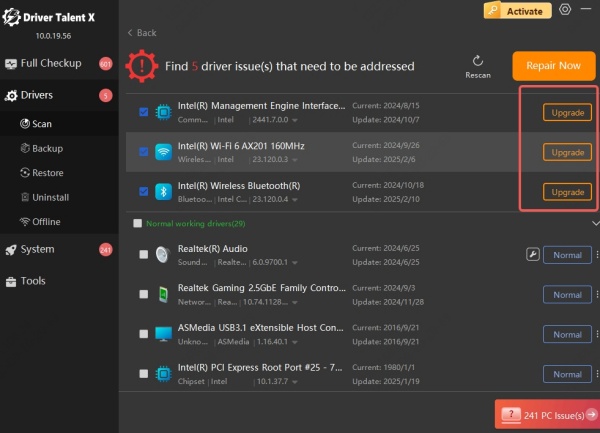
Restart your PC and reconnect your controller.
Using Driver Talent ensures you always have the latest Pioneer DDJ-SX driver for optimal Serato performance without manual searching.
Common Pioneer DDJ-SX Driver Issues & Fixes
Even with the latest driver, you may encounter issues. Below are some common problems and their solutions.
1. DDJ-SX Not Recognized by Serato DJ
Ensure you’re using the official Pioneer USB cable or a high-quality replacement.
Verify the driver is properly installed in Device Manager (Windows) or Audio MIDI Setup (Mac).
Reinstall the driver and restart the system.
2. Audio Lag or High Latency
Lower the latency buffer size in Serato DJ settings.
Ensure no other heavy applications are running in the background.
Update to the latest driver version using Driver Talent.
3. Driver Installation Blocked on Mac
Go to System Preferences > Security & Privacy.
Click Allow next to the blocked Pioneer driver message.
Restart your Mac and reconnect the DDJ-SX.
Conclusion – Keep Your Pioneer DDJ-SX Running Smoothly
The Pioneer DDJ-SX driver is the backbone of smooth and reliable Serato DJ performance. Whether you’re downloading the DDJ-SX driver for Windows or the DDJ-SX driver Mac, keeping it up to date ensures your mixes stay sharp and uninterrupted. By using Driver Talent, you can save time, avoid compatibility issues, and keep your setup performance-ready for every gig.
For the fastest and most reliable updates, download Driver Talent today and make sure your Pioneer DDJ-SX always performs at its best.









