Are you frustrated by the Red Dead Redemption 2 (RDR2) Out of Memory error crashing your game? This common issue occurs when your system fails to allocate enough RAM or VRAM, often due to outdated drivers, incorrect settings, or background processes. In this guide, we’ll explore effective fixes for the RDR2 Out of Memory error, including unique insights on solution success rates and expert recommendations. Plus, we’ll introduce Driver Talent as a reliable tool for updating drivers effortlessly.
1. Update Your Graphics Drivers (Most Effective Fix)
Outdated or corrupted graphics drivers are among the leading causes of the RDR2 Out of Memory error. Since Red Dead Redemption 2 is highly demanding on GPU resources, keeping your drivers up to date ensures better memory allocation and stability. While manual updates via Device Manager are an option, using Driver Talent streamlines the process and minimizes risks.
Why Driver Talent Stands Out
✔ Comprehensive Driver Detection – Identifies outdated, missing, or malfunctioning drivers.
✔ One-Click Optimization – Installs the latest stable drivers without manual searching.
✔ Driver Backup & Rollback – Safeguards against faulty updates by allowing easy restoration.
✔ Offline Driver Updates – Essential for systems with unreliable internet connections.
Step-by-Step Guide to Updating Drivers with Driver Talent
Step 1. Download & Install Driver Talent from the official source.
Step 2. Launch the Software and initiate a full system scan.
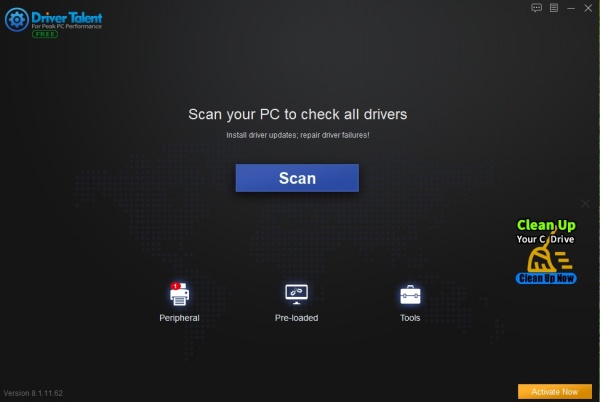
Step 3. Review the Results and select your graphics driver for updating.
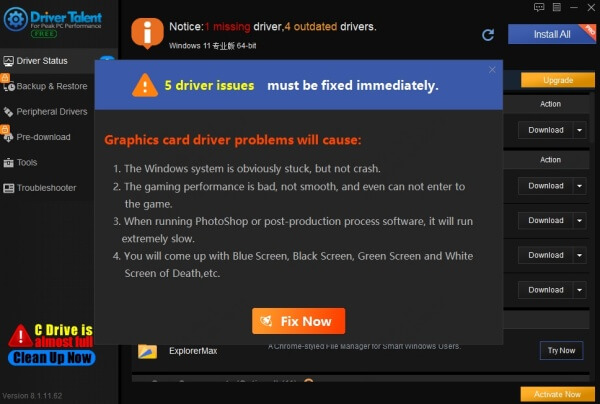
Step 4. Apply Updates and restart your PC to finalize changes.
Expert Insight: Many users report immediate improvements after updating drivers, particularly on NVIDIA and AMD GPUs. Driver Talent's automated approach reduces the chance of errors compared to manual updates.
2. Adjust Virtual Memory Settings (For Systems with Limited RAM)
Windows uses virtual memory (page file) to compensate when physical RAM is exhausted. If you encounter the RDR2 Out of Memory error, expanding your virtual memory can help stabilize performance, especially on PCs with 8GB RAM or less.
How to Optimize Virtual Memory
Step 1. Press Win + Pause/Break to open System Settings.
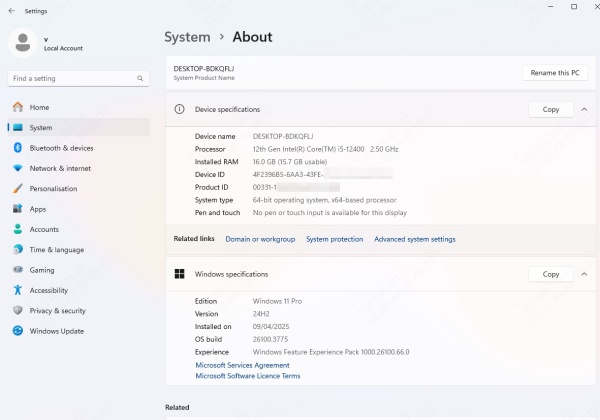
Step 2. Click Advanced system settings. Navigate to Advanced. Then click Settings in Performance section.
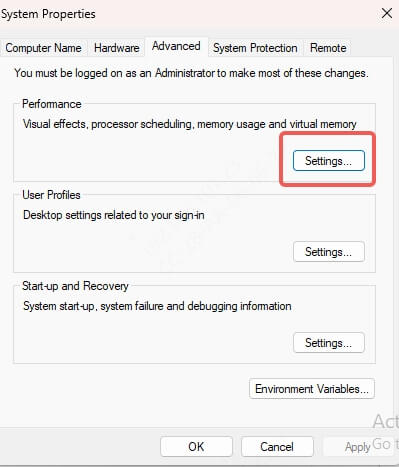
Step 3. Navigate to Advanced tab and click Change under Virtual Memory section.
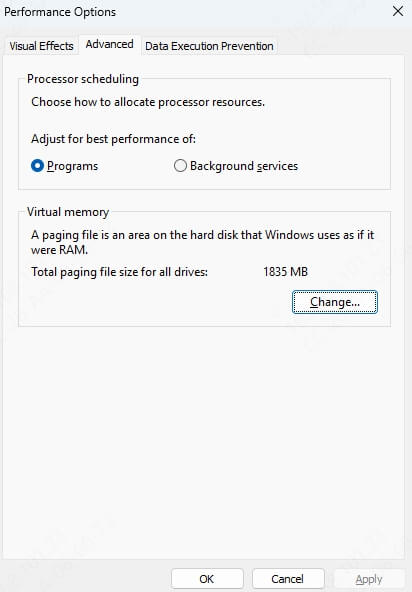
Step 3. Disable Automatically manage paging file size and select Custom Size.
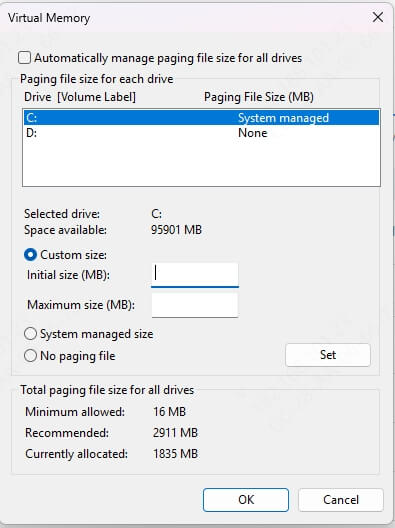
Step 4. Set Initial Size to 1.5x your RAM and Maximum Size to 3x (e.g., 16GB RAM → 24576MB max).
Step 5. Confirm changes and restart your computer.
Important Note: This method is most effective on systems with SSDs, as HDDs may introduce lag when handling large page files.
3. Optimize In-Game Graphics Settings (VRAM Management)
The RDR2 Out of Memory error frequently occurs when VRAM usage exceeds your GPU's capacity. Lowering certain settings can significantly reduce memory strain while maintaining playable visuals.
Recommended Graphics Adjustments
Texture Quality: High (Avoid Ultra if VRAM is below 8GB)
Shadow Quality: Medium
Lighting & Reflections: Medium
API Preference: Use Vulkan instead of DirectX 12 for better stability
Performance Tip: Players with mid-range GPUs (e.g., GTX 1660, RX 5600 XT) often see the best balance between visuals and stability with these settings.
4. Close Memory-Hogging Background Apps
Applications like web browsers, Discord, or RGB control software can silently consume RAM, contributing to the RDR2 Out of Memory error. Freeing up memory before launching the game can prevent crashes.
Steps to Reduce Background Memory Usage
Step 1. Open Task Manager (Ctrl + Shift + Esc).
Step 2. Sort processes by Memory Usage and close unnecessary programs.
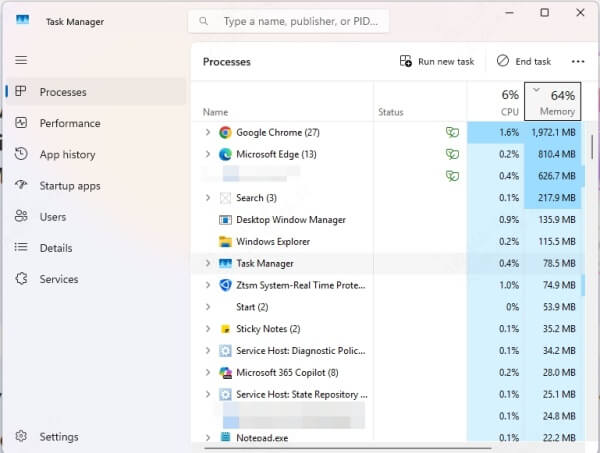
Step 3. Disable startup apps (Settings > Apps > Startup).
Hidden Culprits: Software like Razer Synapse, MSI Afterburner, or even wallpaper engines can cause memory leaks. Temporarily disabling them may resolve crashes.
5. Verify Game File Integrity (For Post-Update Issues)
If the RDR2 Out of Memory error started after a game update or installation, corrupted files might be the cause. Both Steam and Rockstar Launcher include tools to repair game data.
How to Verify RDR2 Files
Steam: Library > Right-click RDR2 > Properties > Local Files > Verify Integrity.
Rockstar Launcher: Click Settings > Red Dead Redemption 2 > Verify Game Files.
When to Use This Fix: This method is particularly useful if the game crashes at specific points or after patches.
6. Disable GPU-Intensive Overlays
Overlays from Steam, Discord, or NVIDIA GeForce Experience can interfere with RDR2’s memory management. Disabling them often improves stability.
How to Turn Off Overlays
Steam: Settings > In-Game > Disable Steam Overlay.
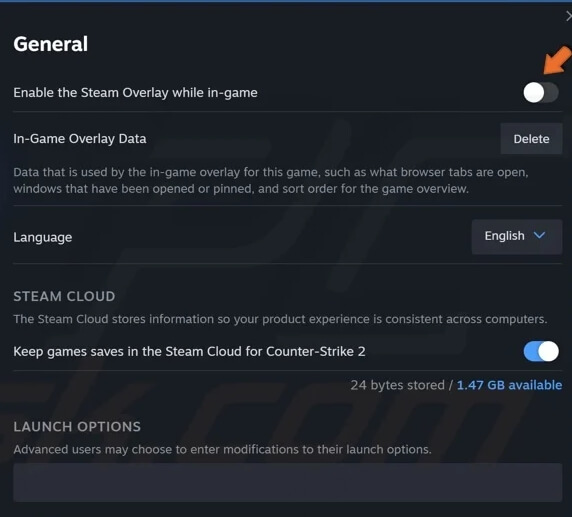
Discord: User Settings > Overlay > Toggle off Enable in-game overlay.
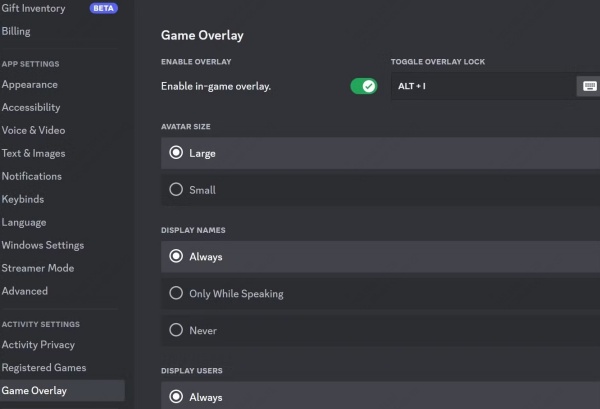
GeForce Experience: Settings > General > Disable In-Game Overlay.
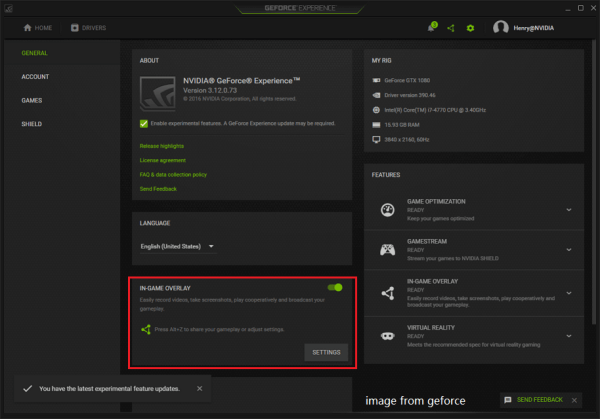
Bonus Benefit: Disabling overlays not only prevents crashes but can also boost FPS by reducing background GPU load.
Final Recommendations & Driver Talent Solution
While the RDR2 Out of Memory error has multiple potential fixes, updating drivers is the most consistently effective solution. Instead of manually hunting for driver updates, Driver Talent offers a reliable, automated approach with added safety features like backup and rollback.
Best Action Plan:
Update GPU drivers using Driver Talent for a hassle-free experience.
Optimize virtual memory if your system has limited RAM.
Fine-tune in-game settings to stay within VRAM limits.
Don't let crashes ruin your adventure! Download Driver Talent Now and keep your system running smoothly.









