When your graphics card is not properly recognized by Windows, it often defaults to a Standard VGA Graphics Adapter, leading to limited resolution, sluggish performance, and missing features. This guide walks you through everything you need to know about fixing and updating your Standard VGA Graphics Adapter driver on Windows 7, especially 64-bit systems, using both manual and automated tools.
What Is the Standard VGA Graphics Adapter?
The Standard VGA Graphics Adapter is a generic driver used by Windows when it cannot identify or install the correct display driver for your graphics card. This placeholder driver provides only basic display functions and lacks hardware acceleration, advanced resolution support, and gaming capabilities.
Common reasons your system defaults to the Standard VGA Graphics Adapter include:
Missing or outdated graphics drivers
Incorrect driver installations
Fresh Windows installations without manufacturer-specific drivers
Incompatible or legacy graphics hardware
How to Check If You’re Using the Standard VGA Graphics Adapter
Before fixing the issue, confirm that your system is using the Standard VGA Graphics Adapter instead of the correct GPU driver.
Press Windows + R, type devmgmt.msc, and hit Enter.
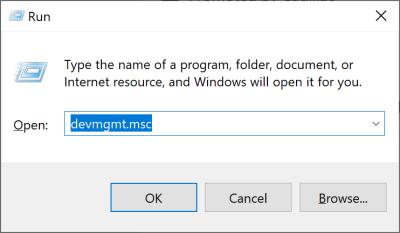
Expand the Display adapters section.
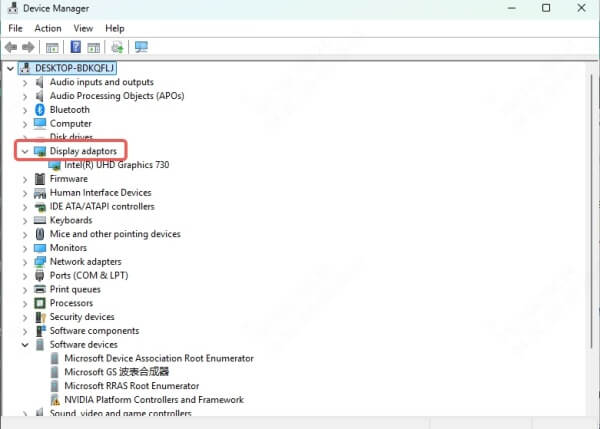
If it says Standard VGA Graphics Adapter, the proper driver is missing.
You may also notice limited resolution options, poor graphical performance, and inability to play high-definition videos or games.
Method 1: Update the Standard VGA Graphics Adapter Driver via Device Manager
Device Manager allows you to manually update the graphics driver. While not always the most effective method, it’s the first step worth trying.
Steps to Follow:
Right-click the Standard VGA Graphics Adapter in Device Manager.
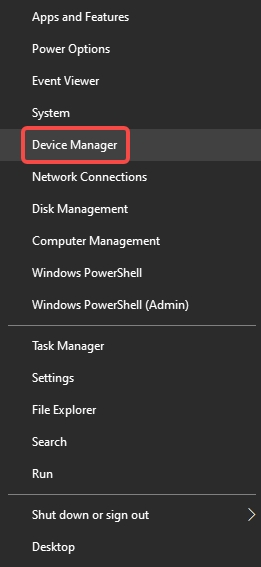
Select Update Driver Software.
Click Search automatically for updated driver software.
If Windows finds a compatible driver, it will install automatically.
Restart your computer to apply changes.
Note: This method often fails on Windows 7 if no compatible driver is stored locally or available online via Windows Update.
Method 2: Install the Correct Graphics Driver from Manufacturer's Website
Installing the official graphics driver is the most reliable way to replace the Standard VGA Graphics Adapter.
Identify Your Graphics Card:
Even if Windows doesn’t show your GPU model, tools like Speccy, GPU-Z, or dxdiag can help identify the exact graphics chipset (Intel, NVIDIA, AMD).
Visit the Official Driver Support Page:
Intel: https://downloadcenter.intel.com
NVIDIA: https://www.nvidia.com/Download/index.aspx
AMD: https://www.amd.com/en/support
Download the appropriate Windows 7 64-bit driver for your GPU and follow the installation steps. Reboot once complete.
Method 3: Use Driver Talent to Automatically Install the Right Driver
For users looking for a fast, error-free, and hassle-free solution, we highly recommend using Driver Talent. It’s an intelligent driver update tool that detects your system and hardware configuration and installs the most compatible drivers — even for legacy systems like Windows 7 64-bit.
Why Use Driver Talent?
Detects missing, outdated, or broken drivers automatically
Offers a large database of certified WHQL drivers
Compatible with all major GPU brands
Supports one-click driver install, repair, and backup
Works even when Windows fails to identify your GPU model
How to Fix the Standard VGA Graphics Adapter Issue with Driver Talent:
Download and install Driver Talent from the official website.
Launch the tool and click Scan to detect your graphics card.
Once scanned, Driver Talent will show your exact GPU and the missing driver.
Click Install or Update to download the correct graphics driver.
Restart your system to apply the changes.
With Driver Talent, even users with no technical experience can resolve the Standard VGA Graphics Adapter driver problem effortlessly.
Method 4: Install Driver via Windows Update (Limited Support)
While support for Windows 7 has officially ended, some drivers are still available through Windows Update, especially for legacy hardware.
Steps:
Open the Control Panel.
Navigate to System and Security > Windows Update.
Click Check for updates and wait for the scan to complete.
If a graphics driver is found, install it.
Reboot the computer.
Keep in mind that results may vary depending on your GPU brand and Microsoft’s legacy driver availability.
Method 5: Manually Install Drivers in Compatibility Mode
Some modern drivers are no longer built for Windows 7. In such cases, you can install a Windows 10 driver in compatibility mode.
Steps to Install in Compatibility Mode:
Right-click the driver .exe file and select Properties.
Go to the Compatibility tab.
Check Run this program in compatibility mode for and select Windows 7.
Click Apply and then OK.
Run the installer as Administrator.
This method can work for drivers that aren’t officially supported on Windows 7 but still function well.
Standard VGA Graphics Adapter for Windows 7: Common Issues and Fixes
Even after installing a driver, some users may continue to face issues due to:
Driver signature enforcement (Disable via F8 on boot or through advanced startup options)
Corrupt driver files (Use DDU – Display Driver Uninstaller – to clean before reinstall)
BIOS misconfiguration (Ensure integrated GPU is enabled/disabled as needed)
For persistent problems, combining Driver Talent with manual cleanup utilities like DDU ensures a clean driver environment.
Best Practices to Avoid the Standard VGA Driver in the Future
To prevent future issues with graphics drivers:
Keep backups of your drivers using tools like Driver Talent
Disable automatic driver updates if you use OEM-recommended versions
Regularly check for GPU driver updates via manufacturer websites or automated tools
Maintain system restore points before installing drivers
Conclusion: Replace the Standard VGA Graphics Adapter for Optimal Performance
Running on the Standard VGA Graphics Adapter severely limits your system’s graphical capabilities. Whether you're using Windows 7 64-bit for legacy applications or as part of an older system, replacing the default adapter with the correct graphics driver is critical for performance and stability.
We recommend using Driver Talent to simplify the process and ensure full compatibility without needing technical knowledge. By addressing this driver issue correctly, you unlock your system's full display capabilities, support higher resolutions, enable hardware acceleration, and restore smooth graphical performance.









